
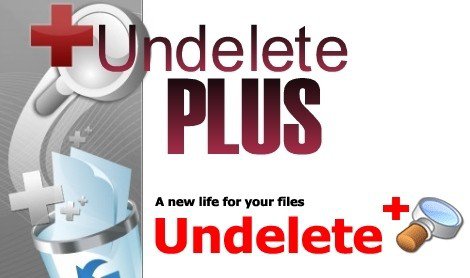 UndeletePlus 3.0.3.521 | 6.14 MB
UndeletePlus 3.0.3.521 | 6.14 MB
برنامج استعادة الملفات المحذوفة من سلة المحذوفات والهارد وفلاشات USB
The UndeletePlus application was designed to be a small utility
that scans your hard drive for all files that can be undeleted and
attempt to salvage the file for you. Sounds like magic? It isn't. You
might not know it, but when you tell Windows to erase a file, Windows
essentially does something like say "okay, I am now going to consider
this file null and void, and will allow other data writing operations to
use the space that it occupies". In other words, no actual 'erasing' of
the file occurs until Windows has a need to write over the hard drive
space where that the file resides. UndeletePlus and programs like it do a
thorough scan for files that are 'still there' on the hard drive and/or
files that have enough data remaining that they can be salvaged.
eSupport
UndeletePlus is a quick and effective way to restore accidentally
deleted files. It can also recover files that have been emptied from the
Recycle Bin, permanently deleted files within Windows using the Shift +
Delete shortcut, and files that have been deleted from within a Command
Prompt. One of eSupport UndeletePlus strengths is the ability to
restore files that had been deleted from a flash memory drive. eSupport
UndeletePlus can recover your precious vacation pictures from your
camera’s memory card and restore the business presentation that was lost
from your USB thumb drive.
Of course, the sooner you attempt to
recover the file the better your chances. Also, smaller size files have
a higher chance of being salvaged, and disks that have not been
defragmented are better candidates for file recovery.
UndeletePlus
is a quick and effective way to retrieve deleted files, files removed
from the Recycle Bin, in a DOS window, from Windows Explorer with the
SHIFT key held down. UndeletePlus with its clean and simple interface,
is a small, fast, useful, practical and powerful.
There's
nothing quite like losing an important file you spent hours working on.
But, just because you deleted it doesn't mean it's gone for good. You
can use software to recover files that have been deleted. It isn't
always foolproof. But many times you'll have some luck.
The
program supports all Windows file systems for hard and floppy drives
including FAT12/16/32, NTFS/NTFS5 and image recovery from CompactFlash,
SmartMedia, MultiMedia and Secure Digital cards.
Here are some key features of "Undelete Plus": ·
After scanning your hard drive, UndeletePlus creates file-type icons in
the left margin of the screen that allow you to easily filter by file
type
· UndeletePlus will create folder view for the deleted files.
· UndeletePlus will also allow filtering by size, date modified, and parts of the file name
· UndeletePlus is a small, fast, useful, practical, and powerful.
وقد
تم تصميم التطبيق UndeletePlus ليكون أداة صغيرة أن يقوم بمسح القرص الصلب
لكافة الملفات التي يمكن إلغاء حذف ومحاولة لانقاذ ملف لك. يبدو وكأنه السحر؟ فهو ليس كذلك. قد
لا تعرف ذلك، ولكن عندما كنت اقول يندوز لمحو ملف، يقوم Windows أساسا شيء
من هذا القبيل ويقول "حسنا، انا ذاهب الآن للنظر في هذا الملف لاغ وباطل،
وستسمح البيانات الأخرى كتابة العمليات لاستخدام الفضاء أنه تحتلها ". وبعبارة أخرى، لا الفعلية "محو" من الملف تحدث حتى ويندوز لديه الحاجة إلى كتابة على مساحة القرص الصلب حيث أن الملف موجود. UndeletePlus
وبرامج مثل ذلك بإجراء فحص شامل للملفات التي هي "لا يزال هناك" على القرص
الصلب و / أو الملفات التي لديها ما يكفي من البيانات المتبقية التي يمكن
انقاذه منها.
eSupport UndeletePlus هو وسيلة سريعة وفعالة لاستعادة الملفات المحذوفة عن طريق الخطأ. فإنه
يمكن أيضا استرداد الملفات التي تم تفريغها من سلة المحذوفات، حذف الملفات
بشكل دائم داخل ويندوز باستخدام تحول + حذف الاختصار، والملفات التي تم
حذفها من داخل موجه الأوامر. واحدة من نقاط القوة UndeletePlus eSupport هو القدرة على استعادة الملفات التي تم حذفها من محرك أقراص ذاكرة فلاش. يمكن
eSupport UndeletePlus استعادة الصور الخاصة بك عطلة الثمينة من بطاقة
ذاكرة الكاميرا وإعادة عرض الأعمال التي فقدت من محرك الأقراص USB الإبهام.
وبطبيعة الحال، وكلما حاولت استرداد الملف كلما كان ذلك أفضل فرصك. أيضا، ملفات أصغر حجم لديهم فرصة أكبر من التي يجري إنقاذها، والأقراص التي لم يتم إلغاء تجزئتها هي أفضل المرشحين لاسترداد الملف.
UndeletePlus
هو وسيلة سريعة وفعالة لاسترداد الملفات المحذوفة، والملفات إزالتها من
سلة المحذوفات، في نافذة دوس، من مستكشف ويندوز مع المفتاح SHIFT الاحتفاظ
باستمرار. UndeletePlus مع واجهة بسيطة ونظيفة، هو. صغيرة وسريعة ومفيدة وعملية وقوية
لا يوجد شيء تماما مثل فقدان ملف مهم قضيت ساعات العمل في. ولكن، لمجرد أنك حذف هذا لا يعني انها ذهبت الى الأبد. يمكنك استخدام برنامج لاستعادة الملفات التي تم حذفها. أنها ليست دائما مضمونة. ولكن مرات عديدة سيكون لديك بعض الحظ.
البرنامج
يدعم جميع أنظمة ويندوز الملف لمحركات الأقراص الصلبة والمرنة بما في ذلك
NTFS/NTFS5، FAT12/16/32 والانتعاش صورة من كومباكت، smartmedia، الوسائط
المتعددة وبطاقات الرقمية الآمنة.
وهنا بعض الملامح الرئيسية "زائد الحذف":
· بعد مسح القرص الصلب، UndeletePlus يخلق نوع الملف الرموز في الهامش الأيسر من الشاشة التي تسمح لك بسهولة تصفية حسب نوع الملف
· سوف UndeletePlus خلق عرض المجلد لحذف الملفات.
· UndeletePlus سيسمح أيضا تصفية حسب الحجم، تاريخ التعديل، وأجزاء من اسم الملف
· UndeletePlus هي صغيرة وسريعة ومفيدة وعملية، وقوية.

http://letitbit.net
http://turbobit.net
http://shareflare.net
http://turbobit.net

