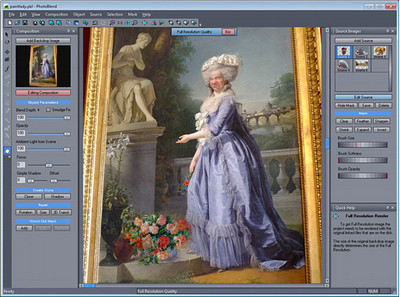
Mediachance Photo BLEND 1.1.1 + Portable | 14.1 Mb| 15.6 Mb
برنامج صنع صورة جديدة من اجزاء صور اخرى ومونتاجها وتحسينها واضافة المؤثرات الفنية عليها
Photo
Blend is uniquely designed software to quickly combine parts of
different photos into a new photo montage or composition and to create
new exciting photo mash-ups. With its original features such as
automatic color adjustment it will give you more time to focus on the
creative and artistic aspect of the whole process.
Designed for a purposePhoto
Blend was designed from the ground up to be a photo composition
software. All the tools are made specifically to help with the task.
Forgiving MaskVirtually
half of the software is dedicated to masking, but even though we have
all the classic masking tools like Magic wand, Mask from Curve or Mask
from Hue, simply painting the mask with a brush close to the edge of
object is usually the best start. Photo Blend is very forgiving. It is
actually possible to fully transfer for one photo to another even the
finest strands of hair as demonstrated in this example.
Auto-Color Fit No
need to color correct the images so they have same colors. Photo Blend
will automatically do that for you. And it is fully dynamic, as you move
the object around the ambient light of the scene is recalculated for
best color fit.
Fully Non-destructive Everything in Photo Blend can be adjusted at any time and then changed back at any other time.
Logical UI Designing
Photo Blend from scratch has the benefit of not following classic photo
editor paradigms but to best fit the interface for the task. There is
no need to hunt in menus, all the most used tools are right on the
interface divided into two logical parts - the Composition Mode and the
masking Source Mode.
Extra tools for added fun Making
composition should be fun and we added tools like Liquify to change the
expression on ones face or to create a whole caricature of a person.
Working on Draft, exporting in FullTo
speed things up, the designing process is all done on a easy to work
with Draft images. When it is time to export Photo Blend will repeat all
the steps on a full size images to create the best looking output.
Live ToolsUsing
Magic Wand or Mask From Hue creates live mask where you can visually
set the tolerance of the tool after it is used. You can use Push/Pull
tool to move and shape the mask as if it was a clay.
Shadow ObjectsCreating
believable composition without making correct object shadows is just
half of the job. From Simple shadows that can be added by moving a
slider to a complex object shadows that can be shaped with regards to
perspective, Photo Blend has it all.
Color AdjustmentsEach object has set of non-destructive color adjustments as well.
Step by step guide is includedThe PDF guide is included and you can download it free as EPUB for iPad or Android tablets.
Home Page -
http://www.mediachance.com/photoblend/
تم
تصميم فريد الصورة مزيج من الجمع بين البرامج بسرعة أجزاء من صور مختلفة
في صورة جديدة أو المونتاج والتكوين لخلق صورة جديدة مثيرة الهريس
المنبثقة. مع معالمه الأصلية مثل التكيف التلقائي اللون سوف يعطيك المزيد من الوقت للتركيز على الجانب الإبداعي والفني للعملية برمتها.
مصممة لغرض
تم تصميم الصورة مزيج من الألف إلى الياء ليكون برنامج تكوين الصورة. كلها مصنوعة خصيصا الأدوات للمساعدة في هذه المهمة.
قناع متسامح
وتكرس
تقريبا 1/2 برنامج لاخفاء، ولكن رغم ان لدينا كل الأدوات الكلاسيكية مثل
اخفاء عصا سحرية، قناع من منحنى أو قناع من هوى، والرسم ببساطة القناع
باستخدام فرشاة على مقربة من حافة الكائن هو عادة أفضل بداية . الصورة المزج متسامح جدا. هو في الواقع من الممكن تماما لنقل صورة واحدة إلى أخرى حتى أرقى شعرة كما هو موضح في هذا المثال.
لصناعة السيارات في لون صالح
لا حاجة للون تصحيح الصور بحيث يصبح لديهم نفس الألوان. سوف مزيج الصورة تلقائيا أن تفعل بالنسبة لك. ومن الحيوي تماما، وأنت تتحرك حول الكائن الإضاءة المحيطة للمشهد يتم إعادة حساب لصالح أفضل لون.
تماما غير المدمرة
ويمكن تعديل كل شيء في مزيج الصور في أي وقت وثم تغير مرة أخرى في أي وقت آخر.
المنطقي UI
تصميم مزيج من الصفر صور له فائدة من عدم اتباع نماذج محرر الصور الكلاسيكية ولكن لتناسب أفضل واجهة للقيام بهذه المهمة. ليست
هناك حاجة للبحث في القوائم، وجميع الأدوات الأكثر استخداما على حق على
واجهة تنقسم إلى قسمين المنطقي - وضع التكوين ووضع المصدر اخفاء.
أدوات إضافية للمتعة وأضاف
ينبغي جعل التكوين أن تكون ممتعة وأضفنا أدوات مثل التسييل لتغيير التعبير على وجهه منها أو لإنشاء الكاريكاتير كله للشخص.
العمل على مشروع وتصدير في كامل
لتسريع الامور، ويتم ذلك عن عملية التصميم على السهل العمل مع الصور مشروع. عندما يكون الوقت سوف لتصدير مزيج صور تكرار جميع الخطوات على الصور بالحجم الكامل لإنشاء خرج يبحث أفضل.
أدوات الحية
باستخدام العصا السحرية أو قناع من هوى يخلق قناع الحية حيث يمكنك تعيين بصريا التسامح من الأداة بعد استخدامها. يمكنك استخدام دفع / سحب أداة للتحرك وتشكيل قناع كما لو كان الطين.
كائنات الظل
خلق تكوين تصديق دون الظلال الكائن الصحيح هو نصف فقط من العمل. من
الظلال البسيطة التي يمكن أن تضاف عن طريق تحريك شريط التمرير إلى كائن
معقد الظلال التي يمكن أن تتشكل فيما يتعلق المنظور، صور مزيج فقد كل شيء.
اللون التعديلات
وقد وضعت كل كائن من التعديلات اللون غير المدمرة أيضا.
يتم تضمين دليل خطوة بخطوة
يتم تضمين دليل PDF ويمكنك تحميله مجانا كما EPUB لباد أو أندرويد أقراص.
الصفحة الرئيسية - http://www.mediachance.com/photoblend/
Download linksMediachance Photo BLEND 1.1.1 | 14.1 MbDownload from Rapidgator.netDownload from Uploaded.netDownload from Extabit.comMediachance Photo BLEND 1.1.1 Portable | 15.6 Mb
