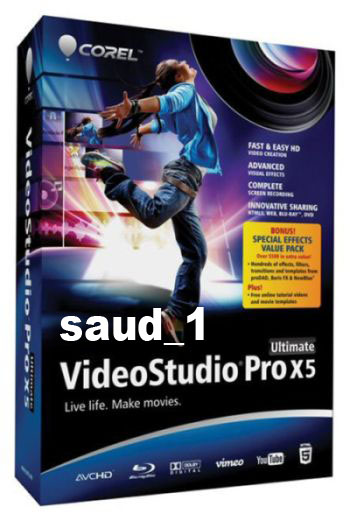
Corel VideoStudio Pro X5 Ultimate 15.0.0.258 [x86/x64/Multilingual] + SP1 + DVD menu | 1.44 GB
استوديو كورل للفيديو والافلام كاملاً Corel
VideoStudio Pro X5 - a powerful, effective and easy to use tool to
quickly perform a complete cycle of video processing from capture to
display. It allows you to quickly complete the download, installation
and trim the video in SD and HD. While working on the video, you can use
the templates and artistic means such as visual effects, music, titles,
transitions, and more. Evaluate the possibility of time-lapse animation
of new features and time-lapse mode and then export to a format 3D! The
product contains everything needed to edit video on a professional
level.
New in version X5: NEW! Screen recording
• NEW! HTML5 support
• Enhanced! Faster performance
• NEW! Import multi-layer graphics
• NEW! Template library
• Enhanced! Workspace scalability
• Enhanced! DVD authoring
• Enhanced! Download and trade templates, plus get free tutorials
• Enhanced! Support for more cameras
• NEW! 21 multimedia tracks
Installation:The Internet should be connected.
Run the installer VSX5_Ultimate_PF.exe.
Requests the serial number.
Run
the keygen, select the "Corel VideoStudio Pro X5 v15.0", copy the
Serial, enter the window installation and do not close keygen until
after activation. (Number or save in a notebook - will need to register)
The installation begins. During the installation will be prompted
to download and install "NewBlue" - agree (acting under the instructions
of the program).
For the first time a window appears with a request to activate the software. Click "Other activation options".
In the next window, click "Call the company Corel".
Now
copy the "Installation ID" from the window to activate the program and
insert it into the string "Installation Code" in keygen. In keygene
click Activation.
Copy the "Activation Code" and paste it into the
activation program in the "activation code". Click to continue. All
software is registered. Thank you! The process of buying completed.
After the program should check for updates and install SP1 (will offer).
How to Change Language to ENGLISHfolder "RU" copy C: \ ProgramData \ Corel \ Messages \ 540233871_317005 \
folder "ru-RU" copy C: \ Program Files \ Corel \ Corel VideoStudio Ultimate X5 \ (x86)
or in C: \ Program Files (x86) \ Corel \ Corel VideoStudio Ultimate X5 \ (for x64)
run the program - should be in Russian.
To switch to English to rename the folder "ru-RU", such as "ru-RU1"
System Requirements:Microsoft ® Windows ® 7, Vista ® or XP with latest Service Pack (32 - or 64-bit)
Intel ® Core ™ Duo 1,83 GHz, AMD Dual-Core 2,0 GHz (multi-core processor recommended)
2 GB of RAM (4 GB or more)
VGA Video memory 128 MB or more (1GB or more)
3 GB of free hard disk space
Minimum screen resolution: 1024 x 768
Year / Date: 2012
Version: 15.0.0.258
Developer: corel
Bit depth: 32bit +64 bit
Compatibility with Vista: complete
Compatible with Windows 7 full time
Language: English + Russian
Medicine: Present
برنامج
Corel VideoStudio برو X5 - أداة قوية وفعالة وسهلة الاستخدام لأداء بسرعة
دورة كاملة للمعالجة الفيديو من القبض على أحد لعرضهم. فإنه يسمح لك بسرعة لاستكمال التحميل وتركيب وتقليم الفيديو في SD و HD. بينما
كان يعمل في شريط الفيديو، يمكنك استخدام القوالب والوسائل الفنية مثل
التأثيرات البصرية، والموسيقى، والعناوين، والتحولات، وأكثر من ذلك. تقييم إمكانية الوقت الفاصل بين الرسوم المتحركة من الميزات الجديدة وطريقة مرور الزمن ومن ثم تصدير إلى شكل 3D! هذا المنتج يحتوي على كل ما هو مطلوب لتحرير الفيديو على المستوى المهني.
X5 الجديدة في الاسم:
جديد! شاشة تسجيل
• جديد! HTML5 دعم
• محسن! أداء أسرع
• جديد! استيراد متعدد الطبقات الرسومات
• جديد! قالب مكتبة
• محسن! مساحة العمل التدرجية
• محسن! دي في دي التأليف
• محسن! تحميل والتجارة القوالب، بالإضافة إلى الحصول على دروس مجانية
• محسن! دعم لمزيد من الكاميرات
• جديد! 21 المسارات المتعددة الوسائط
التثبيت:
يجب أن تكون متصلا بالإنترنت.
تشغيل VSX5_Ultimate_PF.exe المثبت.
يطلب الرقم التسلسلي.
تشغيل كجن، حدد "برنامج Corel VideoStudio برو X5 v15.0"، نسخ المسلسل، أدخل تركيب نافذة ولا حتى بعد إغلاق كجن التنشيط. (عدد أو حفظها في جهاز كمبيوتر محمول - سوف تحتاج إلى تسجيل)
وتبدأ عملية التثبيت. وأثناء عملية التثبيت تتم مطالبتك بتحميل وتثبيت "NewBlue" - توافق (يتصرف بناء على تعليمات من البرنامج).
لأول مرة تظهر نافذة مع طلب لتنشيط البرنامج. انقر على زر "خيارات تنشيط اخرى".
في الإطار التالي، انقر على زر "اتصل كوريل شركة".
الآن نسخ "معرف التثبيت" من نافذة لتنشيط البرنامج وإدراجه في "تثبيت رمز" في سلسلة كجن. في تنشيط فوق keygene.
نسخ "تفعيل قانون" ولصقه في برنامج التنشيط في "رمز التفعيل". انقر على مواصلة. يتم تسجيل جميع البرامج. شكرا لك! عملية شراء الانتهاء.
بعد أن البرنامج بالبحث عن التحديثات وتثبيت SP1 (سيقدم).
كيفية تغيير اللغة إلى الإنكليزية
المجلد "RU" نسخة C: \ ProgramData \ كوريل \ الرسائل \ 540233871_317005 \
المجلد "RU-RU" نسخة C: \ ملفات البرنامج \ كوريل \ برنامج Corel VideoStudio في نهاية المطاف X5 \ (X86)
أو في C: \ \ كوريل \ برنامج Corel VideoStudio في نهاية المطاف X5 \ ملفات البرنامج (x86) و(ل x64)
تشغيل البرنامج - يجب أن تكون باللغة الروسية.
إلى التحول إلى اللغة الإنجليزية لإعادة تسمية المجلد "RU-RU"، مثل "RU-RU1"
متطلبات النظام:
مايكروسوفت ® ® ويندوز 7، فيستا ® أو إكس بي مع حزمة الخدمات الأحدث (32 - أو 64 بت)
إنتل ® كور ™ الثنائي 1،83 غيغاهرتز، AMD ثنائي النواة 2،0 غيغاهيرتز (متعددة النواة مستحسن)
2 غيغابايت من ذاكرة الوصول العشوائي (4 غيغابايت أو أكثر)
VGA فيديو ذاكرة 128 ميغابايت أو أكثر (1GB أو أكثر)
3 غيغابايت من مساحة القرص الثابت حرة
الحد الأدنى من دقة الشاشة: 1024 x 768
عام / تاريخ: 2012
الاسم: 15.0.0.258
المطور: Corel
عمق بت: +64 بت 32BIT
التوافق مع ويندوز فيستا: كاملة
متوافق مع ويندوز 7 كامل الوقت
اللغة: الانكليزية الروسية
الطب: الحاضر
RAR Password كلمة السر لفك الضغطscenereleasing_and_providing_you_latest_stuff___saud_1Download Links
http://extabit.com/file/27b195ufelc85/Crl.Vid.Std.Pr.X5.Utmt.SP1_saud_1.part1.rarhttp://extabit.com/file/27b195ufelccl/Crl.Vid.Std.Pr.X5.Utmt.SP1_saud_1.part2.rarhttp://extabit.com/file/27b195ufelcd1/Crl.Vid.Std.Pr.X5.Utmt.SP1_saud_1.part3.rar
