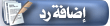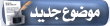| AbwOmar2011 | التاريخ: الإثنين, 2011-07-18, 5:23:39 PM | رسالة # 1 |
 القائد العام
المشاركات : 2489
| 
الأخوة الأفاضل : أقدم لكم حصريا أحدث نسخة مع السريال من البرنامج المميز في حذف البرامج
كاملة ونهائيا من كمبيوترك وبدون مشاكل وبكل اللغات  
Ashampoo UnInstaller 4 v4.2.0 Final Multilingual

Ashampoo UnInstaller 4 v4.2.0 Final Multilingual | 14.9 Mb
Windows is famous for getting more sluggish the more you use it. One reason for this is that many programs leave your computer full of digital garbage when you remove them. Every time you try out a new program and then uninstall it your system gets more and more clogged up with redundant program components that just get in the way and slow things down.
The Ashampoo Uninstaller application completely eliminates this problem. It lets you test software with confidence because you can be sure that no trace of programs you remove are left anywhere on your system. It does this by comparing compact “Before” and “After” snapshots that identify exactly where all program components and settings are located. Uninstalling is completely safe, with automatic backups and a special Reinstaller for quickly reinstalling programs with all their settings.
In addition to uninstalling, you can also use UnInstaller’s comprehensive “Before and After” comparisons to monitor and identify the secret activities of any program – for example hidden files and Registry keys. Just take a snapshot, run the application that you want to monitor and then take another snapshot. UnInstaller then compares the snapshots and shows you all the changes the program has made anywhere on your system.
Ashampoo UnInstaller 4 is actually a complete Windows maintenance package with over a dozen powerful tools. It comes with an advanced hard disk defragmenter, a file wiper, a file undeleter, an Internet cleaner, a Windows Registry cleaner, a Windows system restore point manager, file and folder backup and much more.
Here are some key features of "Ashampoo UnInstaller [DISCOUNT]":
Installation Monitor:
This small system tray tool identifies almost all program installations automatically, logging the entire installation process so that you can remove the program later with the Ashampoo UnInstaller.
Monitor secret program activities:
Just take a “Before” snapshot with UnInstaller, run the application that you want to monitor and then take another snapshot. UnInstaller will then show you all the changes the program has made anywhere on your system, including Registry entries, new files, file changes and other changes.
Reinstaller:
Get insurance against changing your mind! Reinstaller reinstalls your removed programs along with all your individual settings so that you don’t have to go through the hassle of configuring everything all over again.
Drag & Drop Desktop Uninstaller:
Just drag the icon of a logged program onto the desktop icon to remove it from your computer with Ashampoo UnInstaller. Great for getting rid of trial versions quickly.
Find invalid installation entries:
Add/Remove Programs in the Windows Control Panel often contains invalid entries for programs no longer on your system. This tool locates and deletes these entries, freeing up resources on your machine.
Manage system restore points:
Windows has a system for saving “rollback” backups of your system called “restore points” that allow you to return your system to an earlier state without losing your personal data (text documents, emails, browser history etc). The restore points manager shows you all your restore points. It also enables you to activate and deactivate automatic restore points, create manual restore points and load restore points to return your system to a previous state.
Registry Cleaner:
The Windows Registry is the central database where both Windows and most programs save all their (and your) settings. Lots of leftover junk data often accumulates here, particularly when you remove programs without Ashampoo UnInstaller. This tool helps you to identify and get rid of this cruft that is clogging up your system.
Manage fonts:
Automatic and manual monitoring of program installation
Monitor secret program activities
Remove all traces of programs from your system
Interactive tool for removing programs for which you don’t have Ashampoo UnInstaller installation logs
Reinstaller – reinstall programs with all your settings
Drag & Drop uninstaller
Advanced hard disk defragmenter with automatic defragmentation
Windows Registry cleanup tool
Internet cleanup tool, delete all surfing traces
Undelete tool, restore accidentally deleted files
File wiper for secure deletion of files
Find/delete duplicate files tool
Find/delete temporary files tool
Find/delete empty folders tool
Start Menu cleanup tool
Manage Windows services tool
Manage Internet Explorer extensions tool
File and folder backup and restore utility
Font management tool, delete unnecessary fonts
Homepage: https://www.ashampoo.com/


FILESONIC
FILESERVE


|
| |
|
|
| شاهين3000 | التاريخ: الثلاثاء, 2011-07-19, 11:47:23 AM | رسالة # 2 |
|
مجند
مستخدمين تم تدقيقهم
2011-07-17
المشاركات : 4
| الف شكر اخي ابو عمر 
|
| |
|
|