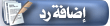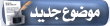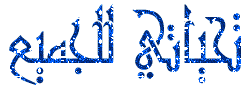|
مشاكل بويندوز 7
|
|
| jride22_il | التاريخ: الأربعاء, 2012-05-09, 10:38:38 AM | رسالة # 1 |
 فريق
نائب القائد العام
2011-06-08
المشاركات : 1051
| تحية وبعد لأخي العزيز أبو عمر
أعاني صراحة أكثر من مشكلة عند تشغيل الكمبيوتر وهي كالتالي:-
1) عند تشغيل الجهاز لدي يظهر لي هذا النص
Microsoft.net framework
Unhanded exception has occurred in your application. If you click continue the application will ignore the error, and attempt to continue. If you click quite the application will close immediately.
2) وعند محاولة الدخول إلى المسنجر تظهر لي الرسالة التالية:-
Windows Live Messenger Error Code 80070424
3) كما أن الويندوز لدي (ًW7) لايعمل updating حيث يظهر الخطأ التالي:-error code 80072ee2
هذا وقد حاولت بجميع الحلول التالية:-
أ-عمل uninstall و Install ل Window live essential بما في ذلك عمل repair
ب- تنظيف الكمبيوتر من كافة برامج التجسس والفيروسات Optimize
ج-التأكد من الfirewall
أرجو المساعدة إن أمكن مع الشكر الجزيل
|
| |
|
|
| AbwOmar2011 | التاريخ: الأربعاء, 2012-05-09, 10:43:57 PM | رسالة # 2 |
 القائد العام
المشاركات : 2489
| اخي ابو العبد جرب نصب net framework فقط وان شاء الله بتنحل كل مشاكلك
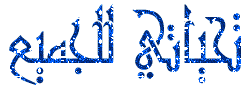
|
| |
|
|
| jride22_il | التاريخ: الخميس, 2012-05-10, 8:41:19 AM | رسالة # 3 |
 فريق
نائب القائد العام
2011-06-08
المشاركات : 1051
| أشكر لك عزيزي....لكن المشكلة لا تزال قائمة
|
| |
|
|
| AbwOmar2011 | التاريخ: الخميس, 2012-05-10, 3:01:43 PM | رسالة # 4 |
 القائد العام
المشاركات : 2489
| اذن نصيحتي والحل لك والافضل لك هو الفورمات وتنزيل وندوز جديد مع خالص تحياتي لك
|
| |
|
|
| jride22_il | التاريخ: الجمعة, 2012-05-11, 8:10:27 PM | رسالة # 5 |
 فريق
نائب القائد العام
2011-06-08
المشاركات : 1051
| عزيزي القائد من أجل الأفادة للجميع فقد حلت المشكلة لدي ولله الحمد .ولقد وجدت الحل بأحد المنتديات التي ستبان فيما يلي وهي حل لمشكلة مشابهه.....شكرا لكم ولجهودكم.
وهذا هو حل الموضوع :-
http://www.sevenforums.com/network....es.html
.
.
.
.
I started my troubleshooting with MSN Messenger 2011. When I looked up my error message (800488eb), one of Microsoft's explanations was this:
Files that are required to make a successful Internet connection are corrupted.
This hit me as a very possible scenario due to the strange assortment of problems I'm having.
Microsoft provided the following troubleshooting technique:
7. Reregister SSL security libraries. To do this, click "Start," click "Run," and type in each command below and hit ENTER.
Note: After each command is executed successfully, you will receive a "DllRegisterServer succeeded" message. Wait until you receive this message before you continue to the next command.
a. REGSVR32 softpub.dll
b. REGSVR32 wintrust.dll
c. REGSVR32 initpki.dll
d. REGSVR32 Rsaenh.dll
e. REGSVR32 Mssip32.dll
f. REGSVR32 Cryptdlg.dll
g. REGSVR32 Dssenh.dll
h. REGSVR32 Gpkcsp.dll
i. REGSVR32 Slbcsp.dll
j. REGSVR32 Sccbase.dll
I went down the list. Some worked, some my computer couldn't even find. The problem persisted. This is where I find myself. Does anyone have any solutions?
Help is greatly appreciated
|
| |
|
|