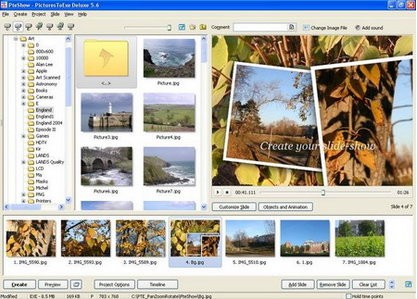
WnSoft PicturesToExe Deluxe 7.0.5 | 12.36 Mb
برنامج تحويل الصور الى عرض شرائح وحرقها على dvd واضافة الصوت لهاCreate slideshow in PicturesToExe. It is a new version of the
slideshow making software, featuring even more effects and offering even
more capabilities than before. Music, captions, 3D effects and
customizable complex animation can turn a bunch of pictures into an
impressive slideshow. PicturesToExe is acknowledged by the world’s AV
community as a program, which is able to produce sophisticated
slideshows of high quality, but at the same time undemanding and not at
all expensive.
PicturesToExe Deluxe is able to create a proper
slideshow for any occasion: to tell friends and relatives about a
wonderful trip or to present a new project to business partners. The
program creates an executable EXE file that does not require any
additional program to run the presentation (even PicturesToExe itself is
not necessary). The slideshow can be accompanied by sound or text
comments to each slide or by any music file from your collection. The
timeline with a waveform facilitates the synchronization of the pictures
to the background music. Pan/Zoom/Rotate including 3D transition
effects can make the slideshow more dynamic and vivid. Moreover, a
simple editor of mask presets has been added. It enables the user to
create simple masks right in the course of slideshow creating. By the
way, if there is a need for demonstrating a slideshow on a Mac,
PicturesToExe Deluxe offers the "Create an executable slideshow for Mac”
option. The program also features VideoBuilder for burning a DVD disc
with slideshows directly from PicturesToExe, HD video files, video for
iPhone YouTube and Facebook.
Main features
Single Executable File of Slideshow for PC
PicturesToExe
produces a single executable file for PC and for Mac, which contains
all images and music. A slideshow in EXE format can be played on any PC
under Windows XP, Vista, 2000.
Executable File for Mac
Now there
is a good chance for Mac users to watch slideshows in executable file
for Mac. It is no difficulty to create it right in PicturesToExe, under
Windows it will look like a usual folder and will work only on Mac.
DVD Video Disc
VideoBuilder
in PicturesToExe Deluxe edition allows you to burn DVD video discs with
your slideshows quickly and easily. You can adjust the menu and many
other parameters of your DVD disc.
YouTube and Facebook Output
You
can also publish and give opportunity to the other users of YouTube and
Facebook to watch your slideshows on these web sites.
HD Video Output
You have an opportunity to create high quality HD video file (H.264) for playback on PC and Mac.
Video Output for iPad and iPhone
Watch slideshow in HD quality on your mobile device.
Pan/Zoom/Rotate Effects
You can adjust Pan/Zoom/Rotate effects to the images of your slideshow to make it more vivid and splendid.
3D effects
This
version of PicturesToExe makes it easy to create 3D effect of any
images, text and any other objects right in Object and Animation editor.
Objects and Animation
A
powerful editor of objects on a slide with possibility to adjust
complex animation with the help of various effects is also to your
attention.
A Built-in Mask Editor
A built-in mask editor makes it
more easy to create various masks for your objects of any form to
achieve magnificent effects in your slideshow.
Text Labels and Buttons
You can add buttons or text labels with drop shadow and glow to a slide.
Transition Effects
It’s
either possible to use various cinematographic transition effects
between slides, including Flip 3D, Swap 3D and Curling of page 3D
effects.
Synchronization to Music
Show of slides can be exactly synchronized to music on the timeline with a waveform.
Screensaver
Ability to create a screen saver from your slideshow is also represented.
Sound Comments
You may also add sound comments to every slide in your slideshow.
Slide Settings
Every slide can be individually customized with its own time, effect and background.
Home Page: http://www.wnsoft.com/apr/index.html
إنشاء عرض شرائح في PicturesToExe. هذا هو نسخة جديدة من برنامج العرض صنع، ويضم آثار أكثر، وتقديم قدرات أكثر من ذي قبل. يمكن للموسيقى، وتعليق، 3D الآثار والرسوم المتحركة المعقدة للتخصيص تحويل مجموعة من الصور الى عرض الشرائح للإعجاب. ومن
المعترف به من قبل المجتمع PicturesToExe في العالم AV كبرنامج، والتي هي
قادرة على انتاج شرائح متطورة ذات جودة عالية، ولكن في الوقت نفسه
المتساهلة، وليس على كل مكلف.
PicturesToExe
ديلوكس هي قادرة على خلق عرض الشرائح المناسبة لأية مناسبة: لقول الأصدقاء
والأقارب عن رحلة رائعة أو لتقديم مشروع جديد لشركاء الأعمال. البرنامج بإنشاء ملف تنفيذي EXE لا تحتاج إلى أي برنامج إضافي لتشغيل العرض (PicturesToExe حتى نفسها ليست ضرورية). ويمكن أن يرافق عرض الشرائح من تصريحات الصوت أو النص على كل شريحة أو أي ملف الموسيقى من مجموعتك. جدول زمني مع الموجي يسهل تزامن من الصور إلى الموسيقى الخلفية. عموم / تكبير / تدوير بما في ذلك الانتقال من آثار 3D يمكن أن تجعل العرض أكثر ديناميكية وحيوية. وعلاوة على ذلك، تمت إضافة محرر بسيط من presets قناع. أنها تتيح للمستخدم لخلق أقنعة بسيطة حق في سياق خلق عرض الشرائح. بالمناسبة،
إذا كان هناك حاجة لإظهار عرض الشرائح على جهاز ماكنتوش، PicturesToExe
ديلوكس تقدم "إنشاء عرض شرائح القابل للماك" الخيار. ويتضمن البرنامج
VideoBuilder لحرق قرص دي في دي مع عرض الشرائح مباشرة من PicturesToExe،
HD ملفات الفيديو ، شريط فيديو لموقع يوتيوب فون والفيسبوك.
الميزات الرئيسية
ملف واحد قابل للتنفيذ من الشرائح للكمبيوتر
PicturesToExe ينتج ملف تنفيذي واحد للكمبيوتر وماك، الذي يحتوي على جميع الصور والموسيقى. هل يمكن تشغيل عرض الشرائح في شكل EXE على أي جهاز كمبيوتر تحت ويندوز إكس بي، فيستا، 2000.
الملف القابل للماك
الآن هناك فرصة جيدة لمستخدمي ماك لمشاهدة عرض الشرائح في ملف قابل للتنفيذ لنظام التشغيل Mac. فمن لا يجد صعوبة في إنشاء ذلك الحق في PicturesToExe، تحت ويندوز سيبدو مجلد المعتادة وستعمل فقط على ماك.
فيديو دي في دي القرص
VideoBuilder في طبعة فاخرة PicturesToExe يسمح لك لحرق أقراص فيديو دي في دي مع عرض الشرائح الخاصة بك بسرعة وسهولة. يمكنك ضبط القائمة وغيرها من المعالم العديد من قرص دي في دي الخاص بك.
يوتيوب والفيسبوك الناتج
يمكنك
أيضا نشر واعطاء فرصة لغيرهم من مستخدمي موقع يوتيوب والفيسبوك لمشاهدة
عرض الشرائح الخاصة بك على هذه المواقع على شبكة الإنترنت.
HD الفيديو الناتج
لديك فرصة لخلق الفيديو عالية الجودة HD ملف (H.264) للتشغيل على أجهزة الكمبيوتر الشخصية وماك.
إخراج الفيديو لتطلب الشركة وفون
مشاهدة عرض الشرائح في نوعية عالية الدقة على جهازك المحمول.
عموم / تكبير / آثار استدارة
يمكنك ضبط عموم / تكبير / آثار استدارة للصور لعرض الشرائح الخاصة بك لجعله أكثر حيوية ورائعة.
3D الآثار
هذا
الإصدار من PicturesToExe يجعل من السهل لخلق تأثير 3D من أي النصوص
والصور وغيرها من الأشياء أي حق في وجوه ومحرر الرسوم المتحركة.
الأشياء والرسوم المتحركة
وقال محرر قوي من الكائنات على شريحة مع إمكانية ضبط الرسوم المتحركة المعقدة مع مساعدة من مختلف الآثار أيضا على اهتمامكم.
وقال رئيس تحرير قناع مدمج
وقال
رئيس تحرير قناع المدمج يجعل من السهل لخلق أقنعة مختلفة لكائنات الخاص بك
في أي شكل من أجل تحقيق الآثار الرائعة في عرض الشرائح الخاصة بك.
علامات النص وأزرار
يمكنك إضافة أزرار أو تسميات نصية مع انخفاض الظل و التوهج إلى شريحة.
انتقال آثار
فمن
الممكن استخدام إما ل مختلف الآثار التي تمر بمرحلة انتقالية بين الشرائح
السينمائي، بما في ذلك الوجه 3D، 3D مبادلة والضفر من آثار صفحة 3D.
تزامن إلى الموسيقى
ويمكن عرض الشرائح متزامنة تماما مع الموسيقى على جدول زمني مع الموجي.
شاشة التوقف
ويمثل أيضا القدرة على خلق شاشة التوقف من عرض الشرائح الخاصة بك.
الصوت تعليقات
يمكنك أيضا إضافة تعليقات صوتية على كل شريحة في عرض الشرائح الخاصة بك.
الشريحة إعدادات
ويمكن تخصيص كل شريحة على حدة مع وحدة واقع الأمر، مرة والخلفية.
الصفحة الرئيسية: http://www.wnsoft.com/apr/index.html

http://www.unibytes.com/4DDrsVy4rYsB
http://uploaded.to/file/znv78sw8





