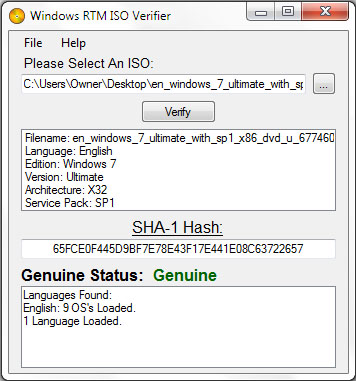
WIN RTM ISO Verifier 2.0.2 [x86/x64] | 5.34 MB
برنامج لمعرفة نسخة الوندوز اصلية ومعلوماتها و مقارنة الهاش
هذا البرنامج يتيح لك لاسترداد التجزئة SHA1 لISO اختيار ويقارن تجزئة SHA1 إلى الرسمية التجزئة مايكروسوفت. كما انه يخبرك نظام التشغيل، النسخة، نوع المعالج (x86 أو x64) ويعرض التجزئة SHA1 من الملف. يتم ترميز أنها في Visual C # باستخدام البصرية ستوديو 2010. تحتاج أولا إلى تحديد ISO. يمكنك النقر فوق الزر استعراض بجانب مربع النص أو حدد ملف - ISO فتح. يمكنك أيضا اكتب فقط اسم ISO. في مربع النص إذا كان في نفس الدليل ملف exe. ثم اضغط تحقق ISO أو اختر ملف - التحقق من ISO. في أقل من 2 دقيقة سيقوم البرنامج اقول لكم اذا كان على شهادة الأيزو هو حقيقي. إذا كان الملف يطابق قيمة SHA1 في أي من ملفات اللغة المحملة ثم فإنه سيتم عرض GENUINE وإلا فإنه سيعرض غير أصلية.
This program allows you to retrieve the SHA1 hash for the chosen
ISO and compares the SHA1 hash to the Microsoft official hashes. It also
tells you the OS, Version, Processor Type (x86 or x64) and displays the
SHA1 hash of the file. It is coded in Visual C# using Visual Studio
2010. First you need to select an ISO. You can click the browse button
next to the text box or select File - Open ISO. You can also just type
the name of the .iso in the text box if it is in the same directory as
the .exe file. Then press Verify ISO or select File - Verify ISO. In
just under 2 minutes the program will tell you if the ISO is genuine. If
the file matches a SHA1 value in any of the loaded language files then
it will display GENUINE otherwise it will display NOT GENUINE.
LanguageList.xml
LanguageList.xml
is very important without it the program cannot verify ISO. It needs to
be located in the same folder as the main .exe file. This file lists
what languages you want the program to check for. To add a new language
add an entry to this file then download that language file. If you do
not have the LanguageList.xml you will get the EC or error code EC 101
which means The file LanguageList.xml was not found.
Here is an example:
So if you wanted to add the French file you would add "" to the LanguageList.xml file.
Language File
The
Language File is very important without it the program cannon verify
ISO. It needs to be located in the same folder as the main .exe file.
The file has all of the hashes inside. You only need the language file
for the language you have selected. For example say you started the
program and you only wanted to check against French then only the
French.xml file is needed and the English.xml file or any of the others
is not needed. If you don't have the English.xml you will get the EC or
error code EC 102 which means "Current Language" file not found.
Error Codes
Here
is a list of all the error codes and what they mean. You can also
access this list from the "Help" menu under "Error Codes".
EC
101 The file LanguageList.xml was not found. The LanguageList.xml file
was not located in the same folder as the main .exe file.
EC 102
"Current Language" file not found. For example the language English was
listed in LanguageList.xml but the file English.xml was not found
EC 103 No "Current Language" OS's Found. For example English.xml has no Operating systems listed in the file.
EC
104 "Current Language".xml is not a "Current Language" File. For
example the English has the hashes for the Spanish Operating systems
listed in the file. Most likely the Spanish.xml file was renamed to
English.xml
EC 105 No architectures found. For example English.xml has no entries for x36 and x64.
EC
106 More than two architectures found. Only X36 and X64 exist. For
example English.xml has entries for x36 and x64 and some other entry
like x128 or x86 which don't exist.
EC 107 No versions found. For example English.xml has the two architectures listed but no Operating systems listed in the file.
EC
108 No service packs found. For example English.xml has the two
architectures and Operating systems but has no service packs listed in
the file.
EC 201 ISO file does not exist.
EC 202 ISO filename does not have *.iso extention.
EC 203 ISO filename is 4 or less characters. For example the file name is ".iso" which is not a filename.
EC 301 The XML Language Files are Invalid. For example the English.xml was written wrong and has broken XML Standards.
EC
302 Unknown System Error. If you ever get this please post the full
error below and I will figure it out and put out a new version.
Supported Languages
•English (Other language files will be out as soon as I can get English to work smoothly.).
Supported OS's - Includes x32, x64 and Itanium x64
•Windows 7 (Including SP1)
•Windows Vista (Including up to SP2)
•Windows XP (Including up to SP3)
•Server 2008 R2 (Including SP1)
•Server 2008 (Including SP2)
•SBS 2011
•SBS 2008 (Including SP2)
•Home Server
•Home Server 2011
Version 2.0.2 changes (7/18/2011):
* Redesigned UI.
* Bug Fixes.
* Created All In One File.
Version 2.0.1 changes (7/1/2011):
* Changed window to fixed size.
* Moved language status to bottom.
* Made item lists read only.
Version 2.0 changes (7/1/2011):
* Recoded in C#.
* Changed language files from .dll to .xml.
* Changed to one click scanning.
* Added more Windows versions.
Version 1.1 changes (12/29/2010):
*Added SHA1 Compatibility.
*Added Option to in the future check other Windows types.
*Changed Name to Windows RTM ISO Verifier.
Version 1.0 changes (12/29/2010):
* First Release.
Download
http://www.mediafire.com/?5v2cb8qz4avv5hh
http://letitbit.net/download/77376.712d5cd25389f5fb3dbc922aaa85/WRTMISOV.2.0.2.x86x64.rar.html
http://extabit.com/file/28dhd9klhu31c/WRTMISOV.2.0.2.x86x64.rar
http://depositfiles.com/files/suvhcc4f4
http://www.filesin.com/27F59159124/download.html
http://i-filez.com/downloads/i/356454/f/WRTMISOV.2.0.2.x86x64.rar.html





