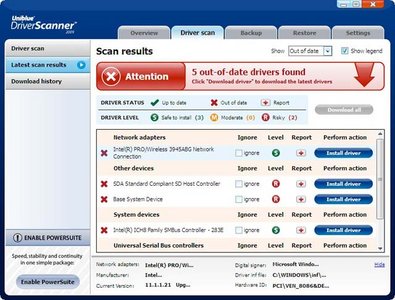
Uniblue DriverScanner 2012 4.0.4.1 Multilanguage | 5.6 MB
برنامج تحديث تعريفات الكمبيوتر تلقائياً وعمل نسخة احتياطية لها
Computers
run hardware devices, such as printers or graphics cards, using
software called drivers. Without drivers you wouldn’t be able to print a
document, read this webpage or connect to the Internet. All hardware
elements in your PC, including your graphics and sound card, your
motherboard, your hard disk, your modem or even your keyboard, come with
drivers. Initially these may have come preinstalled with the operating
system, or you may have installed them from the manufacturer’s CD.
However the manufacturers will since have improved these drivers by
removing bugs and adding extra features or functionality. This means
that unless you update your drivers regularly you may face any of a
range of problems, from the relatively minor, such as hardware that
seems buggy and poorly performing, to the more major such as hardware
failures, conflicts and complete system crashes.
The SolutionWith
so many drivers installed on your system you cannot reasonably keep
track of which drivers have been updated, which is why you need driver
update management software to help out. Driver Scanner is the perfect
solution for automatically updating drivers, saving you the hassle of
having to identifying all your system’s drivers, then find updates for
them using, before then downloading them from the manufacturer’s
website. Driver Scanner scans your PC’s drivers and checks them against
our comprehensive library of the latest drivers, to give you a full list
of all those that need to be updated. With single click simplicity
Driver Scanner will then install each update on your PC. But what’s
more, Driver Scanner will also backup all your drivers to an external
device, meaning that the next time you reinstall your system you can
load up all your latest drivers, from one place.
Home Page - http://www1.uniblue.com/pc/ub/google/uniblue-offers/

 أجهزة الكمبيوتر تشغيل الأجهزة، مثل الطابعات أو بطاقات الرسومات، وذلك باستخدام البرمجيات دعا السائقين. بدون سائق أنت لن تكون قادرة على طباعة وثيقة، وقراءة صفحة ويب هذه أو الاتصال بالإنترنت. جميع عناصر الأجهزة في جهاز الكمبيوتر الخاص بك، بما في ذلك الرسومات الخاصة بك وبطاقة الصوت، اللوحة الأم، القرص الثابت، المودم أو حتى لوحة المفاتيح الخاصة بك، وتأتي مع السائقين. في البداية قد تكون هذه قد تأتي مسبقا مع نظام التشغيل، أو قد تكون قمت بتثبيت لهم من القرص المضغوط الشركة المصنعة. ولكن منذ أن المصنعين قد تحسنت هؤلاء السائقين عن طريق إزالة الخلل وإضافة ميزات اضافية أو وظيفة. هذا يعني أنه ما لم يتم تحديث برامج تشغيل بانتظام كنت قد تواجه أي من طائفة من المشاكل، من ثانوية نسبيا، ومثل الأجهزة التي يبدو عربات التي تجرها الدواب، والأداء الضعيف، إلى أكثر من كبرى مثل فشل الأجهزة، والصراعات وتعطل نظام كامل.
أجهزة الكمبيوتر تشغيل الأجهزة، مثل الطابعات أو بطاقات الرسومات، وذلك باستخدام البرمجيات دعا السائقين. بدون سائق أنت لن تكون قادرة على طباعة وثيقة، وقراءة صفحة ويب هذه أو الاتصال بالإنترنت. جميع عناصر الأجهزة في جهاز الكمبيوتر الخاص بك، بما في ذلك الرسومات الخاصة بك وبطاقة الصوت، اللوحة الأم، القرص الثابت، المودم أو حتى لوحة المفاتيح الخاصة بك، وتأتي مع السائقين. في البداية قد تكون هذه قد تأتي مسبقا مع نظام التشغيل، أو قد تكون قمت بتثبيت لهم من القرص المضغوط الشركة المصنعة. ولكن منذ أن المصنعين قد تحسنت هؤلاء السائقين عن طريق إزالة الخلل وإضافة ميزات اضافية أو وظيفة. هذا يعني أنه ما لم يتم تحديث برامج تشغيل بانتظام كنت قد تواجه أي من طائفة من المشاكل، من ثانوية نسبيا، ومثل الأجهزة التي يبدو عربات التي تجرها الدواب، والأداء الضعيف، إلى أكثر من كبرى مثل فشل الأجهزة، والصراعات وتعطل نظام كامل.
الحل
مع هذا العدد الكبير من السائقين المثبتة على نظامك لا يمكنك الاحتفاظ بدرجة معقولة من المسار الذي تم تحديث برامج التشغيل، وهذا هو السبب تحتاج برنامج تشغيل إدارة التحديث للمساعدة. ماسحة سائق هو الحل الأمثل لتحديث برامج التشغيل تلقائيا، مما يوفر لك الازعاج من الاضطرار إلى تحديد كل النظام الخاص بك السائقين، ثم العثور على التحديثات لهم باستخدام، ثم قبل تنزيل لهم من موقع الشركة المصنعة. ماسحة بمسح السائقين سائق الكمبيوتر ويتحقق لهم ضد مكتبتنا شاملة من أحدث برامج التشغيل، لأعطيك قائمة كاملة من جميع الدول التي تحتاج الى تحديث. وسوف مع واحد فوق بساطة سكانر ثم تثبيت كل تحديث على جهاز الكمبيوتر. ولكن ما هو أكثر من ذلك، فإن سائق ماسحة أيضا احتياطية كل ما تبذلونه من السائقين إلى جهاز خارجي، بمعنى أنه في المرة التالية التي إعادة تثبيت نظام يمكنك تحميل ما يصل كل أحدث برامج التشغيل الخاص بك، من مكان واحد.
الصفحة الرئيسية - http://www1.uniblue.com/pc/ub/google/uniblue-offers/ Download from FilePosthttp://depositfiles.com/files/5qgec14l0http://netload.in/dateiGzusyolsB2/driverscanner.rar.htmhttp://oron.com/h1bwl5wtf5rjhttp://extabit.com/file/28e76509ovuqc
Download from FilePosthttp://depositfiles.com/files/5qgec14l0http://netload.in/dateiGzusyolsB2/driverscanner.rar.htmhttp://oron.com/h1bwl5wtf5rjhttp://extabit.com/file/28e76509ovuqc




