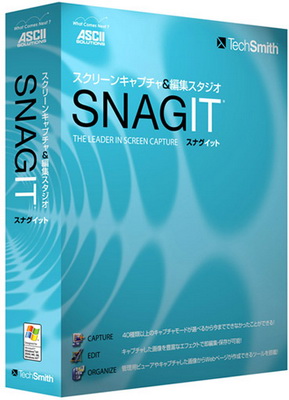
Techsmith Snagit 11.0.0 Build 207 | 66 MB
برنامج لتصوير سطح المكتب وشاشة الكمبيوتر والتعديل والكتابة على الصورة
برنامج TechSmith سنجت - والحائز على جائزة التقاط الشاشة البرمجيات. باستخدام
سنجت، يمكنك اختيار والتقاط أي شيء على الشاشة، ثم إضافة النص بسهولة،
السهام، أو الآثار، وحفظ القبض على ملف أو حصة فورا عن طريق البريد
الالكتروني أو الرسائل الفورية. التقاط ومشاركة مقال، صورة، أو صفحة ويب مباشرة من شاشتك. أو، التقاط ومشاركة أي جزء من أي تطبيق الذي يتم تشغيله على جهاز الكمبيوتر الخاص بك. حفظ تلقائيا في واحدة من 23 تنسيقات الملفات، أو ترسل إلى الطابعة، إلى البريد الإلكتروني الخاص بك، أو إلى الحافظة.
استخدم سنجت الذي بني في لتعديل المحررين، الحواشي، وتعزيز الصور الخاصة بك ومستعرض كتالوج لتنظيم الملفات. زيادة الإنتاجية وخلق بسرعة العروض الفنية والوثائق لا تشوبه شائبة. مع
الميزات الجديدة القوية التي تسمح لك لتحرير كائنات وضعت سابقا، جزءا لا
يتجزأ من التقاط الروابط وإضافة إلى التفاعل يلتقط لكم، سنجت 8 يجعل من
الاسهل اكثر من اي وقت مضى لالتقاط، تحرير، وحصة أي شيء على الشاشة.
Techsmith
Snagit - The award-winning screen-capture software. Using SnagIt, you
can select and capture anything on your screen, then easily add text,
arrows, or effects, and save the capture to a file or share it
immediately by e-mail or IM. Capture and share an article, image, or Web
page directly from your screen. Or, capture and share any part of any
application that runs on your PC. Automatically save in one of 23 file
formats, or send to the printer, to your e-mail, or to the clipboard.
Use
SnagIt's built-in editors to modify, annotate, and enhance your images
and the Catalog Browser to organize your files. Increase your
productivity while quickly creating professional presentations and
flawless documentation. With powerful new features that allow you to
edit previously placed objects, capture embedded links and add
interactivity to your captures,SnagIt 8 makes it easier than ever before
to capture, edit, and share anything on your screen.
Features of SnagIt:» Capture - if you can see it, you can snag it!
» Don't waste time cropping your captures. Snag exactly what you need, with just a click.
»
Profiles make it easy. SnagIt comes with eleven preset buttons that
make screen capture a cinch! Capture a region of your screen, text from a
window, the contents of a tall page that scrolls, all the images on a
Web page, you get the idea.
» Custom suits you. Don't feel limited by
the eleven profiles—create your own combinations for nearly unlimited
capture possibilites. What's that? You want to set up a keystroke that
captures a menu along with the mouse pointer...adds a drop shadow...and
sends the image directly to your ***** dot com blog? Sure, no problem!
Edit - the right tools, right now!»
You don't need a million confusing options, you need the right tools at
the right time. Unlike expensive, complex image editing suites,SnagIt
makes everyday screen capture tasks one-click easy.
» Say more with
pictures+words. Use an arrow to direct attention. Add a text callout to
explain clearly. Apply ready-made objects from the menus...and your
picture is worth 1,000 more words!
» Look like a pro. Make your
screenshot pop with a drop shadow. Give it perspective, spotlight an
area, or add other nifty effects.
» Convey complex ideas simply.
Combine multiple images, callouts, shapes, and clip art stamps into a
rich and detailed information graphic.
» Have fun! Add a speech balloon to that photo of your cat.
Share - send captures where they need to go...instantly!»
Yes, you can save your captures in all the common—and a few
uncommon—image formats. But with SnagIt's free output accessories you
can do so much more!
» Collaborate in a flash. Click a button to send a screen capture by email, AIM, or Skype.
»
Be social. Share screenshots on Flickr. Post images directly to your
blog. Publish to your Web site via FTP. No technical degree required!
» Get projects done quicker. Embed images directly into your Microsoft Office projects, MindManager map, or OneNote page.
Organize - SnagIt keeps track, so you don’t have to» Save nothing...save everything. SnagIt stores every capture automatically and keeps the most recent visible. A huge timesaver!
»
Find your stuff. Whether or not you saved it, find that capture later
with the new visual search pane. Remember just one detail—like the
approximate date or the Web site you captured—and find your capture
instantly.
» Get organized (if you want to). As you capture images
for next month's big project, tag them with "big project" or set the
"Important" flag. No need to save anything in folders...just come back
next month and view all your big project files with a click!
Home: http://www.techsmith.com/snagit/
http://www.eyesfile.com/x7ui0s1s9jfl/snagit.11.0.0.207.rar.htmlDownload from Letitbithttp://vip-file.com/downloadlib/77423996144536558635-96513.999898f7da392ecc4fcb08147e66/snagit.11.0.0.207.rar.html
http://sms4file.com/download/99047.999898f7da392ecc4fcb08147e66/snagit.11.0.0.207.rar.html
http://letitbit.net/download/96513.999898f7da392ecc4fcb08147e66/snagit.11.0.0.207.rar.html
http://www.filefactory.com/file/c32770d
http://filevelocity.com/v4virxwgxkgb





