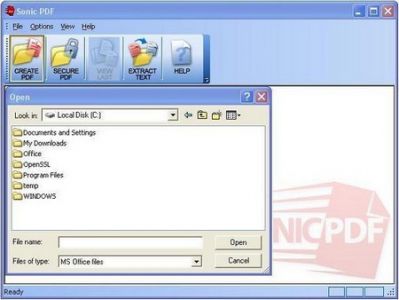

Sonic PDF Creator 3.0.4.0 | 14.8 MB
برنامج انشاء وتحرير ملفات PDF امنة ومحمية ومميزات عديدة
Create professional looking and secure PDF documents from
hundreds of Windows applications. A simple to use interface with value
added features you'll need, like batch conversion, watermarking, PDF
merging and splitting & more. Sonic PDF lets users create PDFs from
either, the print dialog within their application or through the easy to
use Sonic PDF toolbar. The advanced security settings within Sonic PDF
allow users to prevent printing, copying and pasting of text and
graphics, and other alterations, such as adding/removing pages or
commenting. Sonic PDF also includes PDF editing, combining and branding
capabilities.
Create PDF from over 300 Windows applications, including the following:- Text to PDF
- Powerpoint to PDF
- MS Word to PDF
- MS RTF to PDF
- MS Publisher to PDF
- MS Excel to PDF
- HTML to PDF
- ADDITIONAL FORMATS (Over 300 Hundred Windows Applications Are Easily Converted to the PDF Format With Sonic PDF Creator)
Features of "Sonic PDF Creator":- Create a blank one page PDF file and open it for editing with Sonic PDF Creator.
- Open an existing PDF file for editing.
- Open a PDF file from the file folder using the "open” or "open with” context menu.
- Dragging a PDF file and dropping it into the Sonic PDF Creator program window will open the file in Sonic PDF.
- Sonic PDF Creator supports opening and editing multiples PDF files at the same time.
- Edit and save PDF documents using Sonic PDF Creator.
- Create a new email using the active document as an attachment.
- Print your PDF document out on a printer before or after editing.
- Insert pages into the active PDF document.
- Delete selected pages from the active PDF document.
- For the selected PDF pages, rotate them 90, 180 or 270 degrees.
- Change the original paper size of the selected PDF pages in the active PDF document.
- Change the size of the PDF content in the active document.
- Crop pages by adjusting the margins of selected pages in the active PDF document.
-
Add text or information, such as date, time, page numbers, bates number
or the filename of the document, in the top or bottom margins of the
active PDF document.
Home: http://www.investintech.com/products/sonic/prod_sonic.htm
 إنشاء ملفات PDF وثائق وآمن من بين مئات من تطبيقات ويندوز. واضاف
بسيطة لاستخدام واجهة مع قيمة الميزات التي ستحتاج إليها، مثل تحويل دفعة،
بالماء، ودمج قوات الدفاع الشعبي وتقسيم وأكثر من ذلك. سونيك
PDF يتيح للمستخدمين إنشاء ملفات PDF من أي منهما، في مربع حوار الطباعة
ضمن تطبيق أو من خلال سهلة الاستخدام والأدوات PDF سونيك. إعدادات
الأمان المتقدمة ضمن قوات الدفاع الشعبي سونيك تسمح للمستخدمين لمنع
الطباعة والنسخ واللصق من النص والرسومات، والتعديلات الأخرى، مثل إضافة /
إزالة صفحات أو تعليقه. سونيك PDF كما يتضمن التحرير الشعبي، والجمع بين العلامات التجارية والقدرات.
إنشاء ملفات PDF وثائق وآمن من بين مئات من تطبيقات ويندوز. واضاف
بسيطة لاستخدام واجهة مع قيمة الميزات التي ستحتاج إليها، مثل تحويل دفعة،
بالماء، ودمج قوات الدفاع الشعبي وتقسيم وأكثر من ذلك. سونيك
PDF يتيح للمستخدمين إنشاء ملفات PDF من أي منهما، في مربع حوار الطباعة
ضمن تطبيق أو من خلال سهلة الاستخدام والأدوات PDF سونيك. إعدادات
الأمان المتقدمة ضمن قوات الدفاع الشعبي سونيك تسمح للمستخدمين لمنع
الطباعة والنسخ واللصق من النص والرسومات، والتعديلات الأخرى، مثل إضافة /
إزالة صفحات أو تعليقه. سونيك PDF كما يتضمن التحرير الشعبي، والجمع بين العلامات التجارية والقدرات.
إنشاء قوات الدفاع الشعبي من تطبيقات ويندوز أكثر من 300، بما في ذلك ما يلي:
- النص الى قوات الدفاع الشعبي
- باور بوينت لقوات الدفاع الشعبي
- مايكروسوفت وورد لقوات الدفاع الشعبي
- MS RTF لقوات الدفاع الشعبي
- MS الناشر لقوات الدفاع الشعبي
- MS Excel إلى PDF
- أتش تي أم أل الى قوات الدفاع الشعبي
- الأشكال الإضافية (يتم تحويلها بسهولة أكثر من 300 مائة تطبيقات ويندوز للتنسيق PDF مع سونيك الشعبي الخالق)
ملامح من "سونيك الشعبي الخالق":
- إنشاء فارغ ملف PDF من صفحة واحدة وفتحه للتحرير مع سونيك الشعبي الخالق.
- فتح ملف موجود قوات الدفاع الشعبي للتحرير.
- فتح ملف PDF من مجلد ملف باستخدام "فتح" أو "فتح" قائمة السياق.
- سوف سحب ملف PDF وإسقاطه في إطار برنامج PDF سونيك الخالق فتح الملف في قوات الدفاع الشعبي سونيك.
- سونيك PDF الخالق تؤيد فتح وتحرير ملفات PDF مضاعفات في نفس الوقت.
- تحرير وحفظ مستندات PDF باستخدام Sonic PDF الخالق.
- إنشاء بريد إلكتروني جديد باستخدام المستند النشط كمرفق.
- طباعة وثيقة PDF الخاصة بك خارجا على الطابعة قبل أو بعد التحرير.
- إدراج صفحات في وثيقة PDF نشطة.
- حذف صفحات مختارة من وثيقة PDF نشطة.
- للحصول على صفحات PDF المحدد، تناوب عليها 90، 180 أو 270 درجة.
- تغيير حجم الورق الأصلي من صفحات PDF المحدد في وثيقة PDF نشطة.
- تغيير حجم المحتوى الشعبي في المستند النشط.
صفحات المحاصيل عن طريق ضبط هوامش الصفحات المحددة في وثيقة PDF نشط -.
-
إضافة نص أو المعلومات، مثل التاريخ والوقت وأرقام الصفحات، وعدد بيتس أو
اسم الملف من الوثيقة، على هامش العلوي أو السفلي من وثيقة PDF نشطة.
الصفحة الرئيسية:
http://www.investintech.com/products/sonic/prod_sonic.htm
Download From DepositFiles
Download From HulkFile-
http://w.hulkfile.com/064imi2rkuak.html
LetitBit.net
TurboBit.net
- DepositFiles.com
TurboBit.netDownload from FilePosthttp://bitshare.com/files/hvclezxo/sncpdfcrtor3040.rar.htmlhttp://netload.in/dateiYGfiLaJ4ub/12A73614978941C998001E1BC20B2961.rar.htmhttp://extabit.com/file/28e6zt00bscmchttp://depositfiles.com/files/2dni24ngi
Vip-File.com





