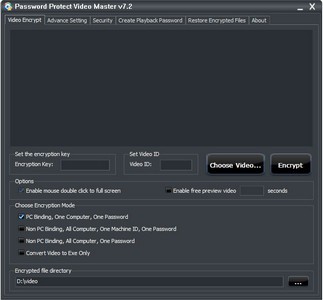
Password Protect Video Master v7.2.5 | 1.75 Mb
برنامج تشفير ملفات الفيديو والصوت بكلمة السر
حماية كلمة السر سيد الفيديو هي قوية وأداة سهلة الاستخدام لتشفير الفيديو. مع حماية كلمة السر ماجستير الفيديو، يمكنك تشفير وتحويل الفيديو إلى exe، إنشاء كلمة مرور لحماية الفيديو والملفات الصوتية على الكمبيوتر.
كيفية حماية ملفات الفيديو؟
هذا بتشفير ملف الفيديو مع كلمة السر التي تحددها، ثم تحويل الفيديو إلى ملف EXE الذي لا يمكن إلا أن يكون لعبت عندما يتم توفير كلمة المرور قراءة. وهو يدعم معظم تشغيل الفيديو من خلال ملف محمي بكلمة مرور، وملفات الفيديو بما في ذلك WMV، AVI، MPG، VOB، MOV، MP4، FLV، MKV وغيرها من صيغ الملفات.
وعلى عكس البرامج مثل برنامج لضغط الملفات، ضغط الملفات باستخدام كلمة مرور لحماية ملفات الفيديو، وتشغيل الفيديو يتطلب uncompression. محمية بكلمة مرور لتشغيل الفيديو، دون انتظار uncompression، أي ملفات مؤقتة.
كيفية تشغيل ملفات الفيديو المحمية كلمة السر؟
وذلك لأن الملف كلمة السر فيديو محمية مشفرة، عندما يريد المستخدم لتشغيل ملف فيديو محمي بكلمة مرور، فإن ملف الفيديو المحمية بكلمة مرور يطفو على السطح مربع حوار يطلب من المستخدم إدخال كلمة مرور قراءة. وهذا عرض مربع الحوار معرف الجهاز من كمبيوتر المستخدم (معرف فريد لهذا الجهاز والفيديو). يمكن للمستخدم إرسال له / لها معرف آلة الخاصة لك، ويمكنك إنشاء كلمة السر قراءة تقوم على معرف جهاز المستخدم. بعد ذلك يمكن للمستخدم استخدام كلمة المرور هذه قراءة للعب في ملف تعريفه / جهاز الكمبيوتر الخاص بها.
كيفية حماية تقاسم الفيديو؟
يتم إنشاء كلمة السر قراءة تقوم على معرف جهاز المستخدم، المستخدم لن يكون قادرا على المشاركة في قراءة كلمة السر مع مستخدمين آخرين. لذلك المستخدم لن يكون قادرا على إعادة توزيع ملفات الفيديو الخاصة بك.
الصفحة الرئيسية: http://www.password-protect-video.com/Password Protect Video Master is a powerful, easy to use tool for
video encryption. With Password Protect Video Master, you can encrypt
and convert video to exe, create a password to protect your video and
audio files on your computer.
How to protect video files?
It
encrypts the video file with a password you specify, then convert video
to an EXE file which can only be played when a Playback Password is
provided. It supports most video file playback through the
password-protected, the video files including wmv, avi, mpg, vob, mov,
mp4, flv, mkv and other file formats.
Unlike software such as WinZip,
compress files using a password to protect video files, video playback
requires uncompression. Password-protected video playback, without
waiting for uncompression, no temporary files.
How to play password protected video files?
Because
the password protected video file is encrypted, when a user wants to
play a password-protected video file, the password-protected video file
will pop up a dialog box to request the user to enter a Playback
Password. This dialog box will display the machine ID of the user's
computer(a unique ID for that Machine and video). The user can send
his/her own machine ID to you, and you can create a Playback Password
based on the user's machine ID. After that the user can use this
Playback Password to play your file on his/her computer.
How to protect video sharing?
The
Playback Password is created based on the user's machine ID, the user
will not be able to share the Playback Password with other users. So the
user will not be able to redistribute your video files.
Home Page: http://www.password-protect-video.com/
http://www.unibytes.com/b5SY4ytTEdcB




