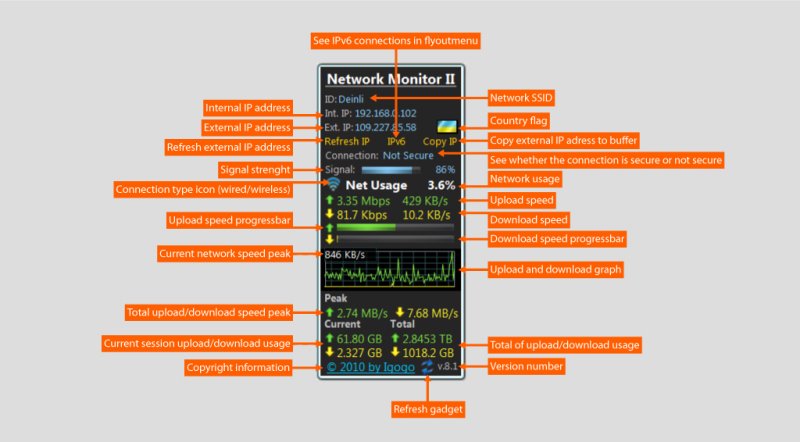
Network Monitor II 13.9 | 127 KB
برنامج عرض بيانات ومعلومات الانترنت والسرعة وغيرهاThe Network Monitor II (wired and wireless) will
show you SSID, signal quality, Internal IP address, External IP address
with your country flag when you are connected to the internet, network
utilization, upload speed, download speed and total (both current
session and global) of usage. It does not require any 3rd party
applications. Resizable! Save settings to file. (File will be created -
Path: %APPDATA% File: gadgetname_Settings.ini). Two modes. Color
changeable for all gadget's elements, include background.
Here are some key features of "Network Monitor II":
· Display both internal and external IP address of your computer
· Display download speed, upload speed and net usage
· Display total downloaded/uploaded bytes, and downloaded / uploaded bytes of current session
· Support both wired network and wireless network
· Customize the text color of each element on the user interface
· Auto update if internal / external IP changed
· Save traffic counters to external file
· Plus many more
Special features:
· Click on GW / Int.IP for switch show between Gateway and Internal IP
· Click on Info for show additional information into flyout window
· Click on connection identification icon ( or / and ) for switch between connection type
· Move mouse over "Current" or "Total" for view summary traffic
· Click on refresh icon for refresh gadget
· In flyout window click on every element for copy corresponding element into buffer (clipboard)
· Double click on background show Network And Sharing Center
Requirements:
· Local Network Area Connection or Wireless Connection
What's New in This Release:
· Fixed bug with determine WINS server.
سوف مراقبة الشبكة الثانية (السلكية واللاسلكية) تظهر لك SSID، جودة الإشارة، عنوان IP الداخلي، عنوان IP الخارجي مع علم بلدك عندما كنت متصلا بالإنترنت، واستخدام الشبكة، وسرعة تحميل وتنزيل السرعة ومجموع (على حد سواء الدورة الحالية والعالمي) من الاستخدام. أنها لا تتطلب أي تطبيقات الطرف 3. يمكن تغيير حجم! حفظ الإعدادات إلى ملف. (سيتم إنشاء ملف - مسار: ملف٪ APPDATA: gadgetname_Settings.ini). وضعين. ملونة قابلة للتغيير لعناصر كل أداة، وتشمل الخلفية.
وهنا بعض الملامح الرئيسية "مراقب الشبكة الثانية":
· عرض على الصعيدين الداخلي وعنوان IP الخارجي من جهاز الكمبيوتر الخاص بك
* عرض سرعة التحميل، وتحميل استخدام السرعة وصافي
· إجمالي العرض تحميل / تم الرفع بايت، وتحميل / تحميل بايت من الدورة الحالية
دعم كل من الشبكة السلكية والشبكة اللاسلكية
تخصيص لون النص من كل عنصر على واجهة المستخدم
تغيرت · التحديث التلقائي إذا خارجي / داخلي للملكية الفكرية
وتوفيرا للعدادات حركة المرور إلى ملف خارجي
· بالإضافة إلى العديد من أكثر
الميزات الخاصة:
· اضغط على غيغاواط / Int.IP للعرض التبديل بين بوابة والملكية الفكرية الداخلية
· اضغط على معلومات للحصول على معلومات إضافية في المعرض نافذة flyout
· اضغط على أيقونة تحديد اتصال (أو / و) من أجل التبديل بين نوع الاتصال
· حرك المؤشر فوق "التيار" أو "توتال" لحركة ملخص رأي
· اضغط على أيقونة التحديث لأداة التحديث
· في flyout نافذة النقر على كل عنصر لعنصر نسخة المقابلة إلى المخزن المؤقت (الحافظة)
· انقر مرتين على الشبكة تظهر خلفية وتقاسم المركز
المتطلبات:
· المنطقة شبكة الاتصال المحلي أو اتصال لاسلكي
Download:
http://www.eyesfile.com/ncuslqma1p1r/NetworkMonitorII.zip.html





