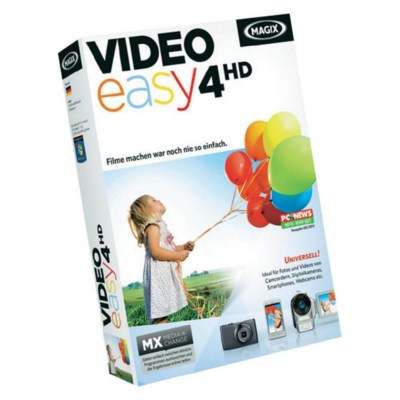 MAGIX Video easy 4 HD v4.0.0.32 + patch KHG-TEAM | 282 MB
MAGIX Video easy 4 HD v4.0.0.32 + patch KHG-TEAM | 282 MB
برنامج تصميم وتحرير ومونتاج وتحسين الفيديو وتسجيلها و حرقها على اسطوانات DVD
Welcome
to MAGIX Video easy 4 HD, the first video editing program for the whole
family. It's so easy to use that even beginners without any prior
skills will be able to design breathtaking videos in just a short time.
Transform recordings of family celebrations, vacations, or special
events into video DVDs or present your videos on the Internet with ease.
It's
never been easier to transfer videos from your camcorder to your PC's
hard drive, to optimize video material with a few clicks, and then burn
to DVD. This manual explains how everything works, step-by-step. The
complete electronic manual provides a more detailed explanation of the
options, dialog boxes, menus and program interface.
Features:- Connection and Introduction Wizard
A practical Wizard will guide you through the program: from connecting the video camera to recording your videos.
- Video Editing Wizard
It just doesn't get any easier: Select your video, add text and music, and your movie is finished – including great transitions!
- Clearly laid-out user interface with large buttons
The neatly laid out interface includes extra large buttons and is free of confusing icons and unnecessary features.
- Numerous help functions as video clips
Helpful video clips are available to you directly within the program to explain how the desired function is used.
- Export to DVD, YouTube, Facebook and as files
Burn your movies with a menu to DVD, share them online, or save your video clips as files.
- Practical project archiving on DVD and hard drive
Projects aren't just securely archived on DVD or your hard drive, they can also be conveniently edited at any time.
- Also supports AVHCD camcorders
With
MAGIX Video easy 4 HD you can edit and burn your AVCHD recordings
directly. Only somewhat more expensive programs offer this otherwise.
- Preview monitor
View edits and effects beforehand, without changing the output video.
- Image optimization
Customize color, brightness, contrast, saturation, and volume with ease.
- Toolbar
Add titles and text, transitions, photos and music with just a click.
- Transport control
The start and stop marker can be moved to any desired position to place edits.
What's new in MAGIX Video easy 4 HD?Audio commentary: Add commentary to a second audio channel in your video with ease.
Speed regulation: The playback speed of your objects can be easily adjusted with a slider - for great effects.
Upload to Facebook™: Created videos may now be uploaded to Facebook™ directly from MAGIX Video easy 4 HD.
Export
AVCHD to memory cards: Now completed videos can be directly exported to
a SD memory cards. This is particularly helpful if you own a Blu-ray
player with a SD slot.
Video exports to mobile devices: Completed
videos can now be exported to mobile devices such as Android phones and
iPhone's/iPod's/iPad's.
Go back step-by-step function: Now you can
individually select the changes which should be undone. This gives you
more control of your project.
Home Page: www.magix.com
مرحبا بكم في MAGIX فيديو HD 4 سهلة، وتحرير الفيديو أول برنامج لجميع أفراد الأسرة. فمن السهل جدا استخدام مبتدئين حتى من دون أي مهارات مسبقة سوف تكون قادرة على تصميم أشرطة الفيديو لالتقاط الأنفاس في فترة قصيرة. تحويل
التسجيلات من الاحتفالات العائلية، والإجازات، أو في مناسبات خاصة دي في
دي فيديو أو تقديم أشرطة الفيديو الخاصة بك على الإنترنت بكل سهولة.
لم
يكن من السهل لنقل ملفات الفيديو من كاميرا الفيديو الخاصة بك إلى محرك
الثابت للPC، لتحسين مواد الفيديو مع عدد قليل من النقرات، ثم نسخها على دي
في دي. هذا الدليل يشرح كيف يعمل كل شيء، خطوة بخطوة. دليل كامل الالكترونية تقدم تفسيرا أكثر تفصيلا للخيارات، وصناديق الحوار والقوائم واجهة البرنامج.
الميزات:
- الاتصال ومعالج مقدمة
وهناك معالج عملية توجيه لكم من خلال البرنامج: من توصيل الكاميرا الفيديو لتسجيل أشرطة الفيديو الخاصة بك.
- تحرير الفيديو معالج
انها فقط لا تحصل على أي أسهل: اختر الفيديو، إضافة نص والموسيقى، وانتهاء الفيلم الخاص بك - بما في ذلك التحولات الكبرى!
- واجهة المستخدم وضعت من الواضح التدريجي مع أزرار كبيرة
وضعت بدقة من واجهة تتضمن أزرار اضافية كبيرة وخالية من الرموز مربكة وميزات لا لزوم لها.
- وظائف مساعدة العديد من مقاطع الفيديو كما
فيديو كليب مفيدة تتوفر لك مباشرة ضمن برنامج لشرح كيفية استخدام الوظيفة المطلوبة.
لتصدير DVD، يوتيوب، الفيسبوك والملفات كما -
حرق أفلامك مع قائمة دي في دي، مشاركتها عبر الإنترنت، أو حفظ مقاطع الفيديو على شكل ملفات.
- مشروع عملية الأرشفة على دي في دي والقرص الصلب
لا مشاريع فقط أرشفة آمن على DVD أو محرك القرص الثابت، كما أنها يمكن أن تكون التعديل مريح في أي وقت.
- يدعم أيضا كاميرات الفيديو AVHCD
بالفيديو MAGIX HD 4 سهلة يمكنك تحرير وحرق الخاص التسجيلات AVCHD مباشرة. البرامج فقط إلى حد ما أكثر تكلفة تقديم هذه على خلاف ذلك.
- معاينة مراقب
مشاهدة الطفيفة والآثار من قبل، دون تغيير انتاج الفيديو.
- صورة التحسين
تخصيص اللون والسطوع والتباين والتشبع، وحجم بكل سهولة.
- شريط أدوات
إضافة عناوين والنص، والتحولات، والصور، والموسيقى بنقرة واحدة.
- نقل التحكم
يمكن نقل بداية وعلامة توقف إلى أي الموضع المطلوب لوضع الطفيفة.
ما هو الجديد في فيديو MAGIX HD 4 سهلة؟
التعليق الصوتي: إضافة التعليق على قناة الثانية في الصوت الفيديو الخاصة بك مع سهولة.
تنظيم السرعة: يمكن سرعة التشغيل من الأشياء الخاصة بك تعديلها بسهولة مع شريط التمرير - لآثار كبيرة.
تحميل ل™ الفيسبوك: قد أنشاء الآن أشرطة الفيديو سيتم تحميلها على الفيسبوك مباشرة من الفيديو ™ HD 4 MAGIX سهلة.
تصدير AVCHD لبطاقات الذاكرة: يمكن الانتهاء الآن تصدير الفيديو مباشرة إلى بطاقات الذاكرة SD. هذا هو مفيدة بشكل خاص إذا كنت تملك مشغل بلو راي مع فتحة SD.
الصادرات
الفيديو إلى الأجهزة النقالة: ويمكن الآن الفيديو مكتمل يتم تصديرها إلى
الأجهزة المحمولة مثل الهواتف الروبوت وفون / آي بود ل/ تطلب الشركة.
العودة خطوة بخطوة الدالة: الآن يمكنك اختيار فردي التغييرات التي ينبغي التراجع عنها. هذا يمنحك المزيد من السيطرة على المشروع.
الصفحة الرئيسية: www.magix.com![]()






