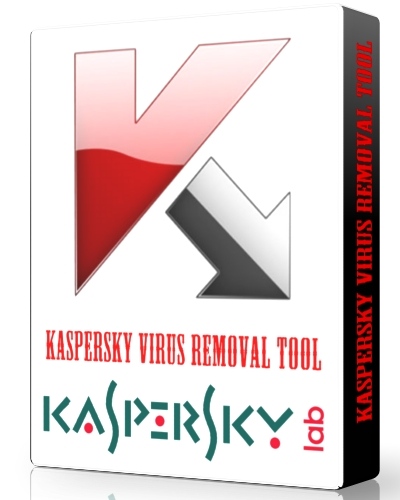
Kaspersky Virus Removal Tool May 25, 2012 | 130 MB
اداة ازالة الفيروسات والبرامج الخبيثة والتهديدات من الكمبيوتر
Kaspersky Virus Removal Tool is
a utility designed to remove all types of threats from computers.
Kaspersky Virus Removal Tool uses the effective detection algorithms
realized in Kaspersky Anti-Virus and AVZ.
Kaspersky Virus Removal
Tool does not provide resident protection for your computer. After
disinfecting a computer, you are supposed to remove the tool and install
a full version of antivirus software.
Advantages:
Simplified interface.
Can be installed to an infected computer (Safe Mode supported).
Composite scan and disinfection system: signature detection and heuristic analyzer.
Gathering system information and interactive creation of scripts for disinfection.
General functions:
Automatic and manual removal of virus, Trojans and worms.
Automatic and manual removal of Spyware and Adware modules.
Automatic and manual removal of all types of rootkits.
Known issues:
System
memory scan is unavailable in x64 versions of Windows XP / Vista / 7
due to specific features of application system drivers.
Impossible to
rename application folder if User Account Control is enabled in Windows
Vista settings and application Self-Defence disabled.
Support rules for Kaspersky Virus Removal Tool:
Technical
support is provided only for users of Kaspersky Anti-Virus and
Kaspersky Internet Security. If you are not a user of a Kaspersky Lab
product, then in order to get technical support available for the tool,
visit Kaspersky Lab
The tool should be used for disinfection purpose under expert guidance via the service http://kaspersky-911.com.
Unguided creation of scripts can result in a data loss or crippled computer.
Having
virus on your computer is always a risk of crippling it or losing data.
Kaspersky Lab does not take any responsibility for the possible harm
inflicted by virus during disinfection.
أداة إزالة فيروس كاسبيرسكي هو أداة صممت لإزالة جميع أنواع التهديدات من أجهزة الكمبيوتر. أداة إزالة فيروس كاسبيرسكي يستخدم خوارزميات الكشف الفعال تتحقق في كاسبيرسكي المضاد للفيروسات و AVZ.
أداة إزالة فيروس كاسبيرسكي لا يوفر حماية المقيم لجهاز الكمبيوتر. بعد تطهير جهاز كمبيوتر، وكنت من المفترض أن إزالة الأداة وتثبيتها على نسخة كاملة من برنامج مكافحة الفيروسات.
المزايا:
واجهة مبسطة.
يمكن تركيبها على جهاز كمبيوتر مصاب (الوضع الآمن مدعومة).
مركب المسح الضوئي ونظام التطهير: الكشف عن توقيع ومحلل ارشادي.
جمع المعلومات، وخلق نظام تفاعلي للمخطوطات للتطهير.
الوظائف العامة:
التلقائي ودليل إزالة أحصنة طروادة، والفيروسات والديدان.
الآلي واليدوي من وحدات إزالة برامج التجسس وادواري.
التلقائي ودليل إزالة جميع انواع rootkits.
المشكلات المعروفة:
نظام مسح ذاكرة غير متوفرة في إصدارات x64 من ويندوز إكس بي / فيستا / 7 نظرا لميزات معينة من السائقين نظام التطبيق.
من المستحيل لإعادة تسمية مجلد التطبيق إذا تم تمكين التحكم في حساب المستخدم في بيئات ويندوز فيستا وتطبيق تعطيل الدفاع الذاتي.
دعم قواعد لأداة إزالة الفيروسات كاسبيرسكي:
يتم توفير الدعم الفني فقط للمستخدمين من كاسبيرسكي المضاد للفيروسات وكاسبرسكي لأمن الإنترنت. إذا كنت غير مستخدم من منتج كاسبرسكي لاب، ثم من أجل الحصول على الدعم التقني المتاحة لهذه الأداة، زيارة كاسبرسكي لاب
وينبغي أن تستخدم أداة لغرض التطهير تحت إشراف خبير من خلال http://kaspersky-911.com الخدمة.
ويمكن خلق غير موجهة من النصوص يؤدي إلى فقدان البيانات أو الكمبيوتر بالشلل.
وجود فيروس على الكمبيوتر الخاص بك دائما خطر من البيانات بالشلل أو فقدان. كاسبرسكي لاب لا تتحمل أي مسؤولية عن الأضرار التي سببها فيروس ممكن خلال التطهير.
 Filesin
Filesin
Download
Extabit
Download





