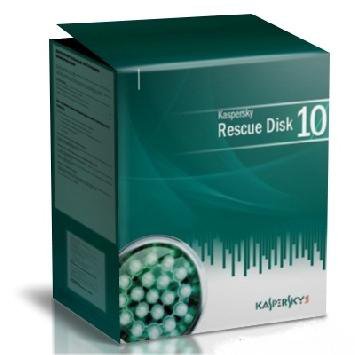 Kaspersky Rescue Disk 10.0.31.4 / WindowsUnlocker 1.2.0 (06.08.2012) | 267 MB
Kaspersky Rescue Disk 10.0.31.4 / WindowsUnlocker 1.2.0 (06.08.2012) | 267 MB
اسطوانة كاسبر سكاي للانقاذ من الفيروسات والتهديدات تعمل من البوت بعد حرقها على CD
If you are working with a computer screen has a banner
(advertising module) with the requirement to send an SMS to the number
specified in the message, it means that you are a victim of
extortion-blocker. The purpose of the programs of action extortionists
is blocking user access to data or limitation of opportunities to work
on the computer and the demand ransom for the return to the initial
state of the system. To combat the programs-extortionists Kaspersky Lab
experts have developed a special tool Kaspersky WindowsUnlocker. The
utility runs when you start your computer with Kaspersky Rescue Disk 10,
and allows you to work in graphical mode download Kaspersky Rescue
Disk, and in the text.
Functional Kaspersky WindowsUnlocker:Kaspersky
WindowsUnlocker utility allows you to treat registry of all operating
systems installed on your computer (including installed on different
partitions in different folders, one partition), and treatment of user
registry branches. Kaspersky WindowsUnlocker does not perform any
operations with files.
The utility and treatment of the registry:If
you downloaded the Kaspersky Rescue Disk in graphical mode, press the
letter K in the lower left corner of the screen and then click Terminal.
At the command prompt, type windowsunlocker and press Enter on your
keyboard. If you downloaded the Kaspersky Rescue Disk in text mode,
press F10 to close the menu. At the bottom of the Midnight Commander at
the command prompt, type windowsunlocker and press Enter on your
keyboard.
إذا كنت تعمل مع شاشة الكمبيوتر لديها شعار (وحدة الإعلان) مع شرط لإرسال الرسائل القصيرة إلى الرقم المحدد في الرسالة، فهذا يعني أن كنت ضحية للمحصر الابتزاز. والغرض من هذه البرامج من المبتزين عمل يتم حظر وصول المستخدم إلى البيانات أو الحد من فرص للعمل على الكمبيوتر وعلى فدية الطلب على العودة إلى الحالة الأولية للنظام. لمكافحة برامج المبتزين، وقد وضعت خبراء كاسبرسكي لاب خاص WindowsUnlocker كاسبيرسكي أداة. الأداة يتم تشغيلها عند بدء تشغيل الكمبيوتر مع قرص كاسبيرسكي الإنقاذ 10، ويسمح لك العمل في رسومية القرص تحميل وضع الإنقاذ كاسبيرسكي، و في النص.
وظيفية كاسبيرسكي WindowsUnlocker:
كاسبيرسكي فائدة WindowsUnlocker يسمح لك لمعالجة التسجيل من كافة أنظمة التشغيل المثبتة على جهاز الكمبيوتر الخاص بك (بما في ذلك تثبيت على أقسام مختلفة في مجلدات مختلفة، قسم واحد)، والعلاج من فروع التسجيل المستخدم. كاسبيرسكي WindowsUnlocker لا يتم تنفيذ أي عمليات مع الملفات.
الأداة المساعدة والعلاج من التسجيل:
إذا قمت بتحميل كاسبيرسكي الإنقاذ القرص في الواجهة الرسومية، اضغط على حرف K في الزاوية السفلى اليسرى من الشاشة ومن ثم انقر فوق المحطة الطرفية. في موجه الأوامر، windowsunlocker نوع وأدخل الصحافة على لوحة المفاتيح. إذا قمت بتحميل قرص كاسبيرسكي الإنقاذ في وضع النص، اضغط F10 لإغلاق القائمة. في الجزء السفلي من قائد منتصف الليل في windowsunlocker الأمر موجه الأوامر، اكتب واضغط Enter على لوحة المفاتيح.

http://letitbit.net/download/01612.01f4516b1cec743cee98ad5706f0/kav_rescue_10.iso.html
http://turbobit.net/ah08uyl3m87k.html





