 IconLover v5.37 | 11 Mb
IconLover v5.37 | 11 Mbبرنامج انشاء وتحرير ايقونات سطح المكتب ومواقع الانترنت
You don’t have to use the same Windows
icons anymore if you download IconXP. The application gives you all the
needed tools to create your own icons or modify other icons to fit your
needs. The pictures for the icons can be imported from any of your
already existing files regardless of the original format of the image.
You can even capture a screen image and transform it as an icon. If you
prefer, you can build the icon from scratch thanks to the painting tools
included in IconXP. Once you have the icons you want, just change any
of your file or folder’s icon with just the click of a button. For
existing icons that you already like, you can even change the color or
size attributes. In any case, IconXP is your best bet for creating your
own customizable icons.
With IconXP you can:Create and edit icons in either standard or custom sizes, in color depths up to 16 million colors
Create and edit icons for Windows XP in 32-bit color depth with 8-bit alpha channel
Open and edit images in sizes up to 3000x3000
Import
images in various graphic formats (ICO, ICPR, BMP, JPEG, ANI, CUR, GIF,
PNG, WMF, XPM, XBM, WBMP and Adobe Photoshop PSD) directly into icons
Export icon images to ICO, ICPR, BMP, JPEG, CUR, PNG, GIF, RC, XPM, XBM, WBMP and Adobe Photoshop PSD files
Capture screen images
Paint images with gradient and chess fill
Modify images with drop shadow, smooth, rotate, grayscale, colorize, hue/saturation, roll and mirror effects
Replace image colors
Import and export icon color palettes
Sort images inside icons
Modify
the default icons Windows uses to display My Computer, Recycle Bin,
Internet, Start menu items, drives, shortcut and sharing overlays,
system folders and other objects
Customize your desktop attributes
Customize your folder icons
Home: http:
لم يكن لديك لاستخدام نفس الرموز ويندوز بعد الآن إذا قمت بتحميل IconXP . التطبيق يوفر لك جميع الأدوات اللازمة ل إنشاء الرموز الخاصة بك أو تعديل الرموز الأخرى لتناسب احتياجاتك . يمكن استيراد الصور ل رموز من أي من الملفات الموجودة بالفعل الخاصة بك بغض النظر عن الشكل الأصلي للصورة . يمكنك حتى التقاط صورة الشاشة وتحويلها كرمز. إذا كنت تفضل ، يمكنك بناء رمز من الصفر بفضل أدوات اللوحة المدرجة في IconXP . وبمجرد الانتهاء من الرموز التي تريد، مجرد تغيير أي من الملفات الخاصة بك أو أيقونة المجلد مع مجرد النقر على زر. للرموز الموجودة التي تريد بالفعل، يمكنك حتى تغيير سمات اللون أو الحجم. في أي حال ، IconXP هو أفضل رهان لخلق أيقونات للتخصيص الخاصة بك .
مع IconXP يمكنك:
إنشاء وتحرير الرموز في الأحجام إما معيار أو العرف ، في أعماق اللون يصل إلى 16 مليون لون
إنشاء وتحرير الرموز لنظام التشغيل Windows XP في عمق ألوان 32 بت مع قناة ألفا 8 بت
فتح وتحرير الصور في أحجام تصل إلى 3000x3000
استيراد
الصور في تنسيقات الرسومات المختلفة ( ICO ، ICPR ، BMP ، JPEG ، ANI ،
CUR ، GIF ، PNG، WMF ، XPM ، XBM ، WBMP وأدوبي فوتوشوب PSD) مباشرة إلى
الرموز
تصدير الصور رمز إلى ICO ، ICPR ، BMP ، JPEG ، CUR ، PNG، GIF ، والصليب الأحمر ، XPM ، XBM ، WBMP وأدوبي فوتوشوب ملفات PSD
التقاط صور الشاشة
رسم الصور مع التدرج و ملء الشطرنج
تعديل الصور مع شبح الهبوط ، على نحو سلس ، تدوير، و تدرج الرمادي ، تلوين ، هوى / تشبع ، ولفة والآثار مرآة
استبدال الألوان صورة
استيراد وتصدير أيقونة لوحات الألوان
ترتيب الصور داخل الايقونات
تعديل
الرموز الافتراضية يستخدمه Windows لعرض جهاز الكمبيوتر، سلة المهملات،
الانترنت، عناصر القائمة ابدأ ، والأقراص ، و الاختصار تراكب تقاسم، و
مجلدات النظام وغيرها من الأشياء
تخصيص سمات سطح المكتب
تخصيص الرموز المجلد الخاص بك
الرئيسية:
http://www.aha-soft.com/iconxp/
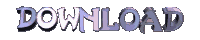
http: http:





