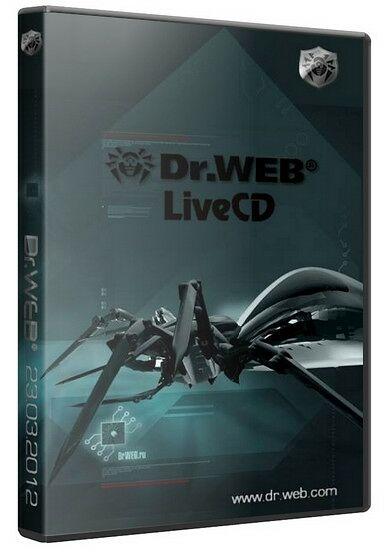
Dr.Web All In One | 555MB
Dr.Web LiveCD 6.0.0 / LiveUSB 6.0.2.3220 / Portable Scanner 6.00.16.01270
برامج دكتور ويب لمكافحة وازالة جميع انواع الفيروسات والتهديدات من جهازك Dr.Web LiveUSB / LiveCD allows to restore the system when the
computer boots normally impossible due to the actions of viruses or
other malicious programs.
Dr.Web LiveCD - disk
antivirus emergency assistance, which would restore a system that is
affected by the actions of malicious programs on computers and servers
running Windows \ Unix. In the case where it is impossible to boot the
computer from the hard drive
Dr.Web LiveCD will not only clean
your computer from viruses, infected or suspicious files, but also
attempts to disinfect infected objects.
Dr.Web LiveCD is available as
a boot disk with a portable operating system based on Linux and
built-in software designed for testing and treatment of computers, the
file system, view and edit text files, Web browsing and electronic
correspondence.
In the sixth version introduced a number of
significant additions and changes that make use of the product became
more comfortable and help the affected system - a fast and efficient.
Was
substantially completed the look of the program: modified GUI and the
desktop background, and also added the Control Center and Quarantine to
isolate infected and suspicious files. The new version provides for a
system snapshots, which provides the ability to save settings and
information between sessions.
The new version of Dr.Web LiveCD is
present tool archive ZIP, designed to create a password-protected
archives as well as provides the ability to update virus databases via
the proxy server.
Among the bugs fixed - the problem of
incompatibility with the hardware (usb-keyboard and mouse), the cause of
"fall" of the Mozilla Firefox browser due to lack of memory and a bug
which caused the incurable files are not deleted from the system
automatically. It also improved the mechanism to send suspicious files
for analysis.
DVD-ROM with software product Dr.Web LiveCD, a part
of the packaged product Dr.Web Security Space Pro, Dr.Web Anti-Virus
Pro and Bastion Dr.Web Pro, made in the form of a bootable disk. Because
of this, even if the computer is already infected by viruses, treatment
is still possible to install the Dr.Web system.
The order of the boot disk Dr.Web LiveCD
A. Write down the image of Dr.Web LiveCD on CD / DVD drive.
Two. Set in the PC BIOS to boot from CD / DVD drive.
Three.
When downloading, it displays a dialog box that provides the
opportunity to choose between the standard and safe (debug) mode run the
program. Select the desired menu item and press:
• Normal download DrWeb-LiveCD - version of the scanner with graphical interface.
• Safe Mode DrWeb-LiveCD (Safe Mode) - run the scanner command line (console scanner)
• Mode Local HDD - the computer boots from the hard disk.
Dr.Web LiveUSB -
a utility that allows you to create a bootable flash drive with a
portable operating system based on Linux and built-in software designed
to scan and disinfect your computer, the file system, view and edit text
files, web browsing and management e-mails. With a bootable flash card
system can be restored even in cases where due to virus activity is not
possible to boot the computer from the hard disk in the usual way.
Dr.Web
LiveUSB utility designed to work on computers running the operating
system Windows (supports both 32 - and 64-bit versions).
To
record a bootable USB drive simply connect USB-device to the computer
and run Dr.Web LiveUSB. In this case the application to determine the
available media and prompts you to select the correct one. Further
creating a rescue disk is fully automated.
It is important to:
To boot from a flash drive, your computer's BIOS must support USB-HDD device as a boot.
To create a rescue disk on a USB-Drive:
A. Connect your USB-drive. The event registration is to connect a maximum of ten seconds.
Two. Run the application drwebliveusb.exe.
Three.
The program will automatically detect the available USB-devices and
prompts you to select the desired. If desired, you can format the
selected device (before formatting window will appear with a warning).
To read the license agreement, click on the appropriate link in the
window (to view the license agreement will run the default browser).
4. To create a bootable flash drive, click New Dr.Web LiveUSB.
Five. Copying files will start automatically.
6. At the end of the process, press the Exit button to exit the program.
Note
Dr.Web LiveUSB software product includes a GUI interface with a window similar to the Linux GUI
Dr.Web 6 Portable Scanner by HA3APET
Dr.Web
6 Portable Scanner by HA3APET - a portable anti-virus scanner with an
infinite switch and the ability to update the official site. It compares
favorably with other similar programs, increased resistance to viruses
and the ability to work directly on the infected computer virus with a
high probability of cure.
Moreover, the scanner can be run
without installing the system, directly from any external media (CD or
USB-drive) then you can quickly check any computer and, in the case of
detection of malware, to cure him.
Main features of the virus scanner:
• Three variants of scanning: Quick Scan, Full Scan, Custom;
• powerful means of detecting both known and unknown viruses;
• treatment of infected files, not just their block or remove;
•
Scanner is undemanding to resources of a computer works, without
overloading the system, which allows him to confidently protect even the
outdated computers of older generations;
• Automatically update virus database when you run the scanner;
• compact virus database;
•
Does not require installation, does not conflict with any antivirus
software, which means that at the time of scanning did not want to
disable the installed antivirus software from another manufacturer;
The main advantages antivirus scanner are:
• A small amount of system resources consumed and the ability to work even on older models of computers.
• The small size of the distribution of anti-virus program.
• ability to update the official site, updated all of the components (base, scanner, core language file).
Features:
Was based version of Dr.Web Scanner 6.00.16.01270 and upgraded base and core of the scanner to 7.00.1.0220
Dr.Web CureIt!
Dr.Web
CureIt! - Is a free anti-virus utility-based scanner Dr.Web , which
quickly and effectively check and cure, if necessary your computer. The
program does not require installation, does not conflict with any
antivirus software, which means that at the time of scanning did not
want to disable the installed antivirus software from another
manufacturer.
Dr.Web CureIt! Contains the latest set of additions to the virus based on Dr.Web .
C
using Dr.Web CureIt! You can often control the effectiveness of
currently installed on your PC anti-virus and seems to fit it not time
to realize it just as it changed to Dr.Web.
• Dr.Web CureIt!
Setup does not ask, do not conflict with any anti-virus, and it means,
what at the time of scanning did not want to disable the installed
antivirus software from another manufacturer.
• Dr.Web CureIt!
possesses unmatched, as we used to say, self-defense, and almost all
expressed, enhanced mode for running anti-blocker Windows.
• Dr.Web
CureIt! automatically outlines the language of the OS (in the case, if
the local language is not supported, set the British version). It is
also extremely hunt highlight the fact that the current utility supports
34 languages ??to follow.
How do I use Dr.Web CureIt!?
Download
Dr.Web CureIt!, Run on the execution in the dialog box, click the
"Start". Confirm the launch checks and wait for the results of scanning
memory and startup files. If you want to scan all or some of the drives
on your computer, select full or custom scan (in the latter case, select
the required facilities for testing), and click "Start Scan" at the
right edge of the scanner.
When scanning the infected files are
cured, but the incurable - moved to quarantine. Upon completion of
testing are available to report file itself quarantined.
Dr.Web! detects and removes
• Mailing Worms
• Network Worms
• File viruses
• Trojans
• Stealth viruses
• Polymorphic viruses
• Disembodied viruses
• Macro viruses
• Viruses affecting MS Office documents
• Script Viruses
• Spyware (Spyware)
• Programs-kidnappers of passwords
• Program-dialers
• Adware (Adware)
• Potentially dangerous software
• Hacking tools
• Programs-hatches
• Joke programs
• Malicious scripts
• Other malware
Year: 2012
Platform: Windows XP/2003/Vista/7
Official site: http://www.drweb.com
Language: Russian / English
Medicine / Medical: not required (Freeware) / RePack by HA3APET (Sew)

برنامج
Dr.Web LiveUSB / يفكد يسمح لاستعادة النظام عندما يقوم الكمبيوتر
بالتمهيد من المستحيل عادة بسبب الإجراءات التي من الفيروسات أو غيرها من
البرامج الخبيثة.
برنامج
Dr.Web يفكد - المساعدة في حالات الطوارئ القرص مكافحة الفيروسات، والتي
من شأنها أن تعيد النظام الذي يتأثر تصرفات البرامج الخبيثة على أجهزة
الكمبيوتر والخوادم التي تشغل Windows \ يونكس. في الحالة حيث أنه من المستحيل أن تمهيد الكمبيوتر من القرص الصلب
وسوف
برنامج Dr.Web يفكد ليس فقط تنظيف الكمبيوتر من الفيروسات والملفات
المصابة أو المشبوهة، ولكن أيضا محاولة لتطهير الكائنات المصابة.
برنامج
Dr.Web يفكد متوفر على شكل قرص التمهيد مع نظام تشغيل المحمول على أساس
لينوكس والمبنية في. البرمجيات المصممة للفحص والعلاج من أجهزة الكمبيوتر،
نظام الملفات، عرض وتحرير الملفات النصية وتصفح الانترنت والمراسلات
الالكترونية
في
النسخة 6 إدخال عدد من الإضافات الهامة والتغييرات التي تجعل من استخدام
المنتج أصبح أكثر راحة ويساعد نظام المتضررة - وهي سريعة وفعالة.
اكتمل
إلى حد كبير أن ننظر للبرنامج: تعديل واجهة المستخدم الرسومية وخلفية سطح
المكتب، وأضاف أيضا مركز التحكم والحجر الصحى لعزل الملفات المصابة
والمشبوهة. الإصدار الجديد ينص على لقطات النظام، الذي يوفر له القدرة على حفظ الإعدادات والمعلومات بين الجلسات.
الإصدار
الجديد من برنامج Dr.Web يفكد موجود ZIP الأرشيف أداة، وتهدف إلى إنشاء
أرشيف محمية بكلمة مرور، وكذلك يوفر القدرة على تحديث قواعد البيانات
الفيروس عبر خادم وكيل.
بين
الخلل ثابتة - مشكلة عدم التوافق مع الأجهزة (USB لوحة المفاتيح والماوس)،
وسبب "سقوط" للمتصفح موزيلا فايرفوكس بسبب عدم وجود ذاكرة والخلل التي
تسببت في عضال لا يتم حذف الملفات من النظام تلقائيا. انها تحسنت أيضا آلية لإرسال الملفات المشبوهة للتحليل.
DVD-ROM
مع برنامج Dr.Web البرمجيات يفكد المنتج، وجزء من المنتجات المعلبة برنامج
Dr.Web الأمن الفضاء برو، Dr.Web المضادة للفيروسات برو وبرنامج Dr.Web
باستيون برو، قدمت في شكل قرص قابل للإقلاع. بسبب هذا، حتى إذا تم بالفعل مصابة بفيروسات الكمبيوتر، والعلاج لا يزال من الممكن لتثبيت نظام برنامج Dr.Web.
ترتيب برنامج Dr.Web يفكد القرص التمهيد
أ. كتابة على صورة برنامج Dr.Web يفكد في مؤتمر نزع السلاح / دي في دي حملة.
اثنان. المنصوص عليها في BIOS الكمبيوتر للتمهيد من مؤتمر نزع السلاح / دي في دي حملة.
ثلاثة. عند تنزيل، فإنه يعرض مربع الحوار الذي يتيح الفرصة للاختيار بين وضع (تصحيح) القياسية وآمنة تشغيل البرنامج. حدد العنصر القائمة التي تريدها واضغط على:
• تحميل عادي DrWeb-يفكد - نسخة من الماسح الضوئي مع واجهة رسومية.
• الوضع الآمن DrWeb-يفكد (الوضع الآمن) - تشغيل سطر الأوامر الماسح الضوئي (وحدة الماسح الضوئي)
• وضع محلي HDD - بالتمهيد الكمبيوتر من القرص الثابت.
برنامج
Dr.Web LiveUSB - وهي الأداة التي تسمح لك لإنشاء محرك أقراص قابل للتشغيل
مع نظام التشغيل المحمولة القائمة على لينكس والمدمج في البرمجيات المصممة
لفحص وتطهير جهاز الكمبيوتر الخاص بك، نظام الملفات، عرض وتحرير ملفات
نصية، وتصفح الإنترنت و إدارة رسائل البريد الإلكتروني. ويمكن
أن تعاد مع بطاقة فلاش قابل للتشغيل النظام حتى في الحالات التي يكون فيها
نظرا لنشاط الفيروس لا يمكن تمهيد الكمبيوتر من القرص الثابت بالطريقة
المعتادة.
برنامج Dr.Web LiveUSB فائدة مصممة للعمل على أجهزة الكمبيوتر التي تشغل نظام التشغيل ويندوز (وتؤيد كل من 32 - والإصدارات 64 بت).
لتسجيل أقراص USB للتمهيد ربط ببساطة USB-الجهاز بالكمبيوتر وتشغيل برنامج Dr.Web LiveUSB. في هذه الحالة تطبيق لتحديد وسائل الإعلام المتاحة ويطالبك لاختيار واحد صحيح. خلق المزيد من قرص الإنقاذ هو مؤتمتة بالكامل.
من المهم أن:
للتمهيد من محرك أقراص فلاش، ويجب أن BIOS للكمبيوتر الخاص بك دعم USB-HDD جهاز باعتباره التمهيد.
لإنشاء قرص الانقاذ على USB-الدفع:
أ. توصيل جهاز USB محرك الأقراص. تسجيل الحدث هو ربط كحد أقصى من عشر ثوان.
اثنان. تشغيل drwebliveusb.exe التطبيق.
ثلاثة. سيقوم البرنامج تلقائيا كشف متاح USB-الأجهزة ويطالبك لتحديد المطلوب. إذا رغبت، يمكنك تنسيق الجهاز المحدد (قبل إطار التنسيق سوف تظهر مع تحذير). لقراءة اتفاقية الترخيص، انقر على الرابط المناسب في إطار (لعرض اتفاقية الترخيص سيتم تشغيل المستعرض الافتراضي).
4. لإنشاء محرك أقراص قابل للتشغيل، انقر فوق جديد برنامج Dr.Web LiveUSB.
خمسة. وسوف يبدأ نسخ الملفات تلقائيا.
6. في نهاية هذه العملية، اضغط على زر إنهاء لإنهاء البرنامج.
لاحظ
برنامج Dr.Web منتج البرنامج LiveUSB يتضمن واجهة المستخدم الرسومية مع نافذة على غرار واجهة المستخدم الرسومية لينكس
برنامج Dr.Web 6 الماسح الضوئي المحمولة بواسطة HA3APET
برنامج
Dr.Web 6 الماسح الضوئي المحمولة بواسطة HA3APET - وهو المحمولة المضادة
للفيروس الماسح الضوئي مع تبديل لانهائي، والقدرة على تحديث الموقع الرسمي.
فإنه
يقارن ايجابيا مع غيرها من البرامج المشابهة، ومقاومة للفيروسات وزيادة
القدرة على العمل بشكل مباشر على فيروس الكمبيوتر المصابة مع وجود احتمال
كبير للشفاء.
وعلاوة
على ذلك، يمكن تشغيل الماسح الضوئي دون تثبيت النظام، ومباشرة من أي وسائل
الإعلام الخارجية (CD أو محرك أقراص USB-) ثم يمكنك التحقق من أي جهاز
كمبيوتر بسرعة و، في حالة الكشف عن البرامج الضارة، لعلاج له.
أهم ملامح من الفيروسات:
• ثلاثة أنواع من المسح: المسح السريع، مسح كامل، مخصص؛
• وسيلة قوية للكشف على حد سواء المعروفة والفيروسات غير معروفة؛
• معالجة الملفات المصابة، وليس فقط على كتلة أو إزالة؛
•
الماسح الضوئي والمتساهلة إلى موارد من أعمال الكمبيوتر، دون إثقال كاهل
النظام، الذي يسمح له لحماية بثقة حتى أجهزة الكمبيوتر التي عفا عليها
الزمن من الأجيال الأكبر سنا؛
• تلقائيا تحديث قاعدة بيانات الفيروسات عند تشغيل الماسح الضوئي؛
• قاعدة بيانات الفيروسات المدمجة؛
•
لا يتطلب تركيب، لا يتعارض مع أي برنامج مكافحة الفيروسات، مما يعني أنه
في ذلك الوقت من المسح لا تريد تعطيل برامج مكافحة الفيروسات المثبتة من
مصنع آخر؛
الرئيسية الماسحة الضوئية مكافحة الفيروسات المزايا هي:
• كمية صغيرة من موارد النظام المستهلكة والقدرة على العمل حتى في الموديلات السابقة من أجهزة الكمبيوتر.
• إن الحجم الصغير للتوزيع من برنامج مكافحة الفيروسات.
• القدرة على تحديث الموقع الرسمي، وتحديث كافة مكونات (قاعدة، وماسحة ضوئية، جوهر ملف اللغة).
الميزات:
واستند نسخة من برنامج Dr.Web سكانر 6.00.16.01270 ورفع مستواها، وقاعدة أساسية من الماسح الضوئي إلى 7.00.1.0220
برنامج Dr.Web الطلبات على!
برنامج Dr.Web الطلبات على! -
هو حر لمكافحة الفيروسات فائدة على أساس برنامج Dr.Web الماسح الضوئي،
والتي بسرعة وفعالية فحص والعلاج، إذا لزم الأمر جهاز الكمبيوتر الخاص بك. البرنامج
لا يتطلب تركيب، لا يتعارض مع أي برنامج مكافحة الفيروسات، وهو ما يعني
أنه في وقت من المسح لا تريد تعطيل برامج مكافحة الفيروسات المثبتة من مصنع
آخر.
برنامج Dr.Web الطلبات على! يحتوي على أحدث مجموعة من الإضافات لهذا الفيروس على أساس برنامج Dr.Web.
C باستخدام برنامج Dr.Web الطلبات على! يمكنك
التحكم في كثير من الأحيان فعالية المثبتة حاليا على جهاز الكمبيوتر الخاص
بك لمكافحة الفيروسات، ويبدو أنه لتناسب يحن الوقت لتدرك ذلك تماما كما
تغيرت ل Dr.Web.
• برنامج Dr.Web الطلبات على! الإعداد
لا تسأل، لا تتعارض مع أي المضادة للفيروس، وهذا يعني، ما في ذلك الوقت من
المسح لا تريد تعطيل برامج مكافحة الفيروسات المثبتة من مصنع آخر.
• برنامج Dr.Web الطلبات على! تمتلك لا مثيل له، كما كنا نقول، الدفاع عن النفس، وكلها تقريبا التي أعرب عنها، وضع المحسنة لإدارة مكافحة مانع ويندوز.
• برنامج Dr.Web الطلبات على! يحدد تلقائيا لغة من نظام التشغيل (في هذه القضية، إذا لم يتم دعم اللغة المحلية، وضع النسخة البريطانية). بل هو أيضا اصطياد جدا تسليط الضوء على حقيقة أن فائدة الحالي يدعم 34 لغة؟ لمتابعة.
كيف يمكنني استخدام برنامج Dr.Web الطلبات على؟
تحميل برنامج Dr.Web الطلبات على!، تشغيل في تنفيذ في مربع الحوار، انقر على "ابدأ". تأكيد إطلاق الشيكات والانتظار لنتائج مسح الذاكرة وملفات بدء التشغيل. إذا
كنت تريد أن تفحص كل أو بعض من محركات الأقراص على جهاز الكمبيوتر الخاص
بك، حدد مسح كامل أو مخصص (في هذه الحالة الأخيرة، حدد التسهيلات اللازمة
للاختبار)، ثم انقر على "ابدأ المسح الضوئي" على الحافة اليمنى من الماسح
الضوئي.
عند مسح الملفات المصابة ويشفى، ولكن غير قابل للشفاء - انتقلت الى الحجر الصحي. عند الانتهاء من الاختبارات المتوفرة أن يقدم الملف نفسه في الحجر الصحي.
برنامج Dr.Web! يكتشف ويزيل
الديدان البريدية •
• شبكة الديدان
الفيروسات ملف •
• حصان طروادة
• الفيروسات الشبح
• الفيروسات متعددة الأشكال
• الفيروسات بلا جسد
• فيروسات الماكرو
• الفيروسات التي تؤثر على وثائق مكتب مايكروسوفت
سيناريو الفيروسات •
• برامج التجسس (التجسس)
• برامج للخاطفين من كلمات السر
• البرنامج المسجلون
• ادواري (ادواري)
• برنامج يحتمل أن تكون خطرة
• أدوات التقطيع
• البرامج التي تفقس
برامج نكتة •
• الكتابات الخبيثة
• غيرها من البرامج الضارة
عام: 2012
منبر: يندوز XP/2003/Vista/7
الموقع الرسمي: http://www.drweb.com
اللغة: الروسية / الإنجليزية
الطب / الطب: ليس مطلوبا (مجانية) / أعد حزم من قبل HA3APET (خيط)
برنامج Dr.Web الكل في واحد (2012/3/23)






