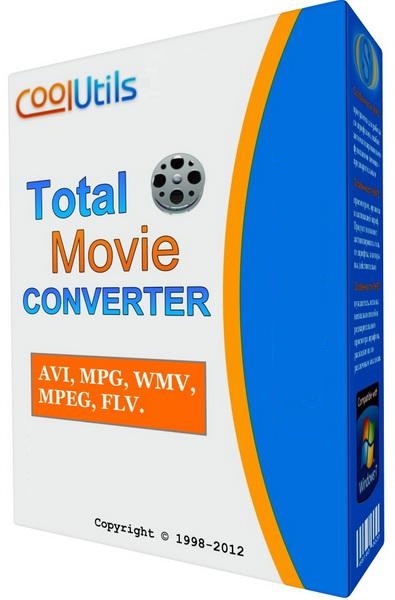
Coolutils Total Movie Converter 3.2.159 Multilingual + Portable | 23.8 MB | 34.11 MB
برنامج تحويل جميع صيغ الفيديو والافلامTotal
Movie Converter is a handy solution to convert video files of almost
all popular video codecs to AVI, MPG, WMV, MPEG, FLV. In addition, Total
Movie Converter is great for converting video for iPod, iPhone, Zune,
Apple TV, Archos, Creative Zen Vision, XBox and others thanks to the new
Video To Device feature. So you can set several videos to convert
before you go to bed (or go out and party), and in the morning they’ll
be ready for you to upload straight to your iPod.
TMC supports
3GP format. So you make any video suitable for any cell phone. If you
have a Nokia smartphone or Blackberry, our video converter will provide
you with the right video format in a single click.
Total Movie
Converter is very easy-to-use. It requires no special knowledge to
convert video files. The Wizard will help you to do all the settings
when you are at a loss. Use the batch conversion mode to save your time
and effort.
Total Movie Converter converts video from YouTube,
Vimeo, and Sevenload. All you have to do is enter the url. The video
converter can also change the codec or system type between all popular
video formats. You can also adjust Audio\Video bitrate, Frame Rate, and
even cut any piece of your movie. The latest version of Total Movie
Converter has de-interlace feature. Besides, you can increase volume of
your video files. The process of conversion is extremely fast. If you
want to run Total Movie Converter within other programs, use the command
line.
Total Movie Converter can also be integrated into the
Windows popup menu. It means that you can click the video file on your
desktop and select "Convert to" option in the popup menu. Think - you do
not have even to evoke the program to convert videos! Built-in video
player will help you to watch the video file before and after
conversion. Really handy!
Home Page - www.coolutils.com
Supported formats:
Audio Video Interleaved (. AVI)
Windows Media Wideo (. WMV)
DivX Video (. DIVX)
XviD Video (. XVID)
DVD Video (. VOB)
Digital Video (. DV,. DIF)
Apple QuickTime Video (. MOV)
MPEG Video (. MPG,. MPEG,. MPE,. M1V, M2V,. MPV)
MPEG4 Video (. MPEG4,. M4V,. MP4)
Advanced Streaming Format (. ASF)
AVS Video (. AVS)
Intel Indeo Video (. IVF)
Matroska Video Stream (. MKV)
Mobile Phone Video (.3 GP, .3 G2)
HD Video (. H261,. H264)
JVC Digital Video (. MOD)
WinAmp3 Video (. NSV)
MythTV Video (. NUV,. NUT)
Flash video (. FLI,. FLC,. FLX,. FLV,. FFM,. SWF)
Sony high definition video (. MTS and. M2TS)
RealMedia Variable Bitrate (RMVB)
Telesync (TS)
Home Page: www.coolutils.com/TotalMovieConverter
المجموع محول الفيلم هو الحل في متناول اليد لتحويل ملفات الفيديو من معظم برامج ترميز الفيديو الشعبية لافي، ميلا في الغالون، WMV، MPEG، FLV. وبالإضافة إلى ذلك، هو تحويل الفيلم إجمالي عظيمة لتحويل الفيديو لأجهزة أي بود، اي فون، المشغل، آبل، أركوس، زن الإبداعي الرؤية، أجهزة إكس بوكس وغيرها وذلك بفضل شريط الفيديو الجديد لميزة الأجهزة. بحيث يمكنك تعيين عدة أشرطة فيديو لتحويل قبل أن تذهب إلى الفراش (أو الخروج والحزب)، وفي الصباح أنها سوف تكون على استعداد للكم لتحميل مباشرة إلى أجهزة أي بود الخاص بك.
TMC يدعم 3GP الشكل. لذلك قمت بإجراء أي فيديو مناسبة للأي الهاتف الخليوي. إذا كان لديك هاتف ذكي أو نوكيا وبلاك بيري، وتحويل الفيديو لدينا توفر لك مع تنسيق الفيديو الحق في بنقرة واحدة.
المجموع محول الفيلم هو سهل جدا للاستخدام. لا يتطلب أي معرفة خاصة لتحويل ملفات الفيديو. سيقوم المعالج تساعدك على القيام بكل الإعدادات عندما كنت في حيرة. استخدام وضع تحويل دفعة لتوفير الوقت والجهد.
المجموع محول الفيديو تحويل الفيلم من يوتيوب، فيميو، وSevenload. كل ما عليك القيام به هو إدخال عنوان URL. يمكن تحويل الفيديو أيضا تغيير نوع الترميز أو النظام بين جميع صيغ الفيديو الشعبي. يمكنك أيضا ضبط الصوت معدل البت فيديو \، معدل الإطار، وحتى قطع أي جزء من الفيلم الخاص بك. أحدث إصدار من تحويل الفيلم لديه إجمالي دي حابك الميزة. الى جانب ذلك، يمكنك زيادة حجم ملفات الفيديو الخاصة بك. عملية تحويل سريع للغاية. إذا كنت ترغب في تشغيل إجمالي تحويل الفيلم داخل برامج أخرى، استخدم سطر الأوامر.
ويمكن أيضا تحويل الفيلم مجموع دمجها في القائمة Windows المنبثقة. وهذا يعني أنه يمكنك النقر فوق ملف الفيديو على سطح المكتب واختر "تحويل إلى" الخيار في القائمة المنبثقة. أعتقد - لم يكن لديك حتى لاستحضار برنامج لتحويل ملفات الفيديو! المدمج في مشغل الفيديو سوف تساعدك على مشاهدة ملف الفيديو قبل التحويل وبعده. مفيد حقا!
الصفحة الرئيسية - www.coolutils.com

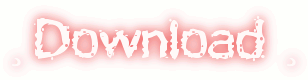 Coolutils Total Movie Converter 3.2.159 Multilingual | 23.8 MB Letitbit.net
Coolutils Total Movie Converter 3.2.159 Multilingual | 23.8 MB Letitbit.net
Turbobit.netlumfile.com
unibytes.comextabit.com
Total Movie Converter 3.2.159 Portable | 34.11 MB
Letitbit.net
Turbobit.net
Bitoman.ru
Sinhro.net





