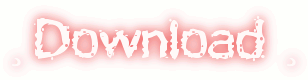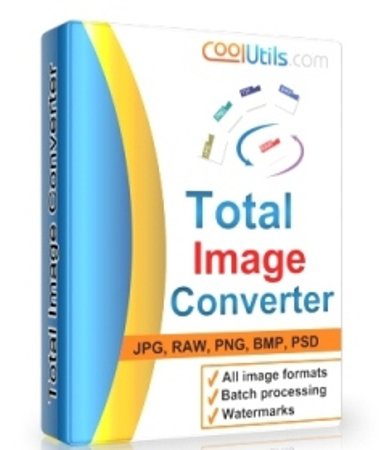
CoolUtils Total Image Converter v1.5.107 Multilanguage | 6.2 MB = 20$
برنامج تحويل جميع صيغ الصور وتغيير حجمها وتصغيرها واضافة العلامات المائية عليها ومميزات اخرى
Total
Image Converter allows you to take an image and create a new one with a
different size or format, or perform the task for huge batches of
graphic files with one click. It is invaluable for web designers and
other IT professionals.
Total Image Converter helps you to
convert image sizes and formats. A must-have utility for all web
designers. ImageConverter is unique - it supports almost all popular
formats (JPG, GIF, BMP, PBM, PGM, PCX, PNG, PPM, TGA, TIF, WMF, EMF).
All you have to do is to set the required size or format and Total Image
Converter automatically does the rest.
With Total Image
Converter, you can also resize, rotate or perform mirror images and
change color resolutions. If you have lists of images to be converted,
use our batch processing. You'll get hundreds of images converted or
resized with one click! ImageConverter is the best solution for
converting images at a most reasonable price.
Here are some key features of "Total Image Converter":· All image formats
·
Total Image Converter supports almost all image formats (see the list
->). It's all-in-one solution for those who do not want to waste time
and effort searching for 10 different converters to deal with different
formats.
· Batch conversion
· If you have hundreds of images to
be converted, you can use its batch file convert option. Just check the
files that you want to process or just press Select All button to save
your time. Get any amount of image files converted or resized in one
click!
· 3 ways of handling
· First, there is well-thought user
interface. Second, Total Image Converter seamlessly integrates into
Windows. That means that you may select the file in your desktop and
make right-button mouse click. You will see ConvertTo item in the
standart Windows popup menu. And there is also Command line support. Run
Total Image Converter from the command line within other programs.
· Built-in viewer and thumbnails
·
Total Image Converter has built-in viewer. You may easily view your
images inside the program before or after the conversion. You can either
work with detailed list of files (name, size, type, modify, attributes)
or with their thumbnails.
· Resize, rotate, crop, mirror
· With
Total Image Converter you can also resize, crop, rotate or mirror images
and change the color resolution (include convert to black and white
color) of your graphics. Besides, you may adjust White Balance and make
gamma correction. Adjust or set Brightness, Contrast or Saturation,
apply shadow or use some filter. All this done when converting your
image with Total Image Converter!
· Watermarking
· Total Image
Converter lets you apply watermarks to your images! You may add your
comment, logo or date to a single photo or a bunch of them.
· No special knowledge required
·
Even if you never dealt with image converters before you will master
the program in seconds. The program will itself ask you all the
questions about the conversion settings and in case you are at a loss it
will advise you the best setting for each conversion. Click here to
make a quick tour on the program and see how simple it is to use it.
· High quality
Home Page -
http://www.coolutils.com/
المجموع
محول الصور يسمح لك أن تأخذ صورة وإنشاء واحدة جديدة مع حجم مختلف أو
تنسيق، أو تنفيذ المهمة لدفعات ضخمة من ملفات الرسومات بنقرة واحدة. انها لا تقدر بثمن لمصممي الويب وغيرها من متخصصي تكنولوجيا المعلومات.
المجموع محول صورة يساعدك على تحويل أحجام الصور والأشكال. يجب أن يكون أداة لجميع مصممي المواقع الإلكترونية. ImageConverter
فريد من نوعه - أنه يدعم تقريبا جميع الأشكال الشعبية (JPG، GIF، BMP،
PBM، PGM، PCX، PNG، PPM، TGA، TIF، WMF، EMF). كل ما عليك القيام به هو تحديد الحجم المطلوب أو الشكل والصورة لا المجموع محول تلقائيا بقية.
مع تحويل صورة المجموع، يمكنك أيضا تغيير حجم، أو تدوير الصور مرآة أداء وتغيير لون القرارات. إذا كان لديك قوائم من الصور لتحويلها، استخدم تجهيز لدينا دفعة واحدة. ستحصل على المئات من الصور تحويل أو تغيير حجمه مع نقرة واحدة! ImageConverter هو الحل الأمثل لتحويل الصور بسعر معقول جدا.
وهنا بعض الملامح الرئيسية "تحويل الصورة الشاملة":
· جميع صيغ الصور
· تحويل صورة إجمالي يدعم تقريبا جميع صيغ الصور (انظر القائمة ->). كل شيء في واحد حل لأولئك الذين لا يريدون لإضاعة الوقت والجهد في البحث لمدة 10 محولات مختلفة للتعامل مع أشكال مختلفة.
تحويل الدفعة
· إذا كان لديك مئات من الصور لتحويلها، يمكنك استخدام الملف الخاص به دفعة تحويل الخيار. مجرد التحقق من الملفات التي تريد معالجة أو فقط اضغط الزر تحديد الكل لتوفير وقتك. الحصول على أي مبلغ من تحويل ملفات الصور أو تغيير حجمها في نقرة واحدة!
· 3 طرق للتعامل مع
· أولا، هناك أيضا الفكر واجهة المستخدم. الثانية، المجموع محول الصور بسلاسة يدمج في ويندوز. وهذا يعني أنه قد حدد الملف في سطح المكتب الخاص بك وجعل الحق على زر الماوس فوق. سترى ConvertTo البند في القائمة Windows ستاندارت المنبثقة. وهناك أيضا دعم سطر الأوامر. المجموع محول تشغيل صورة من سطر الأوامر ضمن برامج أخرى.
المدمج في المشاهد والصور المصغرة
وقد بنيت في تحويل الصورة · إجمالي المشاهد. قد تقوم بعرض الصور الخاصة بك بسهولة داخل البرنامج قبل او بعد عملية التحويل. يمكنك العمل إما مع قائمة مفصلة من الملفات (الاسم والحجم والنوع، تعديل، والصفات) أو الصور المصغرة مع بهم.
· تغيير الحجم، تدوير، والمحاصيل، والمرآة
·
صورة مع تحويل إجمالي يمكنك أيضا تغيير حجم، والمحاصيل، تدوير أو تغيير
الصور ومرآة القرار اللون (لون تشمل تحويل إلى أبيض وأسود) من الرسومات
الخاصة بك. الى جانب ذلك، يمكنك ضبط توازن اللون الأبيض وجعل تصحيح غاما. ضبط أو ضبط السطوع والتباين أو التشبع، وتطبيق ظل أو استخدام بعض التصفية. كل هذا يتم عند تحويل الصورة مع تحويل الصورة مجموع!
· بالماء
· تحويل صورة إجمالي يتيح لك تطبيق علامات مائية على الصور الخاصة بك! يمكنك إضافة تعليقك أو شعار أو التاريخ إلى صورة واحدة أو مجموعة منها.
· لا المعرفة الخاصة المطلوبة
· حتى لو كنت أبدا التعامل مع محولات الصورة قبل وإتقان البرنامج في ثواني. سوف يطلب منك البرنامج نفسه على جميع الأسئلة حول إعدادات التحويل وفي حال كنت في حيرة وسوف ننصح أفضل إعداد لكل عملية تحويل. انقر هنا لجعل جولة سريعة على البرنامج ونرى كيف بسيط هو لاستخدامه.
· جودة عالية
الصفحة الرئيسية - http://www.coolutils.com/