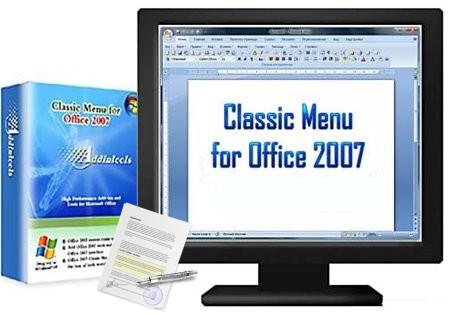
Classic Menu for Office 2007 7.00 | 4.5 MB
برنامج تحويل واجهة وقائمة الاوفيس 2007 الى واجهة تقليدية مثل الاوفيس 2003Bring
back the familiar menus and toolbars of Office 2003 to your copy of
Microsoft Office 2007. Are you frustrated by endless searches for
features on the Ribbon? Download and install this software and easily
use the familiar main menu and the standard and formatting toolbars of
Office 2003. All of the new features in Microsoft Office 2007 have been
added to the classic menu and toolbars. Supports all languages that are
supported by Microsoft Office 2007: English, French, German, Italian,
Japanese, Chinese, Korean, Arabic, Spanish, Portuguese, and more.
No Training.
The
software allows you to work with Office 2007 as if it were Office 2003.
It shows the familiar classic menus and toolbars on the ribbon in
Microsoft Office 2007. If you were using Office 2003 (or Office XP,
Office 2000) before, you don't need training or tutorials after
upgrading to Microsoft Office 2007 with this add-in now. The software
suite includes Classic Menu for Word, Excel, Access, Outlook and
PowerPoint 2007.
New Features.
The new features and
commands of Microsoft Office 2007 have been added into the classic style
interface. The Office 2007 ribbon tabs are kept fully intact, so you
can truly get the best of both worlds.
Easy Deploying.
It
is very easy to deploy the software to all the computers in your
organization or enterprise. Click here to learn more on how to
automatically deploy Classic Menu for Microsoft Office 2007 to all
computers in enterprise or organization.
Multi-Languages.
Supports
all languages that are supported by Microsoft Office 2007 including:
English, French, German, Italian, Spanish, Portuguese, Japanese, Dutch,
Chinese, and more.
Home Page -
http://www.addintools.com




