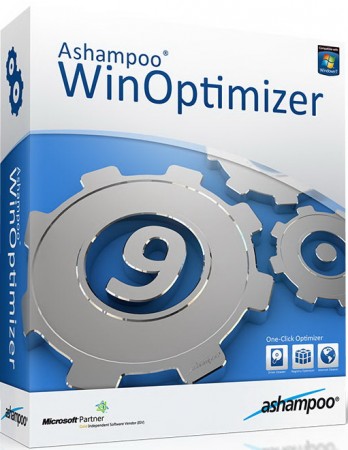 Ashampoo WinOptimizer 9.4.3 Multilanguage + Portable | 24 MB | 22.8 MB
Ashampoo WinOptimizer 9.4.3 Multilanguage + Portable | 24 MB | 22.8 MB
برنامج شامبو الشهير لصيانة وتسريع وتحسين وتنظيف الوندوز والكمبيوتر
One aim, one tool, a perfect result! Ashampoo WinOptimizer 9 is an
easy-to-use suite of tools for maintaining and optimizing your Microsoft
Windows® computer. It keeps your Windows installation free of
unnecessary garbage and running smoothly while other computers just get
slower and slower. Over 100 improvements were incorporated into the new
WinOptimizer 8 by contrast to its predecessor WinOptimizer 7. This
results in more speed and therefore improved efficiency especially
within system maintenance and the adjustment of Windows®.
The
cleaning modules registry optimizer, Internet cleaner and drive cleaner,
for example, reach a plus of up to 500% in results. In real time the
new live tuner pools all available resources in exactly those places
where they are urgently needed. Existing processor cores, Windows®
priorities and assigned usages of applications are customized, in order
to ensure a trouble-free workflow. The resource-saving live tuner runs
in the background - just a mouse click away.
It’s so easy to tune
Windows®! Just answer a few special questions about your personal
requirements concerning your Windows® system and our tuning assistant
will automatically choose all suitable options. The concept of the
all-in-one user interface has been developed further for the Ashampoo
WinOptimizer 8. Via the clearly structured main window you can
immediately access all six function groups, in which over 20 modules
with hundreds of options and functions are assembled.
• System maintenanceOptimal system maintenance through efficient cleaning and defragmentation
* One-Click Optimizer: Quick system optimization with just one click.
* Drive Cleaner: Finds and deletes redundant files.
* Registry Optimizer: Finds and deletes unnecessary or faulty entries in the registry.
* Internet Cleaner: Traces left behind when surfing the Internet are erased.
* Defrag 3: Defragmentation of hard drives (pro-active defragmentation and boot-time defrag).
• System analysisTransparency and comparability with the help of information and diagnosis tools
*
System Information: Comprehensive and clear information on installed
hardware and software (operating system, processor, chip set, drives,
etc.).
* DiskSpace Explorer: Analysis of file groups, e.g. audio or video files, and information on their space consumption.
*
System Benchmark: The performance of the main memory is determined and
the processor is tested. The results can be compared online with the
ones of other users.
* Disk Doctor: Hard drives are checked for errors and faulty files can be restored.
• Improvement of performanceGet rid of unnecessary droppings in performance with integrated management and tuning modules
* Service Manager: Optimization and management of installed services and own rating of services.
* StartUp Tuner: Management of applications that are launched when Windows® starts.
*
Internet Tuner: Automatic or manual optimization of the system settings
for the hardware and bandwidth of the Internet connection.
* Process Manager: This module gives an overview about all currently running processes.
* UnInstall Manager: Uninstalls applications and faulty entries successfully.
• File toolsA set of tools to delete and encrypt files and folders as well as to restore and send files.
* File Wiper: Irrevocable and safe deletion of files and folders.
* File Encrypter & Decrypter: Encrypt and decrypt files.
*
File Splitter & Joiner:Splits a file into several small ones, in
order to, for example, send them by e-mail and merge them again
afterwards.
* Undeleter:Restores accidentally deleted files.
• Windows® customizationPerfect configuration of the Windows® operating system and adjustment to own requirements
*
Tweaking: The access to a lot of hidden system settings enables a
detailed customization of the system and frequently used applications.
* AntiSpy: Adjustment of interfaces and hidden options in Windows®, in order to disable undesired data transmission.
* File Associator: Management of installed data formats as well as repairing or deletion of faulty data formats.
* Context Menu Manager: Manages context menus of the Windows explorer and helps with the adjustment to individual requirements.
* Icon Saver: Saves the icon positions on the desktop and restores them, if necessary.
• GeneralComfortable backup management and customization of modules
* Backup Management: Management of existing backups.
* Tuning Assistant: Helps new users to optimize their system.
* Task planner: Planning of tasks and their automatic execution at an appointed time.
* Settings: Settings for this software and single modules can be adjusted.
Homepage - http://www.ashampoo.com
 هدف واحد، أداة واحدة، نتيجة لذلك الكمال! برنامج Ashampoo WinOptimizer 9 هو وسيلة سهلة الاستخدام لمجموعة من الأدوات لصيانة وتحسين الخاص بك مايكروسوفت ويندوز ® الكمبيوتر. فإنه يحتفظ تثبيت Windows خالية من القمامة لا لزوم لها وبسلاسة بينما مجرد الحصول على أجهزة الكمبيوتر الأخرى أبطأ وأبطأ. وأدرجت أكثر من 100 من التحسينات في ينوبتيميزر الجديدة 8 على النقيض من ذلك لسابقتها ينوبتيميزر 7. هذه النتائج في المزيد من السرعة وتحسين الكفاءة ولذلك لا سيما في صيانة النظام وتعديل نظام التشغيل Windows ®.
هدف واحد، أداة واحدة، نتيجة لذلك الكمال! برنامج Ashampoo WinOptimizer 9 هو وسيلة سهلة الاستخدام لمجموعة من الأدوات لصيانة وتحسين الخاص بك مايكروسوفت ويندوز ® الكمبيوتر. فإنه يحتفظ تثبيت Windows خالية من القمامة لا لزوم لها وبسلاسة بينما مجرد الحصول على أجهزة الكمبيوتر الأخرى أبطأ وأبطأ. وأدرجت أكثر من 100 من التحسينات في ينوبتيميزر الجديدة 8 على النقيض من ذلك لسابقتها ينوبتيميزر 7. هذه النتائج في المزيد من السرعة وتحسين الكفاءة ولذلك لا سيما في صيانة النظام وتعديل نظام التشغيل Windows ®.
تنظيف وحدات قلم محسن، ونظافة الإنترنت وأنظف محرك، على سبيل المثال، تصل إلى زائد ما يصل إلى 500٪ في النتائج. في الوقت الحقيقي الجديدة حمامات موالف يعيش جميع الموارد المتاحة في هذه الأماكن بالضبط حيث هناك حاجة ماسة إليها. يتم تخصيص نوى المعالج القائمة، والأولويات ويندوز ® والأعراف المتبعة في تعيين من التطبيقات، وذلك لضمان سير عمل خالية من المتاعب. الموالف الموفرة للموارد الحية يعمل في الخلفية - مجرد النقر بالماوس بعيدا.
انه من السهل جدا لضبط نظام التشغيل Windows ®! إجابة سوى بضعة أسئلة خاصة عن متطلباتك الشخصية المتعلقة بك ويندوز ® ونظام مساعد لدينا ضبط سيختار تلقائيا جميع الخيارات المناسبة. وقد تم تطوير هذا المفهوم من واجهة كل في واحد مستخدم آخر لينوبتيميزر اشامبو 8. عبر
النافذة الرئيسية للمنظمة بوضوح يمكنك الوصول الفوري لجميع الفئات وظيفة
الستة، التي يتم تجميعها في أكثر من 20 وحدات مع المئات من الخيارات
والوظائف.
• نظام الصيانة
الأمثل صيانة النظام من خلال تنظيف فعالة والتجزئة
* بنقرة واحدة محسن: نظام التحسين السريع مع بنقرة واحدة فقط.
* منظف الدفع: ويرى وحذف الملفات الزائدة عن الحاجة.
* قلم محسن: ويرى وحذف القيود غير الضرورية أو خلل في التسجيل.
تم محو آثار خلفها عند تصفح الإنترنت: * الإنترنت الأنظف.
* ديفراغ 3: إلغاء التجزئة من الأقراص الصلبة (استباقية التجزئة وإلغاء التجزئة وقت التمهيد).
• نظام تحليل
الشفافية والقابلية للمقارنة مع مساعدة من المعلومات وأدوات التشخيص
* نظم المعلومات: معلومات شاملة واضحة على الأجهزة المثبتة والبرمجيات (نظام التشغيل والمعالج، مجموعة شرائح، والأقراص، وغيرها).
* مساحة القرص مستكشف: تحليل مجموعات الملف، على سبيل المثال الصوت أو ملفات الفيديو، ومعلومات عن استهلاك الفضائية.
* المعيار النظام: يتم تحديد أداء الذاكرة الرئيسية ويتم اختبار المعالج. ويمكن مقارنة النتائج عبر الإنترنت مع تلك التي من مستخدمين آخرين.
يمكن استعادة يتم التحقق من الأقراص الصلبة للأخطاء والملفات الخاطئة: * قرص الطبيب.
• تحسين الأداء
تخلص من فضلات لا لزوم لها في الأداء مع الإدارة المتكاملة وضبط وحدات
* مدير الخدمات: التحسين وإدارة خدمات تركيب وتصنيف الخدمات الخاصة.
* المضبط بدء التشغيل: إدارة التطبيقات التي يتم إطلاقها عندما يبدأ نظام التشغيل Windows ®.
* المضبط الإنترنت: التحسين التلقائي أو اليدوي لضبط النظام للحصول على الأجهزة وعرض النطاق الترددي للاتصال بالإنترنت.
* مدير عملية: هذه الوحدة تعطي لمحة عامة حول كافة العمليات قيد التشغيل حاليا.
* إلغاء تثبيت المدير: إلغاء تثبيت التطبيقات وإدخالات الخاطئة بنجاح.
أدوات ملف •
وهناك مجموعة من الأدوات لحذف وتشفير الملفات والمجلدات، وكذلك لاستعادة وإرسال الملفات.
* ممسحة الملف: حذف غير قابل للنقض وآمنة من الملفات والمجلدات.
* ملف Encrypter و ديكريبتر: تشفير وفك تشفير الملفات.
*
ملف الفاصل & النجار: الإنشقاقات ملف إلى صغيرة عدة، من أجل، على سبيل
المثال، ترسل لهم عن طريق البريد الإلكتروني ودمجها مرة أخرى بعد ذلك.
* Undeleter: يعيد الملفات المحذوفة عن طريق الخطأ.
• ويندوز ® التخصيص
الكمال تكوين نظام التشغيل Windows ® والتكيف مع المتطلبات الخاصة
* اللف: إن الوصول إلى الكثير من إعدادات النظام المخفية تمكن التخصيص التفصيلية للنظام والتطبيقات المستخدمة بشكل متكرر.
* AntiSpy: تعديل واجهات وخيارات المخفية في نظام التشغيل Windows ®، وذلك لتعطيل نقل البيانات غير المرغوب فيها.
* ملف مترابط: إدارة نماذج البيانات المثبتة، فضلا عن إصلاح أو حذف نماذج البيانات الخاطئة.
* مدير السياق القائمة: إدارة القوائم سياق مستكشف ويندوز ويساعد على التكيف مع المتطلبات الفردية.
* دلالات التوقف: تقي مناصب أيقونة على سطح المكتب ويعيد لهم، إذا لزم الأمر.
• العامة
مريح إدارة النسخ الاحتياطي والتخصيص من وحدات
* إدارة النسخ الاحتياطي: إدارة النسخ الاحتياطية الموجودة.
* ضبط مساعد: يساعد المستخدمين الجدد لتحسين النظام الخاص بهم.
* مخطط العمل: تخطيط المهام وتنفيذها تلقائيا في وقت معين.
ويمكن تعديل إعدادات لهذا البرنامج وحدات واحد: * لوحة التحكم.
الصفحة الرئيسية - http://www.ashampoo.com Ashampoo WinOptimizer 9.4.3 Multilanguage Portable | 22.8 MB
Ashampoo WinOptimizer 9.4.3 Multilanguage Portable | 22.8 MB
LetitBit.net
DepositFiles.com
Vip-File.com
ShareFlare.net Portable Ashampoo WinOptimizer 9.4.3 x32
Portable Ashampoo WinOptimizer 9.4.3 x64





