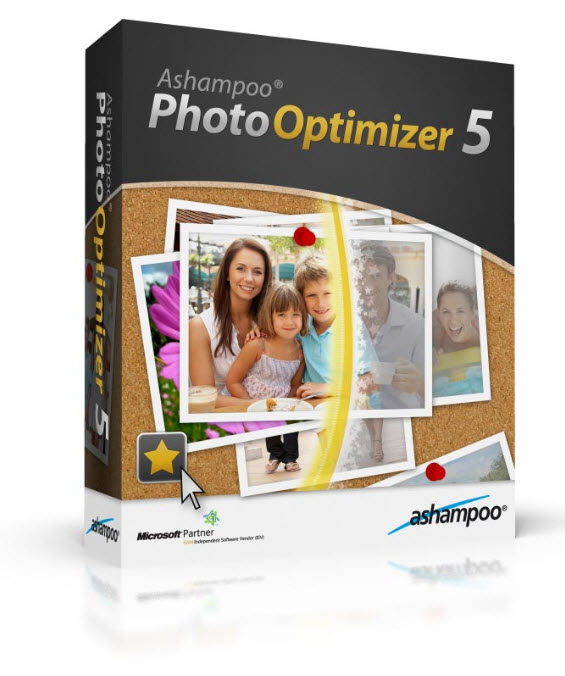
Ashampoo Photo Optimizer 5.1.2 Multilanguage + Portable | 45 Mb | 42.5 Mb
برنامج شامبو لمونتاج وتحسين وتعديل وتحجيم .... الصور واضافة المؤثرات عليها
Ashampoo
Photo Optimizer 5 optimizes and polishes your photos to high gloss with
just one click. The Ashampoo Photo Optimizer combines a modern and
clear program interface, which is already prepared for the touch screen
controls of the latest monitors and laptops, with intuitive usage and a
thought-out range of functions. Among the features of the program are
also several effects that you can apply to your photos and that will
shed new light on them. An absolute highlight among the effects is the
age image effect with which you will set your photo back to the
pioneering days of photography. First class results are also achieved
with other effects or rather functions, for example red eye correction,
inversion of colors or watermarking. The Ashampoo Photo Optimizer
convinces with its clearly structured user interface including an
integrated image viewer in Explorer style for a quick access to all your
digital pictures. Furthermore, you can now also adjust the thumbnail
view of the photos according to your wishes.You can for example switch
between vertical and horizontal order as well as change the size of
thumbnails.
One click optimizationJust select a
picture, click on "Optimize" and experience the wow effect. Your
pictures will become more attractive, brighter and more natural. No
matter whether you want to optimize one or several pictures – with the
Ashampoo Photo Optimizer everything is finished with just one click.
Wide range of functionsThe
Ashampoo Photo Optimizer has all functions that you need to make the
best out of your photos – red eye correction, several effects,
watermarking, color correction, one click optimization, rotate, mirror,
age images and lots more. The result of an optimization or an effect can
be comfortably viewed and compared to the original picture in a before /
after split screen. If you don’t like an automatic optimization, you
can do a manual color correction with the help of slide controls.
Correction
of the dreaded red eye effect in flash photos is just as easy: Just
roughly select the part of the photo containing the red eyes and click,
Ashampoo Photo Optimizer does the rest. With one of all the effects your
pictures will become eye-catchers. Let the program for example age your
image and experience the fascination of old photo in your latest
pictures. If you don’t want others to boast themselves with your photos,
just use a text or a symbol as watermark for your pictures. This makes a
lot of sense especially with photos that you would like to post on the
Internet. The photo optimizer will help there, too.
Automatic backupYou
never need to worry about "damaging” your photos by editing them with
Ashampoo Photo Optimizer, because you can always return to the original
version. Ashampoo Photo Optimizer automatically makes backups of the
original versions of your photos in a database, whose storage location
you can determine yourself. In order to restore the original, just
select a photo and click on "Undo”.
Different export optionsWith
the Ashampoo Photo Optimizer you can quickly and easily present your
dream photos to your family and friends. Send your optimized pictures
for example by e-mail. For this the size of the photos can be decreased
appropriately. Now you can also share your brilliant pictures with your
friends on Facebook. For this you just have to login to Facebook and
grant Ashampoo Photo Optimizer access. Furthermore, you can also upload
your pictures to Picasa, use them as desktop background or print them
out.
Home Page -
http://www.ashampoo.com/en/usd
اشامبو 5 يحسن وتلميع الصور الخاصة بك لمعان عالية بنقرة واحدة فقط. والصور
اشامبو محسن يجمع بين واجهة البرنامج واضحة وحديثة، الذي يعد بالفعل
لعناصر الشاشة التي تعمل باللمس من أحدث الشاشات وأجهزة الكمبيوتر
المحمولة، مع استخدام بديهية ومجموعة مدروسة من الوظائف. بين الميزات الموجودة في البرنامج هي أيضا آثار عدة يمكن تطبيقها على الصور الخاصة بك والتي من شأنها أن تلقي ضوءا جديدا عليها. وتسليط الضوء على المطلقة بين الآثار هو تأثير العمر الصورة التي سوف تعيين صورتك عودة إلى أيام رائدة التصوير الفوتوغرافي. يتم
تحقيق نتائج من الدرجة الأولى أيضا مع غيرها من الآثار أو بالأحرى المهام،
على سبيل المثال تصحيح العين الحمراء، عكس الألوان أو بالماء. والصور
اشامبو يقنع محسن مع واجهة المستخدم بما في ذلك منظمة بوضوح صورة المشاهد
المتكاملة في أسلوب Explorer للوصول السريع إلى لصورك الرقمية جميع. يمكن
علاوة على ذلك، يمكنك الآن أيضا ضبط عرض الصور المصغرة من الصور الخاصة بك
وفقا لwishes.You على سبيل المثال التبديل بين النظام الرأسي والأفقي
وكذلك تغيير حجم المصغرات.
بنقرة واحدة الأمثل
ما عليك سوى اختيار صورة، انقر على "تحسين" وتجربة تأثير نجاح باهر. سوف تصبح الصور أكثر جاذبية، وأكثر إشراقا وأكثر طبيعية. الانتهاء مع محسن اشامبو الصور كل شيء بنقرة واحدة فقط - بغض النظر عن ما إذا كنت ترغب في تحسين صورة واحدة أو عدة.
مجموعة واسعة من الوظائف
والصور
اشامبو محسن لديه كل الوظائف التي تحتاج إلى تحقيق أفضل من الصور الخاصة
بك - تصحيح العين الحمراء، والآثار عدة، بالماء، وتصحيح الألوان، واحدة فوق
التحسين، تدوير، ومرآة الصور السن، وغيرها الكثير. يمكن أن يكون نتيجة لتأثير التحسين أو لينظر بشكل مريح وبالمقارنة مع الصورة الأصلية في قبل / بعد تقسيم الشاشة. إذا كنت لا تحب على التحسين التلقائي، يمكنك القيام تصحيح الألوان دليل بمساعدة الضوابط الشريحة.
تصحيح
تأثير العين الحمراء في الصور اللعين فلاش تماما كما هو سهل: فقط حدد
تقريبا جزء من الصورة التي تحتوي على عيون حمراء وفوق، اشامبو هل بقية. مع واحدة من كل الآثار والصور الخاصة بك تصبح العين الماسكون. السماح للبرنامج على سبيل المثال سن صورتك وتجربة سحر الصورة القديمة في صور أحدث الخاص بك. إذا كنت لا تريد الآخرين أن تتباهى أنفسهم مع الصور الخاصة بك، مجرد استخدام نص أو رمزا وعلامة مائية لصورك. وهذا يجعل الكثير من معانيها خصوصا مع الصور التي ترغب في نشرها على الإنترنت. وسوف تساعد محسن الصورة هناك، أيضا.
النسخ الاحتياطي التلقائي
أنت
لا داعي للقلق بشأن "الإضرار" الصور الخاصة بك عن طريق تحرير لهم Ashampoo
الصور محسن، لأنه يمكنك دائما العودة إلى النص الأصلي. Ashampoo
الصور محسن تلقائيا يجعل نسخ احتياطية من النسخ الأصلية من الصور الخاصة
بك في قاعدة بيانات، التي تخزين الموقع يمكنك تحديد نفسك. من أجل استعادة الأصلي، ما عليك سوى اختيار صورة وانقر على "تراجع".
خيارات تصدير مختلفة
مع الصور اشامبو محسن يمكنك بسرعة وسهولة تقديم صور حلمك لعائلتك والأصدقاء. إرسال الصور الخاصة بك على سبيل المثال الأمثل عن طريق البريد الإلكتروني. يمكن لهذا أن انخفض حجم الصور بشكل مناسب. الآن يمكنك أيضا مشاركة الصور الخاصة بك الرائعة مع أصدقائك في الفيسبوك. لهذا عليك أن تسجيل الدخول إلى الفيسبوك ومنحة الوصول اشامبو الصور محسن. وعلاوة على ذلك، يمكنك أيضا تحميل الصور إلى بيكاسا، واستخدامها كخلفية لسطح المكتب أو طباعتها.
الصفحة الرئيسية http://www.ashampoo.com/en/usd

Ashampoo Photo Optimizer 5.1.2 DC 20.08.2012 Multilanguage | 51.4 MB
Download from Rapidgator.netDownload from Uploaded.netDownload from Extabit.com





