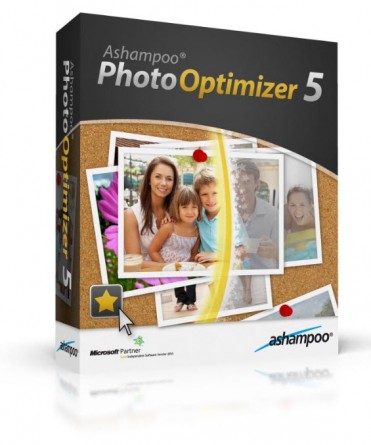
Ashampoo Photo Optimizer 5.1.1 Multilanguage | 51.4 MB
برنامج شامبو لتحسين ومونتاج وتعديل للصور
All the photo editing you really need. Instantly. Many people buy
big expensive camcorders but still shoot all their videos with their
phone or point-and-shoot camera. Photo editing software is similar – you
may have a powerful graphics editor but most of the time you'll find
yourself using just a couple of functions. Ashampoo Photo Optimizer
enables you to touch up your digital photos fast. Everything is so
simple you never need to read a manual – after you point and shoot just
click and go. Ashampoo Photo Optimizer doesn't try to replace major
graphics programs. It just gives you everything you need when you want
results fast.
Instant Optimize functionYou'll
love this if you've ever struggled with all the complicated settings in
a graphics editor. Just select a photo and click Optimize. Suddenly a
dull photo starts to shine. There's nothing to configure, you really
just select and click. The results look attractive and natural, not
artificially boosted. You can also optimize all your photos with a
single click, it's just as easy as a single photo.
Red eye correctionCorrecting
the dreaded red eye effect in flash photos is just as easy: Just
roughly select the part of the photo containing the red eyes and click,
Photo Optimizer does all the rest. You don’t have to make a precise
selection, the red area is found and corrected automatically. Here too,
the result looks attractively natural and you get it instantly, without
having to spend hours studying a manual.
Rotate, brightness, contrast and effectsClick
once to rotate photos that are on their sides. Adjust brightness and
contrast with simple sliders. Convert your photos to graphic
black-and-white or sepia or invert the colors, all with a single click.
Instant preview, instant results - and just click on Undo if you change
your mind.
Automatic backup – undo your changes at any timeYou
never need to worry about "damaging” your photos by editing them
because you can always return to the original version. Ashampoo Photo
Optimizer automatically makes backups of the original versions of your
photos in a database. To restore the original just select the photo and
click on Undo – even days or weeks later. In the new version you can
also choose where you want to store the undo database.
Image viewer, Windows Explorer integrationAshampoo
Photo Optimizer also doubles as a fast image viewer with a full
Explorer-style directory view showing all the drives and folders on your
computer for quick access. This works for digital cameras too, allowing
you to view the images in your camera when it’s connected to your
computer. In Windows Explorer you can right-click on any photo file to
load it into Photo Optimizer for instant editing.
Features at a glance• Instant Optimize function makes dull photos shine
• Optimize all your photos with a single click
• Select and click red eye removal
• One-click image rotation
• Convert to black-and-white, sepia and inverted
• Easy brightness and contrast sliders
• Automatic backup: all edits reversible at any time
• Explorer view doubles as a quick image viewer
• Start with right-click from Windows Explorer
Home Page - http://www.ashampoo.com/en/usd
كل تحرير الصور تحتاج حقا. على الفور. كثير
من الناس شراء كاميرات الفيديو الرقمية مكلفة كبيرة ولكن لا يزال اطلاق
النار على كل ما لديهم أشرطة الفيديو مع هواتفهم أو كاميرا نقطة واطلاق
النار. برامج تحرير الصور مشابهة - قد يكون لديك محرر رسومات قوي ولكن في معظم الوقت ستجد نفسك فقط باستخدام زوجين من الوظائف. اشامبو تمكنك من اتصال ومتابعة الصور الرقمية الخاصة بك بسرعة. كل ما هو بسيط لذلك لا حاجة إلى قراءة كتيب - بعد نقطة واطلاق النار فوق فقط وتذهب. اشامبو لا تحاول أن تحل محل برامج الرسومات الكبرى. انه يعطي فقط لك كل ما تحتاجه عندما تريد نتائج سريعة.
لحظة تحسين وظيفة
عليك الحب هذا إذا كنت قد كافح من أي وقت مضى مع كافة الإعدادات المعقدة في محرر الرسومات. ما عليك سوى اختيار صورة وانقر الأمثل. فجأة صورة مملة تبدأ في التألق. لا يوجد شيء لتكوين، هل حقا ما عليك سوى اختيار وانقر. النتائج تبدو جذابة وطبيعية، وليس عززت بشكل مصطنع. يمكنك أيضا تحسين كل صورك بنقرة واحدة، انها مجرد سهلا كما هو صورة واحدة.
العين الحمراء تصحيح
تصحيح
اللعين تأثير العين الحمراء في الصور فلاش تماما كما هو من السهل: مجرد
اختيار ما يقرب من ذلك الجزء من الصورة التي تحتوي على العين الحمراء وفوق،
صور محسن يفعل كل ما تبقى. لم يكن لديك لإجراء اختيار دقيق، وجدت في منطقة الحمراء وتصحيح تلقائيا. هنا أيضا، فإن النتيجة تبدو طبيعية جذابة وتحصل عليه على الفور، دون الحاجة لقضاء ساعات الدراسة دليل.
تدوير، والسطوع والتباين والآثار
انقر مرة واحدة لتدوير الصور التي هي على الجانبين. ضبط السطوع والتباين مع المتزلجون بسيط. تحويل صورك إلى رسم الاسود والبني الداكن أو قلب أو الألوان، مع كل نقرة واحدة. لحظة المعاينة، ونتائج فورية - ومجرد النقر على تراجع إذا غيرت رأيك.
النسخ الاحتياطي التلقائي - التراجع عن التغييرات في أي وقت
تحتاج أبدا للقلق بشأن "تضر" الصور عن طريق تحرير لهم لأنه يمكنك دائما العودة الى النص الأصلي. اشامبو تلقائيا يجعل نسخ احتياطية من النسخ الأصلية من الصور الخاصة بك في قاعدة بيانات. لاستعادة الأصلي ما عليك سوى اختيار الصورة واضغط على التراجع - في وقت لاحق حتى أيام أو أسابيع. في الإصدار الجديد يمكنك أيضا اختيار المكان الذي تريد تخزين قاعدة البيانات التراجع.
صورة المشاهد، ويندوز إكسبلورر التكامل
اشامبو
الزوجي أيضا كمشاهد صورة بسرعة بغية كامل الدليل مستكشف على غرار تظهر
جميع محركات الأقراص والمجلدات الموجودة على جهاز الكمبيوتر الخاص بك
للوصول السريع. هذا وتعمل على الكاميرات الرقمية أيضا، مما يسمح لك لعرض الصور في الكاميرا عندما يكون متصلا بها جهاز الكمبيوتر الخاص بك. في مستكشف ويندوز يمكنك في أي ملف الصورة انقر بالزر الايمن لتحميله إلى محسن صورة للتحرير لحظة.
الميزات في لمحة
• وظيفة التحسين الفوري يجعل الصور ممل تألق
• تحسين كل صورك بنقرة واحدة
• حدد وانقر فوق إزالة العين الحمراء
• تناوب صورة بنقرة واحدة
• تحويل إلى الأسود أبيض، وبني داكن والمقلوب
• سطوع سهلة والمتزلجون على النقيض
• النسخ الاحتياطي التلقائي: كل الطفيفة عكسها في أي وقت
• مستكشف طريقة العرض يضاعف كمشاهد صورة سريعة
• ابدأ مع انقر بالزر الايمن من ويندوز اكسبلورر
الصفحة الرئيسية - http://www.ashampoo.com/en/usd

http://rapidgator.net
http://uploaded.to
http://extabit.com
http://www.unibytes.com
http://vip-file.com





