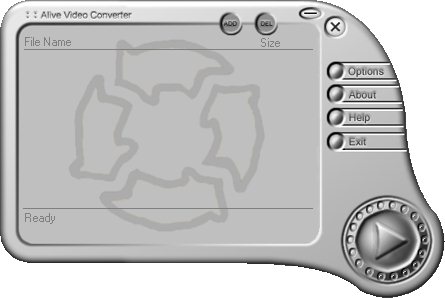 Alive Video Converter 5.2.0.2 | 6.87 MB
Alive Video Converter 5.2.0.2 | 6.87 MB
برنامج لتحويل كل صيغ الفيديو و فصل الصوت عن الفيديو
Alive Video Converter is an all-in-one video converter software
to convert video files from one format to another, and extract audio
tracks from video. It allows you to convert all popular video formats
including AVI, DivX, XviD, MPEG, WMV, MOV, ASF, QuickTime, MP4, 3GP,
3G2, VOB, MOD to iPod, PSP, Zune, mobile 3GP and 3G2, you can also
convert the above video formats to AVI, DivX, XviD, DVD, SVCD, VCD,
MPEG-1, MPEG-2, WMV, ASF, VOB, MOV formats. With the very easy to use
interface you can also extract audio tracks from video files to MP3,
AC3, AAC, M4A audio formats.
Alive Video Converter includes
functions of iPod Video Converter, PSP Video Converter, Zune Video
Converter, MP4 Converter and 3GP Video Converter. This PSP, 3GP, Zune,
iPod, MP4 video converter that lets you enjoy all your popular video
files on Sony PSP, mobile phone, Zune Player, video iPod and other MP4
partable devices.
Alive Video Converter integrated with Windows
Explorer is very simple and easy to use. Just right-click on video files
in Windows Explorer, select Convert to AVI (or MPEG-1, MPEG-2, MP4,
3GP, etc), and convert them using your predefined settings.
In
addition, The intuitive interface makes Alive Video Converter the
perfect tool for both new and experienced users. It gives advanced users
the ability to finish the conversion with command line or schedule in
batches, and supports drag-drop to load or add video files, conversion
with volume adjusting and width*height adjusting, and full conversion
options and more!
All-in-one video tool:• PSP Video Converter. Convert video to PSP for playing on Sony PSP.
• iPod Video Converter. Convert video to iPod for enjoying your video on Apple iPod.
• 3GP Converter. Convert video to mobile 3GP and 3G2.
• Zune Video Converter. Convert video to Zune which can be played on Microsoft Zune Player.
• MP4 Converter. Convert video to MP4 format.
• AVI/MPEG Converter. Convert various video to AVI, MPEG format, including MPEG-1, MPEG-2, VCD/SVCD/DVD format.
•
MOV Converter. This is a mov converter as well. It can convert your mov
to DivX, XviD, AVI, MPEG, WMV format, or extract the audio from mov,
and save as MP3 format.
• WMV Converter. Convert WMV to other
formats, such as MPEG, AVI, DivX, XviD, etc. You can also convert
various video to WMV video format, or convert your wmv to MP3 format,
which can be played on your MP3 player.
• Video to MP3 Converter. Convert DivX, XviD, WMV, ASF, MPEG-1, MPEG-2, MOV, MOD, RM, RMVB, or AVI to MP3 audio format directly.
•
DivX/XviD Converter. Convert your video to DivX, XviD format. Alive
Video Converter can convert xvid to wmv, mpeg or other video formats.
Key Features:1) Convert video to iPod video, PSP video, Zune, 3GP and 3G2 for sharing your video on partable devices.
2) Convert video to VCD/DVD/SVCD compatible mpeg file;
3) Convert to AVI, DivX, XviD, MPEG-1, MPEG-2, WMV, ASF, MOV, VOB, MP4 files;
4) Extract audio tracks from video to MP3, AAC, AC3, M4A files;
5) Support all popular video formats;
6) Support H.264 MPEG-4 AVC video format for PSP;
7) Support DivX, XviD avi format;
8) Support MPEG1, MPEG2, MS MPEG4 video format;
9) Converting in batches with Alive Video Converter;
10) Support command line;
11)
It is very simple and easy to use. Just right click on files in the
Windows Explorer, select "Convert to AVI"(or MPEG, WMV, MP4, MP3, etc)
and convert them using your predefined settings;
12) Schedule converting supported by Alive Video Converter;
13) Support drag-drop to load video files;
14) High converting speed, wonderful output quality.
Homepage - http://www.alivemedia.net/videoconverter.htm
 http://letitbit.net/download/42682.4ef8f4cec2fa2cc1a82347b234a1/Alive.Video.Converter.5.2.0.2.rar.htmlhttp://turbobit.net/teq05e2h17e0/Alive.Video.Converter.5.2.0.2.rar.html
http://letitbit.net/download/42682.4ef8f4cec2fa2cc1a82347b234a1/Alive.Video.Converter.5.2.0.2.rar.htmlhttp://turbobit.net/teq05e2h17e0/Alive.Video.Converter.5.2.0.2.rar.html




