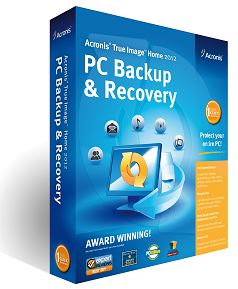
Acronis True Image Home 2012 Update 2.1 | 278 Mb
برنامج عمل نسخة احتياطية كاملة للوندوز واستعادتها عند الضرورة
For a split second you can lose all your photos,
videos, e-mail, programs, critical files and shortcuts. However, thanks
to Acronis ® True Image ™ Home 2012, you can quickly and easily recover
every bit of data, and your entire system back to its original form. A
lot of terrible things can happen to your computer, including accidental
file deletion, virus infection and total hard drive failure.
Availability solutions for a complete PC backup of critical importance.
Better yet have a solution that is quick, efficient and extremely easy
to use! That's why we created the Acronis ® True Image ™ Home 2012.
We offer you the best possible software for backup
Acronis
offers you a flexible, user-friendly tools for backing up your data
regularly. Thus, if a disaster strikes, you can quickly return
everything to normal. This decision not only restores all your data, but
also due to backups complete disk imaging, can put all the components
of the system exactly where they were before. This means that all files
will be in place in their former locations. All the same applications
and same operating system. The same icons and shortcuts. All your
precious photos and video. All of your important work. All will be back
to normal - as if nothing had happened.
Much more than just a backup utility
Acronis
offers practical features and capabilities to significantly improve the
convenience of your work, including synchronization of files between
multiple computers, an optional subscription to the service cloud
storage backup for added security, as well as complete flexibility to
restore systems and data on different hardware.
The perfect image
Data
recovery - this is only half the story. Return your system to a usable
state - that's another story. All these downloaded programs or shortcuts
to programs you've added over the years. All folders with e-mail, and
contacts. Thanks to the patented technology for Acronis disk imaging and
cloning PCs, each bit of information can be restored to its original
shape in minutes - without having to reinstall any programs and
applications. You can also use the Secure Zone to create a secure
partition on the internal hard disk. Thus, you can quickly restore your
system at any time, even if your operating system has failed.
Keep in sync!
If
you have two or more PCs, and you want to keep them accurate copies of
individual files and folders, it is now possible. This latest version of
Acronis True Image Home includes a feature to synchronize files, which
allows the replication of critical data between multiple computers,
files or devices. Synchronize your files with friends, family or
colleagues via the Internet. Or maintain synchronization with the local
folders, including the USB-drives and external hard drives.
Always on schedule
With
Acronis True Image Home is very easy to set and run the backup
procedure on a schedule. Automated planning function offers a practical
set of parameters to determine when to start the backup procedure, for
example, when the machine is in standby mode, or just before turning on
or off. The function set and forget ™ allows you to configure the backup
only once, and then the system will operate according to preset your
search.
Playing with danger
Now it's easier
to avoid accidents before they happen. For example, if you want to try a
new program, but are not sure that there are no viruses, the function
of Try & Decide ® (Try and solve) allows you to do first "test
drive" to see whether you want to save changes to the system or to
completely abandon of these changes. Also, this feature can be very
useful when you walk on a potentially dangerous Web sites.
Home:
www.acronis.com
لجزء من الثانية ويمكنك ان تخسر كل ما تبذلونه من الصور والفيديو، والبريد الإلكتروني والبرامج والملفات الهامة والاختصارات. ومع
ذلك، وذلك بفضل acronis ® الصورة الحقيقية الصفحة الرئيسية ™ 2012، يمكنك
بسرعة وبسهولة استعادة كل بت من البيانات، والنظام بأكمله مرة أخرى إلى
شكلها الأصلي. إن هناك الكثير من الأشياء الفظيعة يحدث لجهاز الكمبيوتر الخاص بك، بما في ذلك حذف الملف عرضي، عدوى فيروس، ومجموع فشل القرص الصلب. الحلول توفر نسخة احتياطية كاملة من أجهزة الكمبيوتر أهمية حاسمة. أفضل لديها حتى الآن إلى حل سريع وفعال وسهل الاستخدام للغاية! لهذا السبب نحن خلق acronis ® الصورة الحقيقية الصفحة الرئيسية ™ 2012.
نحن نقدم لكم أفضل برنامج للنسخ الاحتياطي ممكن
أكرونيس يقدم لك مرونة وسهولة الاستعمال الأدوات اللازمة لعمل نسخ احتياطية من البيانات الخاصة بك بانتظام. وبالتالي، إذا كان وقوع الكارثة، يمكنك العودة بسرعة كل شيء الى طبيعته. هذا
القرار ليس فقط على استعادة جميع البيانات الخاصة بك، ولكن أيضا بسبب
تصوير النسخ الاحتياطي القرص كاملة، ويمكن وضع جميع مكونات النظام بالضبط
أين كانوا من قبل. وهذا يعني أن جميع الملفات ستكون في مكان في مواقعها السابقة. كل نفس التطبيقات ونظام التشغيل نفسه. الرموز والاختصارات نفسه. كل ما تبذلونه من الصور الثمينة والفيديو. جميع من عملكم الهام. وسوف يكون كل إلى وضعها الطبيعي - كما لو أن شيئا لم يحدث.
أكثر بكثير من مجرد فائدة احتياطية
أكرونيس
يقدم مزايا عملية وقدرات لتحسين كبير في راحة من العمل الخاص بك، بما في
ذلك مزامنة الملفات بين أجهزة كمبيوتر متعددة، اشتراك اختياري لخدمة سحابة
التخزين الاحتياطي للأمن واضاف، فضلا عن مرونة كاملة لاستعادة الأنظمة
والبيانات على أجهزة مختلفة.
صورة مثالية
استعادة البيانات - وهذا هو نصف القصة فقط. عودة النظام إلى حالة قابلة للاستخدام - هذه قصة أخرى. جميع هذه البرامج تم تحميلها أو اختصارات للبرامج التي قمت بإضافتها على مر السنين. جميع المجلدات مع البريد الإلكتروني، والاتصالات. وذلك
بفضل التكنولوجيا براءة اختراع للتصوير القرص أكرونيس وأجهزة الاستنساخ،
يمكن استعادة كل بت من المعلومات إلى شكلها الأصلي في دقائق - دون الحاجة
إلى إعادة تثبيت أية برامج وتطبيقات. يمكنك أيضا استخدام المنطقة الآمنة لإنشاء قسم آمنة على القرص الصلب الداخلي. وبالتالي، يمكنك استعادة النظام الخاص بك بسرعة في أي وقت، حتى لو كان نظام التشغيل الخاص بك قد فشلت.
تبقي على وفاق!
إذا
كان لديك اثنين أو أكثر من أجهزة الكمبيوتر، وكنت ترغب في الاحتفاظ بها
نسخا دقيقة من الملفات الفردية والمجلدات، وأصبح من الممكن الآن. هذه
أحدث نسخة من الصفحة الرئيسية Acronis الصورة الحقيقية يتضمن ميزة لمزامنة
الملفات، والذي يسمح تكرار البيانات الهامة بين عدة أجهزة كمبيوتر، وملفات
أو الأجهزة. مزامنة الملفات مع العائلة والأصدقاء أو الزملاء عن طريق الانترنت. أو الحفاظ على التزامن مع المجلدات المحلية، بما في ذلك USB-محركات ومحركات الأقراص الصلبة الخارجية.
دائما في الموعد المحدد
مع Acronis الصورة الحقيقية الصفحة الرئيسية من السهل جدا لوضع وتشغيل إجراء النسخ الاحتياطي على جدول زمني. الآلي
وظيفة التخطيط يقدم مجموعة من المعايير العملية لتحديد متى يتم البدء في
إجراءات احتياطية، على سبيل المثال، عندما يكون الجهاز في وضع الاستعداد،
أو فقط قبل تشغيل أو إيقاف تشغيله. وظيفة مجموعة وننسى ™ يسمح لك تكوين النسخ الاحتياطي مرة واحدة فقط، ومن ثم فإن النظام سوف تعمل وفقا لبحثك مسبقا.
لعب مع خطر
الآن أنه من الأسهل لتجنب الحوادث قبل وقوعها. على
سبيل المثال، إذا كنت تريد أن تجرب برنامج جديد، ولكن ليسوا متأكدين من
عدم وجود فيروسات، وظيفة حاول وقرر ® (محاولة حل) يسمح لك أن تفعل أولا
"اختبار القيادة" لمعرفة ما إذا كنت تريد حفظ تغييرات في النظام أو إلى التخلي تماما من هذه التغييرات. أيضا، يمكن أن تكون هذه الميزة مفيدة جدا عند المشي على المواقع على شبكة الإنترنت يحتمل أن تكون خطرة.
الصفحة الرئيسية:
www.acronis.com
Downloadhttp://extabit.com/file/28dttichm3pwnhttp://netload.in/dateiKdhQfQgpqW/ATIH2012PP_en-US.iso.htm




