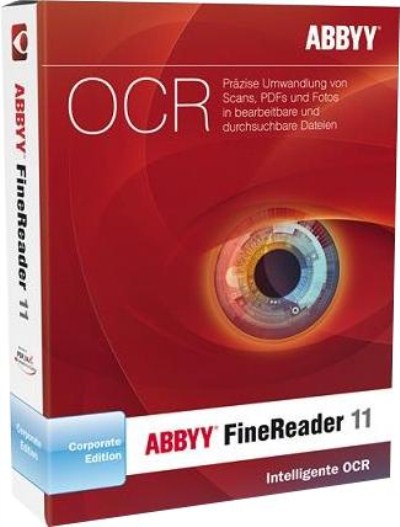
ABBYY FineReader 11.0.102.583 Professional Edition Full / Lite Portable | 291MB
برنامج تحويل جميع انواع المستندات و انشاء الكتب الالكترونية ومميزات كثيرة
ABBYY
FineReader - Smart Optical Character Recognition, or OCR (from the
English. Optical Character Recognition), which allows you to convert
various document types (eg, paper documents, PDF-files or photos to
text, obtained by means of a digital camera) into editable form, with
the possibility full-text search. Results can be edited in the programs
of Microsoft ® Office, save in different formats, send an e-mail and
publish on the Internet.
ABBYY FineReader 11 will increase the
productivity of the employees of the organization by increasing the
speed of processing of documents up to 45% and improve recognition
accuracy of paper documents and all types of PDF-files. Improved
automation and scheduling of batch processing greatly simplifies the
digitization of documents. The program added a tool to remove
confidential information, and ABBYY Business Card Reader - the
application for transfer of data from business cards into electronic
format.
Additional Information:
The high accuracy and speed of document conversion
With
unsurpassed precision program recognizes your scanned or photographed
documents, converting them into editable electronic PDF and a text layer
and a search. The new black-and-white document processing faster and
30% compared with the recognition of color images, which also saves up
to 70% of hard drive space.
Freedom of retyping and reformatting documents
Thanks
to Advanced Docu ment Recognition Technology (ADRT) ABBYY FineReader 11
retains the original structure of excellent multi-page documents,
including the location of text, tables, headers, footers, footnotes,
page numbers, contents, tables of contents, etc.
Improved conversion of PDF files into editable formats
The
program converts any type of PDF-files to PDF and PDF / A with search
capability, which is especially useful when creating electronic
archives. Supported security settings for PDF.
The improved interface to increase productivity
New
Style Editor will format the documents directly in ABBYY FineReader 11.
Users can browse all the styles used in the document, modify, or merge
them. Changes are automatically applied to the entire document,
eliminating the manual adjustment. Improved scanning of the result of
recognition can quickly correct errors in the text.
Support for a wide range of formats to save the results
The
program supports a wide range of formats for saving documents,
necessary for you to use. You can write the results to a file or send
them directly to applications Microsoft Word, Excel, PowerPoint, Adobe
Acrobat, WordPerfect, OpenOffice.org Writer, etc.
Create electronic books in popular formats fb2, ePub
The
program supports the preservation of the most popular e-book formats
(fb2, ePub, etc.), it will quickly make an electronic copy for your
portable devices - book-reader, tablet, smartphone, etc.
Tools for image processing of documents
Improved
image editor includes a complete set of tools for preprocessing images
of documents received by the camera or mobile camera devices. Users can
adjust the brightness and contrast of images, intensity levels of light
and shadow, correct distortions typical shoot digital camera.
What's new: in the 11-th version
Increased speed and accuracy of identification documents
Speed ??of processing documents has increased by 20%
The
new black-and-white document processing up to 30% faster compared with
the recognition of color images, which saves up to 70% of hard drive
space.
Enhanced mode provides instant recognition for winning recognition rate up to 70% compared to the standard. Mode
useful for applications in which the recognition accuracy is less important than speed.
Improved recognition and preservation of the structure of multi-page documents (Technology ADRT)
Up to 25% improved recognition of tables and up to 15% - pictures and graphs
Added to restore vertical headers
Up to 70% improved detection of text fields on the document
Up to 40% improved detection header and footer
Create electronic books in popular formats fb2, ePub ® and other for reading on handheld devices
The
program supports the preservation of e-book formats (fb2, ePub), and
others, it will help to quickly make an electronic copy for -
book-reader, tablet, Smartphone and other portable devices. E-books
created by ABBYY FineReader 11, can be sent directly from the
application user account on the device Amazon ® Kindle ™.
Support for new formats to save documents, including DjVu and OpenOffice.org Writer
ABBYY
FineReader 11 recognizes and converts document images and PDF-format
files directly in the Open Office.org Writer (ODT), accurately
preserving the original formatting. Also in the product will be able to
save the results to a format DjVu, which is particularly popular with
users, recognizing books and scientific papers.
Permanently remove sensitive information from documents
This
feature allows you to remove sensitive information from recognized
documents, removing it parallel with the text, and images. The text is
replaced by the black stripe or black dots in all layers of the
document.
The improved interface to increase productivity
New
Style Editor will edit documents directly in ABBYY FineReader. Users can
browse all the styles used in the document, modify, or merge them.
Changes are automatically applied to the entire document, eliminating
the many manual steps to correct the text. Improved scanning of the
result of recognition can quickly correct errors.
Separation package pages on different documents
This
tool is useful when scanning in a single stream of several documents.
Dividing the package pages on a single document, you can improve the
quality of treatment of a single document through more precise
development of the technology ADRT, and spread over time to work with
different documents. This capability is especially useful when handling
large volumes of documents and scan sets of heterogeneous documents on
an office MFP.
Custom scenarios
When performing the same type
of document conversion tasks can be added to the start screen with the
scenarios of his own, asking the Store data and folders to store them.
Improved automatic processing of documents using ABBYY Hot Folder
Users
can customize the tasks and schedules for the automatic processing of
documents in their absence at the computer, it can effectively balance
the load and improve performance in carrying out repetitive tasks for
scanning and recognition of documents.
Improved recognition of photographs of documents
Photos
of documents obtained by the camera or mobile camera devices are
recognized more accurately, their original formatting preserved better.
Also extended the possibility of adjusting for typical shooting gaps
images, such as, you can correct trapezoidal distortion photo paper.
New tools for image processing of documents
Improved
image editor includes a complete set of tools preprocessing document
images. Users can configure the optimal brightness and contrast of
images, intensity levels of light and shadow. Changes can be applied to
selected pages, or all at once.
Improved work with PDF
The
program has three predefined modes saved in the format PDF - maximum
quality, minimum size or balanced mode. The new version has improved
compression technology (MRC), so the file size when saving to PDF is
reduced to 5-fold (compared with the version of ABBYY FineReader 10).
Support for 189 languages
ABBYY FineReader 11 recognizes documents on 189 languages. The version adds new recognition languages, including Arabic *. More
ABBYY Business Card Reader for recognition of business cards
Additional
application that allows to retrieve contact information from scanned
business cards and convert to electronic format vCard or save data
directly to contact Microsoft Outlook
Improved application ABBYY Screenshot Reader
ABBYY
Screenshot Reader creates images of any area of ??the screen,
recognizes them and saves the text in an editable format. In the new
version of the application can specify the size of the screenshot.
Features Portable-version:
Cusp Portable ABBYY FineReader 11.0.102.583 Professional Edition Full:
- Languages: English and Russian
- Without using certificates
- No Screenshot Reader
- All 188 language recognition.
Cusp Portable ABBYY FineReader 11.0.102.583 Professional Edition Lite:
- Language: Russian only
- No help with
- No Screenshot Reader
-
European recognition languages??: English, Belarusian, Greek, Spanish,
Italian, Latin, German, Russian, Ukrainian, French, formal (simple
chemical formulas, numbers).
The assembly of 21 September 2012. Fixed the problem of recognition of a number of European languages
System requirements:
Microsoft Windows 8 | 7 | Vista | Server 2008 | Server 2003 | XP
CPU: 1 GHz or faster
RAM: 512 MB
HDD: 750 MB
برنامج
ABBYY FineReader - سمارت التعرف الضوئي على الحروف، أو OCR (من التعرف
الضوئي على الحروف العربية.)، والذي يسمح لك لتحويل أنواع المستندات
المختلفة (على سبيل المثال، وثائق ورقية، أو ملفات PDF إلى نص الصور، التي
تم الحصول عليها عن طريق كاميرا رقمية) إلى شكل قابل للتحرير، مع البحث عن النص الكامل الاحتمال. يمكن تحريرها النتائج في برامج مكتب مايكروسوفت ®، إلا في أشكال مختلفة، وإرسال بريد إلكتروني ونشر على شبكة الإنترنت.
برنامج
ABBYY FineReader 11 وزيادة إنتاجية الموظفين في المنظمة من خلال زيادة
سرعة تجهيز الوثائق تصل إلى 45٪ وتحسين دقة التعرف على الوثائق الورقية
وجميع أنواع الملفات PDF-. أتمتة محسنة والجدول الزمني لتجهيز الدفعات يبسط إلى حد كبير في ذلك رقمنة الوثائق. وأضاف البرنامج أداة لإزالة المعلومات السرية، وABBYY الأعمال قارئ بطاقة - طلب نقل البيانات من بطاقات العمل في شكل إلكتروني.
معلومات إضافية:
دقة عالية وسرعة تحويل المستند
مع برنامج الدقة غير مسبوقة تسلم المستندات الممسوحة ضوئيا أو تصويرها، وتحويلها إلى PDF للتحرير الإلكتروني وطبقة النص وبحث. الجديد
باللونين الأسود والأبيض وثيقة معالجة أسرع وبنسبة 30٪ مقارنة مع الاعتراف
الصور الملونة، مما يوفر أيضا ما يصل الى 70٪ من مساحة القرص الصلب.
حرية إعادة كتابة وإعادة تهيئة وثائق
بفضل
التكنولوجيا المتقدمة ثائقية الاعتراف منة (ADRT) برنامج ABBYY FineReader
11 يحتفظ الهيكل الأصلي وثائق متعددة الصفحات ممتازة، بما في ذلك موقع
النص والجداول والرؤوس والتذييلات والحواشي السفلية، وأرقام صفحات،
محتويات، وجداول المحتويات، الخ.
تحسن تحويل ملفات PDF إلى صيغ قابلة للتحرير
برنامج يحول أي نوع من الملفات إلى PDF-PDF و PDF /. A مع القدرة على البحث، وهو أمر مفيد خاصة عند إنشاء المحفوظات الالكترونية إعدادات الأمان المعتمدة من أجل PDF.
واجهة محسنة لزيادة الإنتاجية
وشكل جديد محرر تنسيق المستندات مباشرة في FineReader ABBYY 11. يمكن للمستخدمين تصفح جميع الأنماط المستخدمة في المستند أو تعديلها أو دمجها. يتم تطبيقها تلقائيا التغييرات على المستند بأكمله، والقضاء على دليل التكيف. يمكن مسح تحسن من نتيجة الاعتراف تصحيح الأخطاء بسرعة في النص.
الدعم لمجموعة واسعة من الأشكال لحفظ النتائج
ويدعم البرنامج مجموعة واسعة من صيغ لحفظ المستندات، اللازمة لتتمكن من استخدامها. يمكنك
كتابة النتائج إلى ملف أو إرسالها مباشرة إلى Microsoft Word التطبيقات،
إكسل، باور بوينت، أدوبي أكروبات، برفكت، OpenOffice.org الكاتب، الخ.
إنشاء الكتب الإلكترونية في FB2 الأشكال الشعبية، EPUB
ويدعم
البرنامج الحفاظ على صيغ الكتاب الإلكتروني الأكثر شعبية (FB2، EPUB، وما
إلى ذلك)، فإنه سرعان ما يصبح نسخة إلكترونية لأجهزة المحمول الخاص بك -
كتاب قارئ، قرص، الهاتف الذكي، الخ.
أدوات لمعالجة الصور من وثائق
تحسين صورة المحرر يتضمن مجموعة كاملة من الأدوات للصور تجهيزها من الوثائق التي وردت إلى أجهزة الكاميرا أو كاميرا المحمول. يمكن للمستخدمين ضبط السطوع والتباين من الصور، ومستويات شدة الضوء والظل، التشوهات نموذجية الصحيح كاميرا تصوير رقمية.
كل ما هو جديد: في النسخة ال 11-
زيادة السرعة والدقة وثائق الهوية
وزادت السرعة؟ من تجهيز الوثائق بنسبة 20٪
الجديد
باللونين الأسود والأبيض وثيقة معالجة ما يصل إلى 30٪ أسرع مقارنة مع
الاعتراف الصور الملونة، مما يوفر ما يصل الى 70٪ من مساحة القرص الصلب.
وضع المحسن يوفر لحظة الاعتراف لكسب الاعتراف معدل يصل إلى 70٪ مقارنة مع المعيار. طريقة
مفيدة للتطبيقات التي دقة التعرف أقل أهمية من السرعة.
تحسين الاعتراف والحفاظ على هيكل وثائق متعددة الصفحات (تكنولوجيا ADRT)
حتى الاعتراف تحسين 25٪ من الجداول وتصل إلى 15٪ - صور ورسوم بيانية
وأضاف لاستعادة رؤوس العمودي
ما يصل الى 70٪ من الكشف تحسين حقول النص على الوثيقة
ما يصل الى 40٪ رأس وتذييل الكشف تحسين
إنشاء الكتب الإلكترونية في طبعة شعبية FB2، EPUB ® وغيرها من الأجهزة المحمولة على القراءة
ويدعم
البرنامج الحفاظ على الكتاب الإلكتروني الأشكال (FB2، EPUB)، وغيرها، وسوف
تساعد على جعل بسرعة على نسخة إلكترونية ل- كتاب قارئ، قرص، الهاتف الذكي
وغيرها من الأجهزة المحمولة. يمكن إرسال E-الكتب التي أنشأها FineReader ABBYY 11، مباشرة من التطبيق حساب المستخدم على الجهاز الأمازون أوقد ™ ®.
دعم لصيغ جديدة لحفظ المستندات، بما في ذلك ديجيفو وOpenOffice.org الكاتب
برنامج
ABBYY FineReader 11 يعترف وتحويل الصور وملفات PDF وثيقة الشكل مباشرة في
الكاتبه وOffice.org المفتوحة (ODT)، والحفاظ على التنسيق الأصلي بدقة. كما
في المنتج تكون قادرة على حفظ النتائج إلى ديجيفو الشكل، والتي تحظى
بشعبية خاصة مع المستخدمين، مع الاعتراف الكتب والأوراق العلمية.
إزالة المعلومات الحساسة بشكل دائم من وثائق
هذه الميزة تسمح لك لإزالة المعلومات الحساسة من الوثائق المعترف بها، بالتوازي مع إزالته النص، والصور. يتم استبدال النص بواسطة شريط أسود أو نقاط سوداء في كل طبقات الوثيقة.
واجهة محسنة لزيادة الإنتاجية
وشكل جديد محرر تحرير الوثائق مباشرة في FineReader ABBYY. يمكن للمستخدمين تصفح جميع الأنماط المستخدمة في المستند أو تعديلها أو دمجها. يتم تطبيقها تلقائيا التغييرات على المستند بأكمله، والقضاء على العديد من الخطوات اليدوية لتصحيح النص. يمكن مسح تحسن من نتيجة الاعتراف تصحيح الأخطاء بسرعة.
صفحات حزمة الفصل على وثائق مختلفة
هذه الأداة مفيدة عند مسح في تيار واحد من عدة وثائق. تقسيم
صفحات الحزمة على وثيقة واحدة، يمكنك تحسين نوعية العلاج من وثيقة واحدة
عن طريق التنمية أكثر دقة من ADRT التكنولوجيا، وموزعة على الوقت للعمل مع
وثائق مختلفة. هذه القدرة هي مفيدة بشكل خاص عند التعامل مع كميات كبيرة من الوثائق والمستندات مجموعات غير متجانسة من مسح على MFP المكتبية.
سيناريوهات مخصصة
يمكن
عند تنفيذ نفس النوع من المهام تحويل المستند تضاف إلى شاشة البداية مع
سيناريوهات من تلقاء نفسه، وطلب البيانات والمجلدات مخزن لتخزينها.
التلقائي تحسن معالجة المستندات باستخدام مجلد الساخنة ABBYY
يمكن
للمستخدمين تخصيص المهام والجداول الزمنية لتجهيز الوثائق التلقائي في
غيابهم على الكمبيوتر، يمكن أن يوازن بشكل فعال الحمل وتحسين الأداء في
تنفيذ المهام المتكررة لمسح الوثائق والاعتراف.
تحسين التعرف على صور من وثائق
الحفاظ
على التنسيق الأصلي يتم التعرف على صور الوثائق التي تم الحصول عليها
بواسطة الكاميرا أو أجهزة الجوال الكاميرا أكثر دقة وأفضل. مددت أيضا إمكانية تعديل لاطلاق النار نموذجية الثغرات الصور، مثل، يمكنك تصحيح التشويه شبه منحرف ورق الصور الفوتوغرافية.
أدوات جديدة لمعالجة الصور من وثائق
تحسين صورة المحرر يتضمن مجموعة كاملة من الصور أدوات الوثيقة تجهيزها. يمكن للمستخدمين تكوين السطوع والتباين الأمثل من الصور، ومستويات شدة الضوء والظل. ويمكن تطبيق التغييرات على الصفحات المحددة، أو في كل مرة.
تحسين العمل مع PDF
البرنامج لديه ثلاثة أنماط محددة مسبقا المحفوظة في شكل PDF - أقصى قدر من الجودة، الحجم الأدنى أو وضع متوازن. الإصدار
الجديد قد تحسن تقنية ضغط (MRC)، وبالتالي فإن حجم الملف عند حفظ ليتم
تقليل PDF إلى 5 أضعاف (مقارنة مع إصدار FineReader ABBYY 10).
دعم لغات 189
برنامج ABBYY FineReader 11 تسلم وثائق عن 189 لغة. الإصدار الجديد يضيف لغات الاعتراف، بما في ذلك * العربية. أكثر
ABBYY قارئ بطاقة الأعمال للاعتراف بطاقات العمل
تطبيق
يتيح إضافية لاسترداد معلومات الاتصال من بطاقات العمل الممسوحة ضوئيا
وتحويلها إلى شكل إلكتروني بصيغة بطاقة أو حفظ البيانات مباشرة في الاتصال
برنامج Microsoft Outlook
ABBYY قطة تحسين تطبيق قارئ
ABBYY قارئ قطة يخلق الصور من أي منطقة من؟ الشاشة، ويعترف بها يحفظ النص في شكل قابل للتحرير. يمكن في الإصدار الجديد من التطبيق تحديد حجم الصورة.
ميزات المحمولة الإصدار:
برنامج ABBYY FineReader أعتاب المحمولة الطبعة الفنية 11.0.102.583 كاملة:
- اللغات: الانكليزية والروسية
- دون استخدام الشهادات
- لا قطة قارئ
- جميع اللغة الاعتراف 188.
برنامج ABBYY FineReader أعتاب المحمولة 11.0.102.583 المحترف لايت:
- اللغة: الروسية فقط
- لا تساعد في
- لا قطة قارئ
-
اللغات الأوروبية الاعتراف: الإنجليزية، البيلاروسية، واليونانية
والإسبانية والإيطالية واللاتينية والألمانية والروسية والأوكرانية
والفرنسية والرسمي (الصيغ الكيميائية البسيطة، وأرقام)؟؟
الجمعية في 21 سبتمبر 2012. إصلاح المشكلة من الاعتراف بعدد من اللغات الأوروبية
متطلبات النظام:
مايكروسوفت ويندوز 8 | 7 | ويندوز فيستا | سيرفر 2008 | سيرفر 2003 | XP
CPU: 1 جيجاهرتز أو أسرع
RAM: 512 MB
HDD: 750 MB
|





