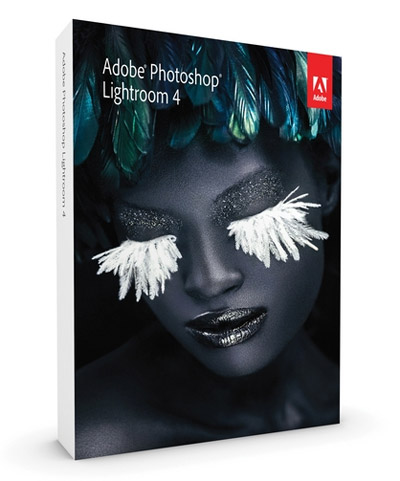
Adobe Photoshop Lightroom 4.0 Full / Lite RePack | 311 MB & 101 MB
نسختين جديدتين من البرنامج الشهير فوتوشوب بحجم خيالي
Adobe Photoshop Lightroom - The
program is essential for today's digital photography workflow. Now you
can quickly perform actions on the import, processing and display
images, as well as their management - both for a single image, and for a
series of images. Enhanced correction tools, powerful features and
flexible configuration options for print speeds up the process work.
Using Lightroom can reduce the time spent at the computer, and spend
free time to work with the lens.
Lightroom combines photos into
"collections" - a virtual gathering of files, which can quickly do a
search. It stores information about keywords, preview and metadata for
each image file, and in a centralized database (engine SQLite).
Therefore, the database can be accessed at the photos, which are now in
the archive to DVD. Size is significantly smaller than the Bridge, it
runs faster and uses less memory. In general, Lightroom is targeted
exclusively at photographers who are interested in processing and
cataloging of photographs, rather than integration of everything.
Another feature of the package Photoshop Lightroom - the division of
work with images in separate stages. For each of them is a functional
module with an appropriate set of tools and palettes settings.
The
functionality of Lightroom include not only the RAW-converter and image
processing, but also a powerful system of cataloging photos, as well as
tools for creating slide shows and web pages. Like many modern
RAW-converters, in Lightroom uses the principle of non-destructive
editing. This means that information about all transactions executed by
the user and the settings stored in the service file, while the original
image remains intact. This approach allows us not only to minimize the
likelihood of irreparable loss of the original image being processed,
but also allows you to create and print many different variants of the
same image without the need to maintain an appropriate number of
full-length graphic files quickly eat up space on your hard disk. Upon
completion of the work on the snapshot, you can save the processed
version in a separate graphic file.
The program has five modules:* Downloading, cataloging and searching photos (Library)
* Correction of color and tone of image parameters (Develop)
* Create a slide show (Slideshow)
* Printing (Print)
* Creating Web Pages for publishing collections of images on the Internet (Web)
New features:* Local adjustment brush
* Enhanced organizational tools
* Extensible architecture
* Support for multiple monitors
* Streamlined integration with Adobe Photoshop CS5
* Enhanced output sharpening
* Support for 64-bit Windows and Mac OS.
Changes in version 4.0:
Changes since the public beta:Reverse geocoding now available in the Map Module
Revamped and improved auto tone in Develop based on new controls
Increased range of local white balance controls (temperature and tint)
Updated Develop presets plus added new presets for video
Maximum Blurb book size is now 240 pages
Over 800 bugs found and fixed! (Thank you Lightroom 4 beta customers!)
Important Release NotesWe
found a late bug in the Lightroom four book module that would cause
text errors if Courier New or Times is the selected font. Please preview
your books as a PDF before submitting to blurb when using those fonts
Norton
Antivirus 2012 incorrectly flags video related program files in
Lightroom 4 as possible threats. Please instruct Norton Antivirus 2012
to exclude Lightroom four files from its scan.
****ee Virus Scan prevents emails from being sent from Lightroom 4. Please instruct ****ee Virus Scan to exclude Lightroom four files from its scan.
AVCHD
support is limited to MTS and M2TS video files. Dedicated video editors
(such as Premiere Pro) may need the AVCHD file structure to process the
files.
Lightroom can sometimes crash when printing to PDF in Windows
7. Lowering the resolution of the PDF in the print driver can help
mitigate this.
New Camera Support in Lightroom 4.0Canon EOS 1D X
Canon PowerShot G1 X
Canon PowerShot S100V
Fuji FinePix F505EXR
Fuji FinePix F605EXR
Fuji FinePix HS30EXR
Fuji FinePix HS33EXR
Fuji FinePix X-S1
Nikon D4
Nikon D800
Nikon D800E
Features:The
original installer to exe installer removed, followed up msi installer
made an administrative installation of the necessary changes to the
original installer of the activation and Russification followed all
packed in 7zip sfx installer, so the size was reduced by more than 2
times from 719 to ~ 300 MB
To unpack the distribution should be about
500 megabytes of free RAM for temporary files Full version should be
1600 MB at finding the folder% temp%, Lite - 850 MB
From Version Full
(~ 300 MB) Do not cut, from the version Lite (~ 100 Mb) cut catalogs
Templates and much of the catalog of Support (contains templates for
creating web galleries, to whom they need to put the version of Full)
From
the installer interface can be automatic or manual installation with
the ability to select a directory for the installed software, system
capacity and the installed program automatically determined
Can be installed in an automatic mode with a visible key-aiv or silent mode with a key-ais-gm2
Used
the patcher file hosts; placed initially with the Russian interface who
need English find it in Edit - Preferences - Language - English (back
to Russian: Edit - Preferences - Language - German)
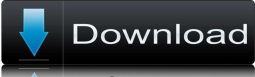 Full RePack
Full RePack http://www.eyesfile.com/ahkdi9m0qsql/AdobePhotoshopLightRoom4FullRepack.part1.rar.html
http://www.eyesfile.com/7g5ci3paddcr/AdobePhotoshopLightRoom4FullRepack.part2.rar.html
http://letitbit.net/download/82156.89d208d7d2cd8d8e49f958d7337a/LightRoom4_Full_Repack.rar.html
http://vip-file.com/downloadlib/7703597295831649821413-82156.89d208d7d2cd8d8e49f958d7337a/LightRoom4_Full_Repack.rar.html
Lite RePack http://www.eyesfile.com/q6wjtdagidbw/AdobePhotoshopLightRoom4LiteRepack.rar.html
http://letitbit.net/download/06770.0a7d79b7d8fff1bba2b5b5d74ab5/LightRoom4_Lite_Repack.rar.html
http://vip-file.com/downloadlib/532960054213536059141582-06770.0a7d79b7d8fff1bba2b5b5d74ab5/LightRoom4_Lite_Repack.rar.html





