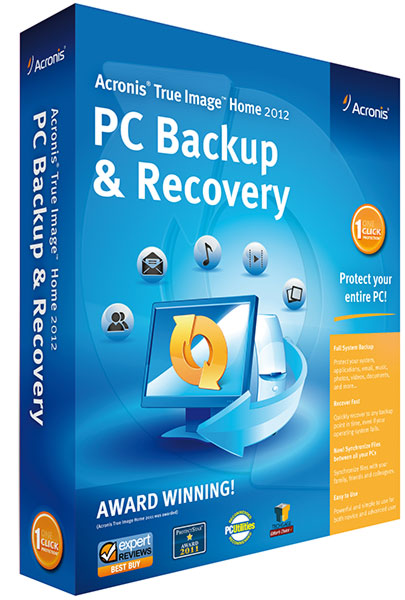
Acronis True Image Home 2012 15 Build 7133 | 210 MB
برنامج اكرونيس الشهير للنسخ الاحتياطي للوندوز والملفات والبيانات و الاستعادة في دقائقAcronis® Home
is an integrated software suite that ensures the security of all
information on your PC. It can back up all the data you need and
securely destroy all confidential data you do not need anymore. With
Acronis Home, you will be able to back up selected files and folders,
Windows applications settings, Microsoft e-mail client settings and
messages, or entire disks and partitions, as well as permanently destroy
files and wipe personal information from partitions and/or entire
disks, and clean all traces of user activity from your Windows system.
Plus Pack is an add-on module featuring enhancements like the
flexibility to restore files, applications and an operating system to
dissimilar hardware as well as providing support for dynamic disks and
Microsoft® Windows Preinstallation Environments (WinPE).
List of issues fixed since the previous build (7119)Installation Installation fails if specific Windows Control Panel registry key is missing
Backup Backup fails if Nero Scout utility (part of Nero 7) folder was selected for backup.
Other fixes TrueImage.exe crashes after the program start if it was updated from previous build.
TrueImage.exe crashes after the program if it was installed on the machine along with other Acronis software
TrueImage.exe crashes after the program start if the system has been cloned to an SSD disk.
TrueImage.exe hangs after the program start if Bitlocker-encrypted partition exists in the system
Connection to a remote server is lost periodically after Acronis Online Backup trial period has expired.
E-mail notification settings are not displayed in GUI when backup plan is being edited.
Acronis True Image Home console may hang if Nero Scout utility (part of Nero 7) is installed.
List of issues fixed since the previous build (6154)
Installation A backup version disappears from a timeline after updating from Acronis True Image Home 2011.
Acronis Media Add-on cannot be updated. Also, a custom installation during update is not allowed.
The Activate the product automatically checkbox is shown when a trial key is entered.
A custom product installation for different users has been added.
Now the software detects which users need Acronis True Image Home to be
upgraded.
A product installation to a custom path containing Unicode symbols fails.
The product installation occasionally fails with error 1603 because of Virtual Disk Driver issues.
After updating Acronis True Image Home, it occasionally crashed
after editing and saving a disk backup task created using a previous
stable build.
An Acronis True Image Home serial number is not
displayed in the Help - About window if Acronis True Image Home 2012
Plus Pack is installed.
Backup NAS is not available as a location for reserve copies of backups.
Cannot save changes for E-mail backup options if scheduling is turned on (for E-mail backup task).
Editing an E-mail backup name fails.
An error appears when the user runs an E-mail backup task edited it while Microsoft Outlook is on.
The Windows Start button disappears after creating a file backup.
An unused Backup comment option appears in File\Disk recovery options windows.
The multiple partition selection appears incorrectly in the Edit backup settings.
Acronis True Image Home crashes while browsing for a backup that contains a deleted folder in one of the slices.
A NAS icon is missing in the Browse for backup window.
Acronis True Image Home task hangs for 2 minutes when the user is
trying to start a backup task with an unavailable destination location.
Impossible to validate a backup if it is not the last one in a
backup chain. Now the entire backup chain is validated when any of its
backups is selected for validation.
The product deletes an existing backup when starting a new backup task to a reconnected drive and hitting the Retry button.
A backup archive name is not changed after editing a task.
Removed the possibility of backing up to an empty USB card reader that resulted in an error.
The program crashes after closing the Disk Backup window which
appears after selecting Back up in the popup menu in My Computer.
Deleting a backup version in a Nonstop Backup time line fails when the location is full.
Fails to save an edited backup task to a new shared folder location.
An incorrect error message appears ("Failed to open information...").
Restore The Show MBR menu is active while recovering a GPT disk.
Logical partition type appears in a drop-down list when specifying
the partition properties while restoring an MBR partition to a GPT disk.
Wrong backup is deleted when user deletes a backup version from Explore and Restore wizard.
Restore of a Nonstop Backup archive from an external USB storage fails.
A "Recovering..." operation progress is shown incorrectly while adding a new disk.
Overwrite file options have been removed from Disk Recovery options because they are not applicable for disk archives.
Recovering data from an encrypted box fails with the error "Cannot open the encrypted stream" in logs.
An unnecessary option of excluding files by mask in disk recovery options has been removed.
Online Backup & Synchronization Information about an online backup size is updated only after the program relaunch or uninstallation.
A network load has been reduced during synchronization.
Acronis Online Backup: file deletion from the product interface does not produce an operation log.
Restoring deleted files from the Online Backup sometimes failed if many slices had been created after the deletion.
Bootable Media
Removing Acronis Media Builder via Modify option fails, and Media Builder remains installed.
Browse for location window in the Backup wizard contains the CD-RW drive twice.
A warning appears even when correct credentials for NAS are specified.
A bootable media rebooted after restoring from a nonstop backup storage.
Try&Decide
Activating Try&Decide with a system partition selected as both a
protected partition and as a storage for virtual changes resulted in a
BSoD (for virtual machines only).
Try&Decide corrupts some settings (for example, Mozilla Firefox settings) after discarding changes.
Drivers TrueImageService.exe sometimes hangs when shutting down a computer.
The Acronis SnapAPI module, TIMounter and Try&Decide drivers have been updated.
Fixed several issues concerning syncagentsrv.exe,
TrueImageMonitor.exe, TrueImage.exe, TrueImageHomeService.exe, and
ti_managers_proxy.dll crashes, that have been detected through the
Windows Error Report system.
Error handling Error handling during the product installation has been improved.
Sometimes, a "Failed to run now: task is already running" error message appears incorrectly instead of running a task.
Acronis System Report has been improved. It now includes a list of UEFI variables on UEFI-based operating systems.
An error message appears when trying to delete an unavailable backup from Acronis True Image Home.
Now the correct warning appears when an operation is canceled (by user or by timeout).
A false "No Windows libraries" warning appears in the log of Windows
operating systems that do not support Windows libraries.
User documentation Help and User Guide have been updated according to changes in Acronis True Image Home Update 2.
Other fixes Certain cards cannot be properly detected through card readers.
The Notifications tray still appears after disabling notifications in the Windows tray options.
Notifications about a task failure are not sent through certain SMTP servers.
A disk layout is not shown when selecting this disk in the Disk Management wizard.
Acronis True Image Home hangs after deleting all logs from an event log window.
When WMI works incorrectly, an activation loop: "Hardware ID has been changed" appears after every reboot.
Opening network folders from file dialogues has been improved: unnecessary authentication windows do not appear.
Certain USB drives (e.g., Patriot flash drives) are not detected properly under Windows operating systems.
The Failed to send e-mail notification warning is shown in Log for Add New Disk and Create Acronis Secure Zone operations.
Default settings of an archive validation have been removed to
prevent the operating system from hanging at the "Operation is in
progress" stage during shutdown.
The Operation start delay option does not work if a task is scheduled on an event - system startup.
A task scheduled to start when a computer is idle instead starts on a
computer shutdown or reboot with the message "Operations are in
progress".
An error appears when trying to start Acronis True Image Home 2012 while Scheduler is stopped and there is a scheduled task.
Now the program can check if a destination path is available while
editing a task. If the path is not available, an appropriate warning
appears.
Incorrect Learn more about Acronis Disk Director link in the Partition Properties window.
List of known issues
Updating from Acronis True Image Home (build 6154) to Acronis True
Image Home 2012 Update 2.1 may require a computer reboot, because
Windows Explorer blocks updating certain components.
أكرونيس ® الرئيسية هو مجموعة البرامج المتكاملة التي تضمن أمن جميع المعلومات على جهاز الكمبيوتر. يمكنها دعم كل البيانات التي تحتاج إليها بشكل آمن وتدمير جميع البيانات السرية لا تحتاج بعد الآن. مع
أكرونيس الرئيسية، سوف تكون قادرة على دعم الملفات والمجلدات، وإعدادات
ويندوز التطبيقات وإعدادات مايكروسوفت عميل البريد الإلكتروني والرسائل، أو
الأقراص بأكمله والجدران، وكذلك بشكل دائم وتدمير الملفات ومسح المعلومات
الشخصية من أقسام و / أو الأقراص بأكمله، وتنظيف كل آثار نشاط المستخدم من نظام ويندوز الخاص بك. بالإضافة
إلى حزمة هو وحدة الإضافة يضم تحسينات مثل المرونة اللازمة لاستعادة
الملفات والتطبيقات ونظام التشغيل لأجهزة متباينة فضلا عن تقديم الدعم من
أجل الأقراص الحيوية، ومايكروسوفت ® ويندوز التثبيت المسبق البيئات (ينب).
قائمة بالمشكلات التي تم إصلاحها منذ الإنشاء السابقة (7119)
تركيب
فشل التثبيت إذا محددة لوحة تحكم Windows مفتاح التسجيل مفقود
احتياطية
فشل النسخ الاحتياطي إذا تم اختيار نيرو الكشفية فائدة (جزء من نيرو 7) مجلد للنسخ الاحتياطي.
إصلاحات أخرى
TrueImage.exe تعطل بعد تشغيل البرنامج إذا تم تحديثه من البنية السابقة.
TrueImage.exe تعطل بعد البرنامج إذا تم تثبيته على الجهاز جنبا إلى جنب مع البرامج الأخرى أكرونيس
TrueImage.exe تعطل بعد بدء البرنامج إذا تم استنساخ النظام إلى قرص SSD.
TrueImage.exe توقف بعد بدء البرنامج إذا بيتلوكر مشفرة التقسيم موجود في نظام
يتم فقدان الاتصال بخادم بعيد دوريا بعد محاكمة أكرونيس النسخ الاحتياطي عبر الإنترنت فترة قد انتهت صلاحيتها.
لا يتم عرض إعدادات إشعار البريد الإلكتروني في واجهة المستخدم الرسومية عندما يتم تحريره خطة احتياطية.
قد الصورة الحقيقية الصفحة الرئيسية وحدة يتعطل إذا تم تثبيت نيرو الكشفية فائدة (جزء من نيرو 7).
قائمة بالمشكلات التي تم إصلاحها منذ الإنشاء السابقة (6154)
تركيب
وهناك نسخة احتياطية يختفي من جدول زمني بعد التحديث من المنزل Acronis الصورة الحقيقية عام 2011.
أكرونيس الإعلام إضافة على اساس لا يمكن تحديث. أيضا، لا يسمح تثبيت مخصص أثناء التحديث.
لتنشيط المنتج تلقائيا يظهر مربع عندما يتم إدخال المفتاح محاكمة.
تمت إضافة تثبيت المنتج مخصص لمختلف المستخدمين. الآن بالكشف عن البرامج التي يحتاج المستخدمون الصورة الحقيقية الصفحة الرئيسية لرفع مستواها.
تثبيت المنتج إلى مسار مخصص يحتوي على رموز يونيكود فشل.
تثبيت المنتج يفشل أحيانا مع خطأ 1603 بسبب قضايا الظاهري برنامج تشغيل القرص.
بعد
استكمال الصورة الحقيقية الصفحة الرئيسية، تحطمت في بعض الأحيان بعد
التحرير، وإنقاذ مهمة النسخ الاحتياطي القرص إنشاؤها باستخدام بناء السابقة
مستقر.
لا
يتم عرض الصفحة الرئيسية لAcronis الصورة رقم تسلسلي صحيح في تعليمات -
حول نافذة إذا تم تثبيت الصورة الحقيقية الصفحة الرئيسية زائد 2012 حزمة.
احتياطية
ناس لا يتوفر كموقع للحصول على نسخ احتياطي من النسخ الاحتياطية.
لا
يمكن حفظ التغييرات لخيارات النسخ الاحتياطي البريد الإلكتروني إذا تم
تشغيل الجدولة في (لمهمة النسخ الاحتياطي البريد الإلكتروني).
تحرير اسم النسخ الاحتياطي البريد الإلكتروني فشل.
يظهر خطأ عندما يقوم المستخدم تشغيل مهمة النسخ الاحتياطي البريد الإلكتروني تحريره في حين Microsoft Outlook هو يوم.
الزر ابدأ في Windows يختفي بعد إنشاء ملف النسخ الاحتياطي.
وتعليقا النسخ الاحتياطي غير المستخدمة الخيار يظهر في ملف \ الانتعاش القرص خيارات النوافذ.
اختيار تقسيم متعددة تظهر بشكل غير صحيح في إعدادات النسخ الاحتياطي تحرير.
الصورة الحقيقية الصفحة الرئيسية تعطل أثناء التصفح لنسخة احتياطية التي تحتوي على حذف المجلد في واحدة من الشرائح.
أيقونة ناس مفقود في الاستعراض بحثا عن نافذة النسخ الاحتياطي.
الصورة
الحقيقية الصفحة الرئيسية المهمة توقف لمدة دقيقتين عندما يقوم المستخدم
هو محاولة لبدء مهمة النسخ الاحتياطي مع مكان الوجهة غير متوفرة.
من المستحيل التحقق من صحة النسخ الاحتياطي إذا لم يكن هو الأخير في سلسلة النسخ الاحتياطي. الآن يتم التحقق من صحة سلسلة احتياطية كامل عندما يتم تحديد أي من النسخ الاحتياطية من أجل التحقق من الصحة.
المنتج يحذف احتياطية موجود عند بدء مهمة احتياطية جديدة إلى محرك إعادة الاتصال وضرب زر إعادة المحاولة.
لا يتم تغيير اسم الأرشيف احتياطية بعد تحرير مهمة.
إزالة إمكانية النسخ الاحتياطي إلى قارئ بطاقة USB الفارغة التي أسفرت عن وجود خطأ.
البرنامج تعطل بعد إغلاق نافذة النسخ الاحتياطي القرص الذي يظهر بعد اختيار ما يصل إلى الخلف في القائمة المنبثقة في جهاز الكمبيوتر.
حذف النسخة الاحتياطية في خط النسخ الاحتياطي وقت مواء فشل عند الموقع هو كامل.
فشل مهمة لحفظ نسخة احتياطية التعديل إلى موقع مجلد مشترك جديد. رسالة خطأ غير صحيحة تظهر ("فشل في فتح المعلومات ...").
استعادة
القائمة MBR عرض نشطة بينما يتعافى قرص GPT.
منطقي نوع القسم يظهر في القائمة المنسدلة عند تحديد خصائص التقسيم في حين استعادة قسم MBR إلى قرص GPT.
يتم حذف النسخة الاحتياطية غير صحيح عند المستخدم بحذف نسخة احتياطية من استكشاف واستعادة المعالج.
استعادة من أرشيف النسخ الاحتياطي من دون توقف من لتخزين USB خارجي فشل.
A "استرداد ..." ويظهر تقدم عملية بشكل غير صحيح في حين اضاف قرص جديد.
تم إزالة خيارات ملف الكتابة من خيارات الاسترداد قرص لأنهم لا ينطبق على أرشيف القرص.
استعادة البيانات من مربع تشفير فشل مع الخطأ "لا يمكن فتح مجرى مشفرة" في السجلات.
تمت إزالة خيار لا لزوم لها من الملفات باستثناء بواسطة قناع في خيارات الاسترداد القرص.
النسخ الاحتياطي عبر الإنترنت والتزامن
ويتم تحديث المعلومات حول حجم النسخ الاحتياطي عبر الإنترنت إلا بعد إعادة إطلاق برنامج أو إلغاء التثبيت.
خفضت وتحميل الشبكة أثناء المزامنة.
أكرونيس الإنترنت النسخ الاحتياطي: حذف الملف من واجهة المنتج لا ينتج سجل التشغيل.
استعادة الملفات المحذوفة من النسخ الاحتياطي عبر الإنترنت فشلت في بعض الأحيان إذا كان قد تم إنشاء شرائح عديدة بعد الحذف.
تمهيد وسائل الإعلام
إزالة أكرونيس الإعلام البناء عن طريق خيار تعديل فشل وسائل الإعلام باني لا تزال مثبتة.
لتصفح الموقع نافذة في معالج النسخ الاحتياطي يحتوي على محرك أقراص CD-RW مرتين.
تحذير يظهر حتى عندما يتم تحديد بيانات الاعتماد الصحيحة للناس.
وسائل الإعلام للتمهيد تمهيد بعد استعادة من التخزين الاحتياطي دون توقف.
حاول وقرر
تفعيل
جرب وقرر مع قسم نظام اختياره تقسيم كل من المحمية وكمخزن للتغيرات
الظاهرية أدى إلى الموت الزرقاء (على الأجهزة الافتراضية فقط).
حاول وقرر يفسد بعض الإعدادات (على سبيل المثال، إعدادات موزيلا فايرفوكس) بعد التغييرات رميه.
السائقين
TrueImageService.exe توقف في بعض الأحيان عندما اغلاق جهاز الكمبيوتر.
وSnapAPI أكرونيس حدة، TIMounter و قد تم تحديثها جرب وقرر السائقين.
العديد
من القضايا المتعلقة syncagentsrv.exe ثابت، TrueImageMonitor.exe،
TrueImage.exe، TrueImageHomeService.exe، وتعطل ti_managers_proxy.dll،
التي تم الكشف عنها من خلال تقرير نظام ويندوز خطأ.
خطأ المناولة
تم تحسين معالجة الخطأ أثناء تثبيت المنتج.
في بعض الأحيان، "فشل لتشغيل الآن: مهمة قيد التشغيل بالفعل" تظهر رسالة الخطأ بشكل غير صحيح بدلا من تشغيل المهمة.
وقد تم تحسين نظام التبليغ عن أكرونيس. وهي تشمل الآن قائمة من المتغيرات UEFI على أنظمة التشغيل UEFI مقرها.
تظهر رسالة خطأ عند محاولة حذف احتياطية متوفرة من المنزل Acronis الصورة الحقيقية.
الآن التحذير الصحيح يظهر عندما يتم إلغاء عملية (من قبل المستخدم أو من قبل المهلة).
وكاذبة "لا مكتبات ويندوز" يظهر تحذير في سجل من أنظمة التشغيل ويندوز التي لا تدعم المكتبات ويندوز.
وثائق المستخدم
مساعدة وتم تحديث دليل المستخدم وفقا للتغيرات في Acronis الصورة الحقيقية تحديث الصفحة 2.
إصلاحات أخرى
لا يمكن أن يتم الكشف عن بعض البطاقات بشكل صحيح من خلال قراءة البطاقات.
علبة التبليغات لا يزال يظهر بعد تعطيل إخطارات في خيارات علبة ويندوز.
لا يتم إرسال إشعارات حول فشل مهمة من خلال خوادم SMTP معينة.
لا يظهر على تخطيط القرص عند اختيار هذا القرص في القرص المعالج الإدارة.
الصورة الحقيقية الصفحة الرئيسية توقف بعد حذف جميع السجلات من هذا الحدث نافذة السجل.
عندما WMI يعمل بشكل غير صحيح، حلقة التنشيط: "لقد تم تغيير معرف الجهاز" يظهر بعد كل عملية إعادة تشغيل.
فتح مجلدات شبكة من الحوارات ملف قد تحسنت: مصادقة Windows لا لزوم لها لا تظهر.
لم يتم الكشف عن بعض محركات أقراص USB (على سبيل المثال، باتريوت ذاكرة فلاش) بشكل صحيح في ظل أنظمة التشغيل ويندوز.
فشلت في أن ترسل ويظهر البريد الإلكتروني تحذير إشعار في السجل لإضافة قرص جديد، وإنشاء عمليات أكرونيس المنطقة الآمنة.
تمت إزالة الإعدادات الافتراضية من التحقق من صحة الأرشيف لمنع نظام التشغيل من الشنق في "عملية جارية" مرحلة أثناء إيقاف التشغيل.
تأخير بدء عملية الخيار لا يعمل إذا تم جدولة مهمة على الحدث - بدء تشغيل النظام.
وثمة
مهمة من المقرر ان تبدأ عندما الكمبيوتر خاملا يبدأ بدلا من ذلك على إيقاف
تشغيل الكمبيوتر أو إعادة التشغيل مع الرسالة "عمليات جارية".
يظهر خطأ عند محاولة بدء تشغيل الصورة الحقيقية الصفحة الرئيسية عام 2012 في حين تم إيقاف جدولة، وهناك مهمة مجدولة.
الآن يمكن للبرنامج معرفة ما اذا كان مسار وجهة متاح أثناء تحرير مهمة. إذا كان المسار غير متوفر، وهو تحذير يبدو مناسبا.
غير صحيح مزيد من المعلومات حول القرص أكرونيس صلة المدير في قسم خصائص النافذة.
قائمة من المشكلات المعروفة
قد
التحديث من المنزل Acronis الصورة الحقيقية (بناء 6154) لتحديث Acronis
الصورة الحقيقية الصفحة الرئيسية 2012 2.1 تتطلب إعادة تشغيل الكمبيوتر،
وذلك لأن ويندوز اكسبلورر لبنات استكمال مكونات معينة.

http://turbobit.nethttp://letitbit.net




